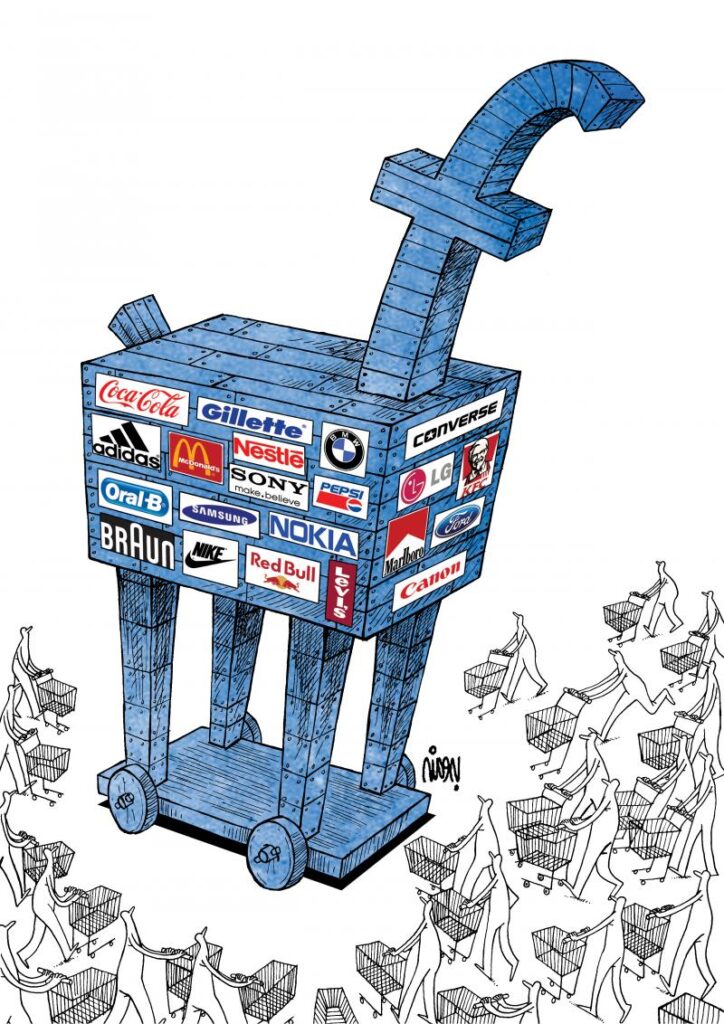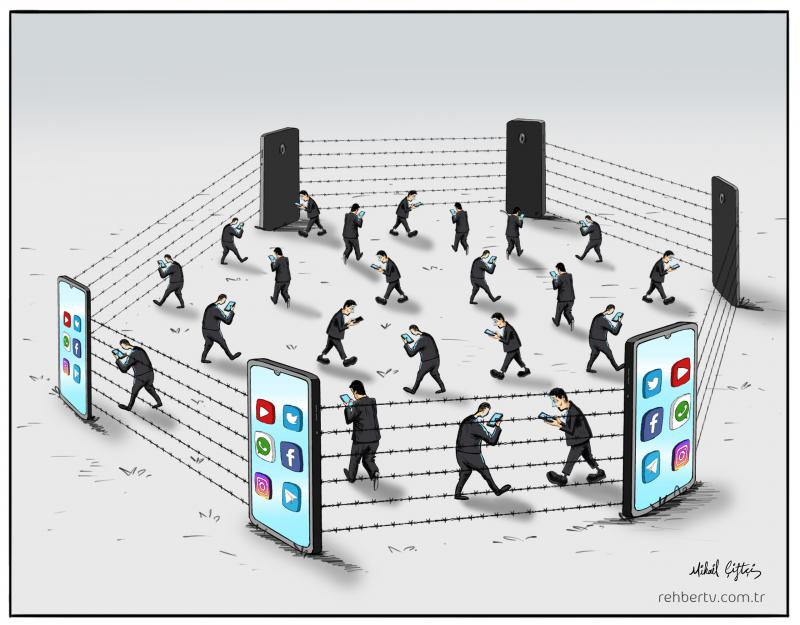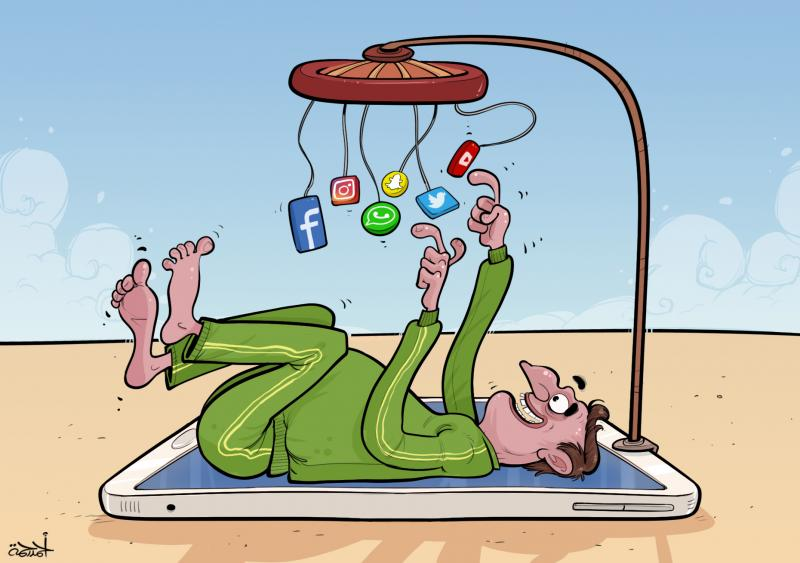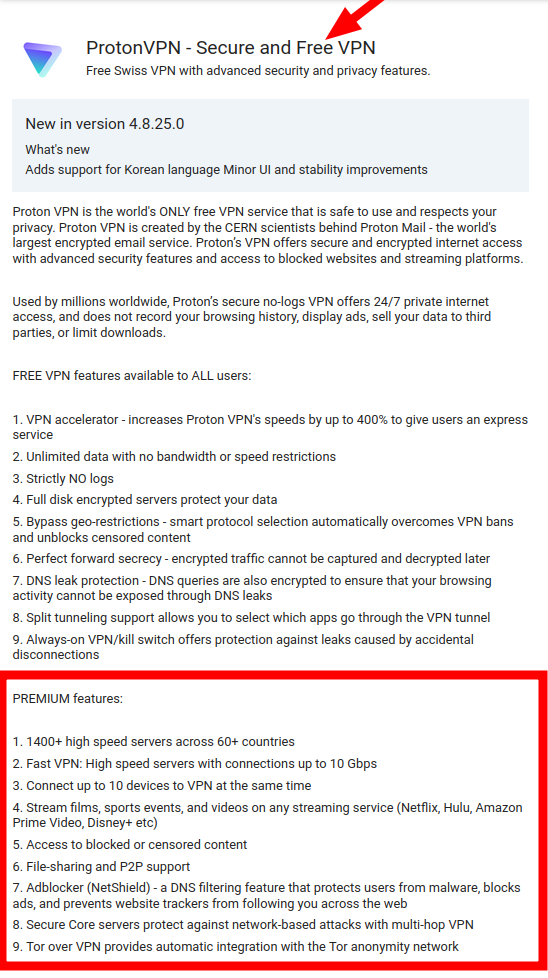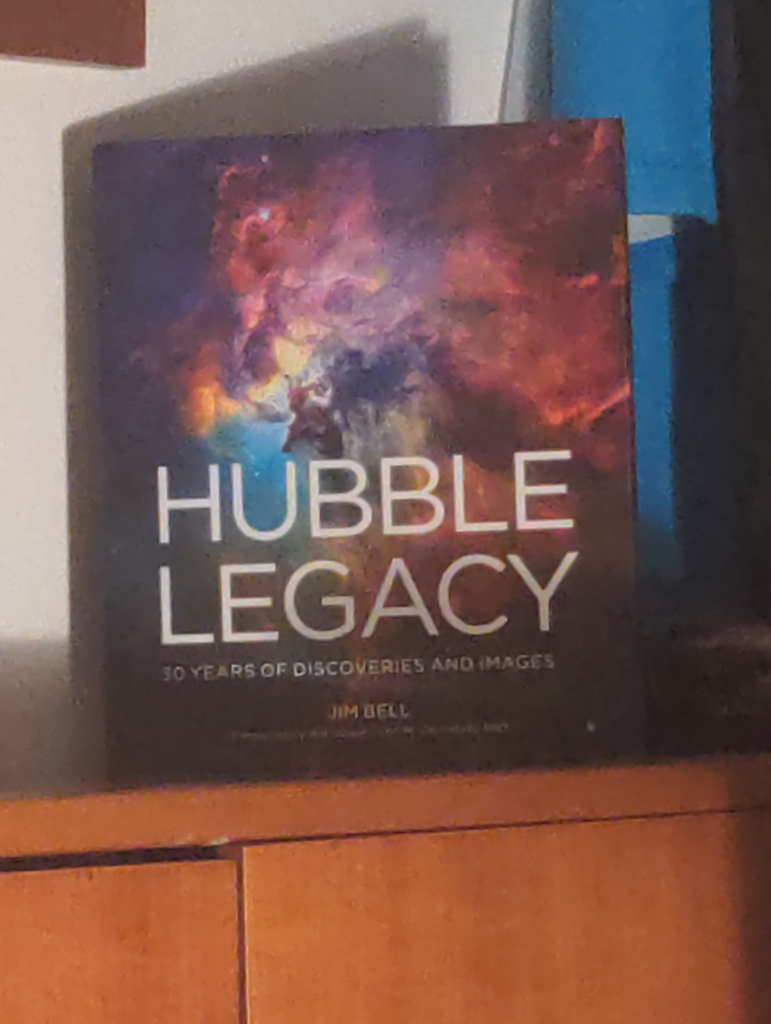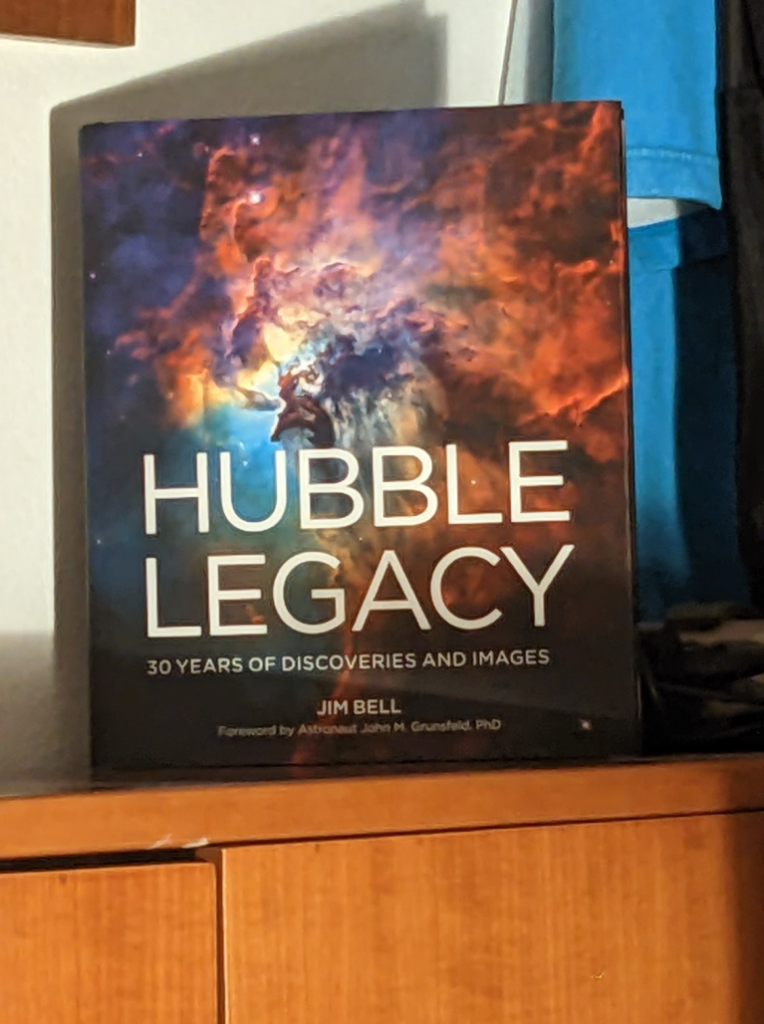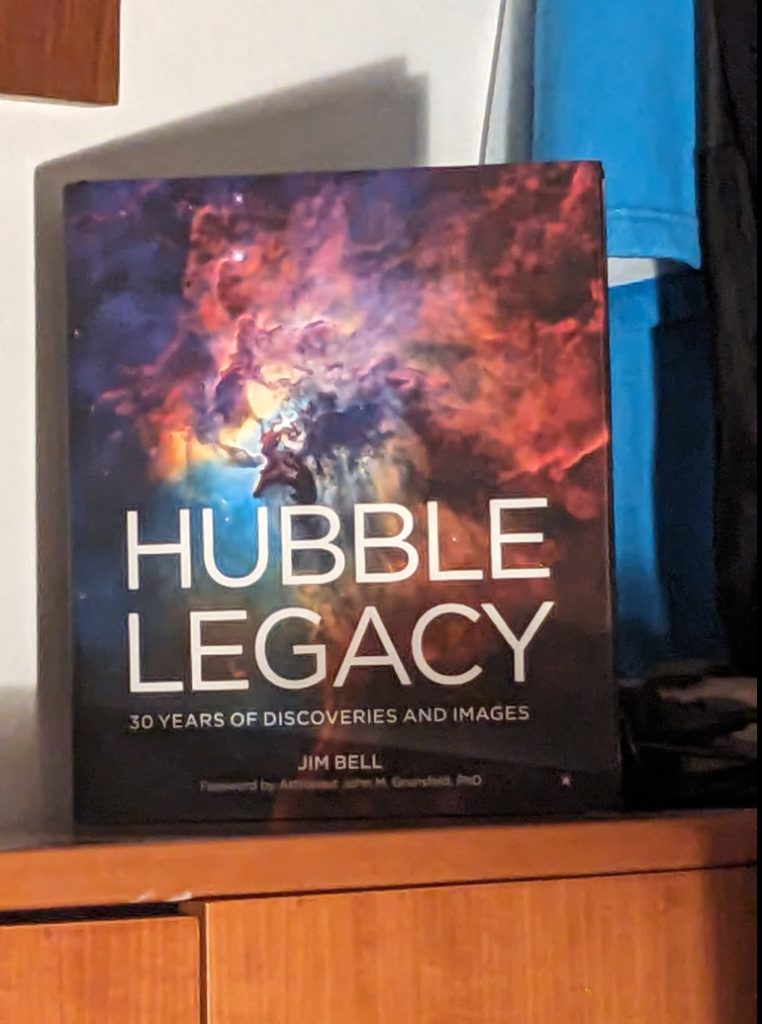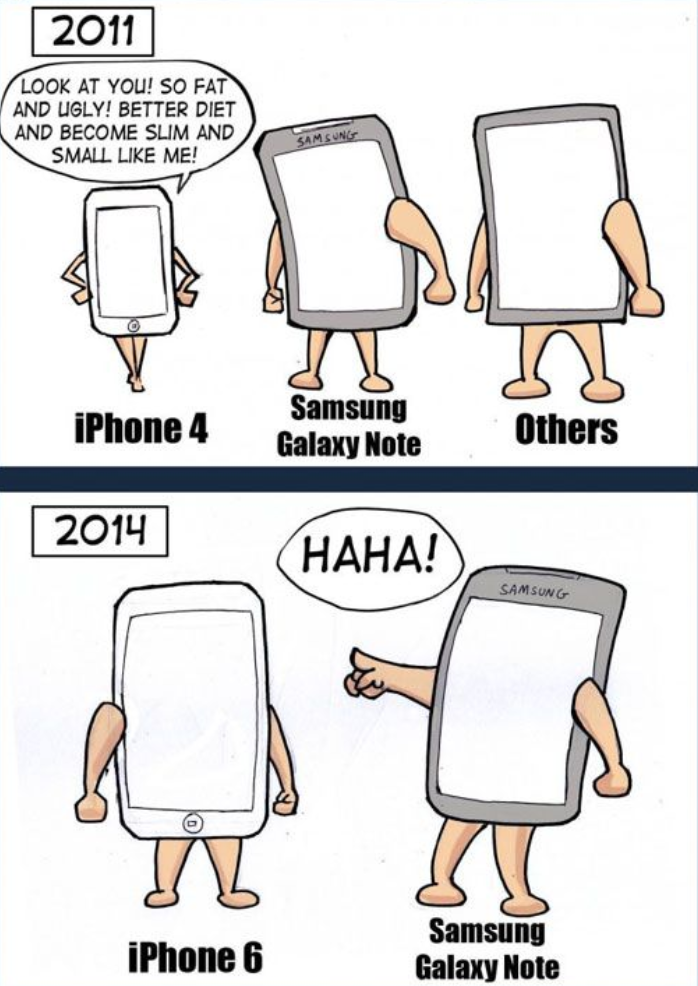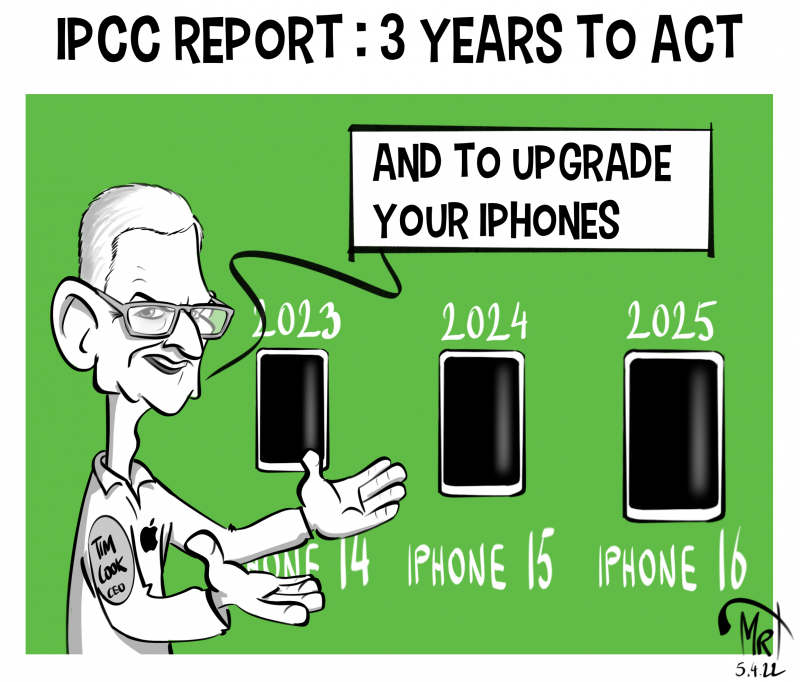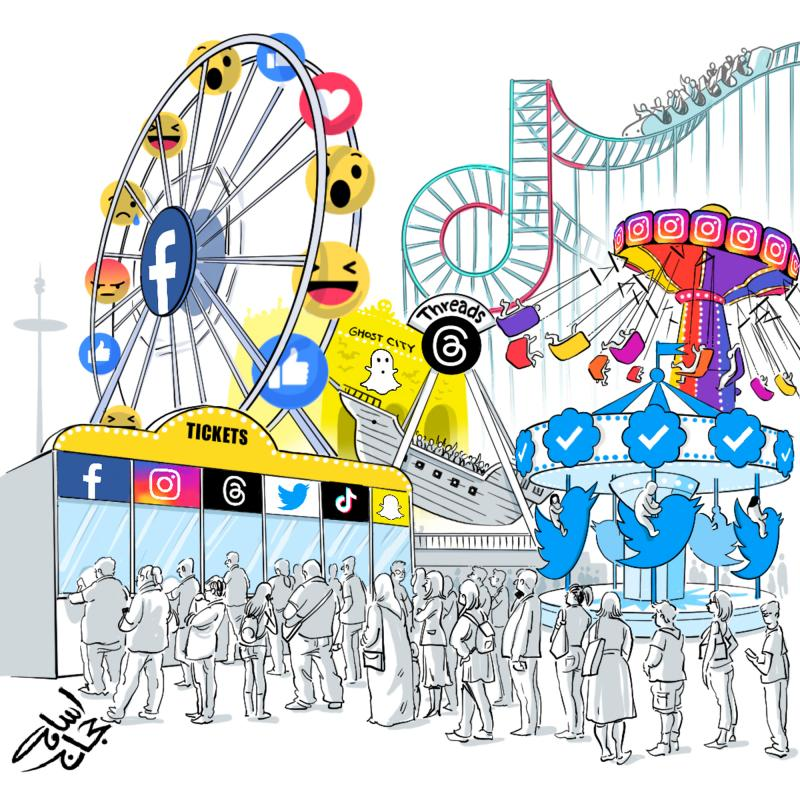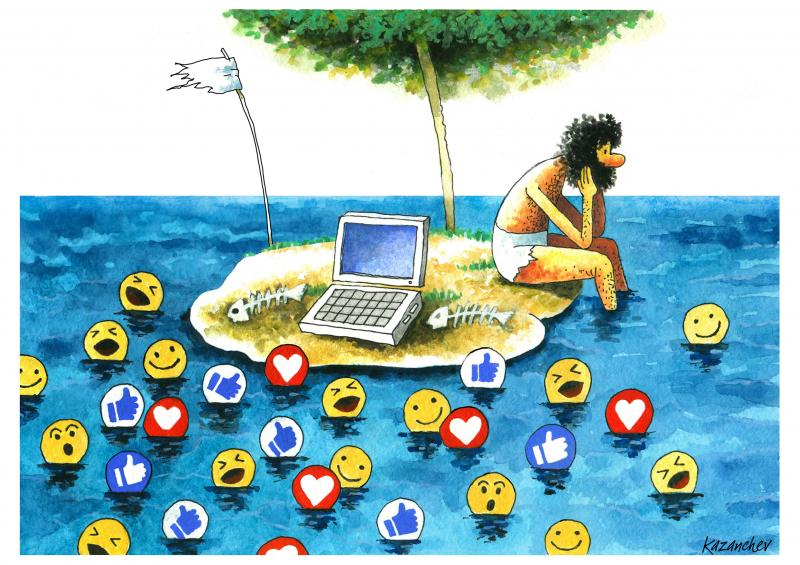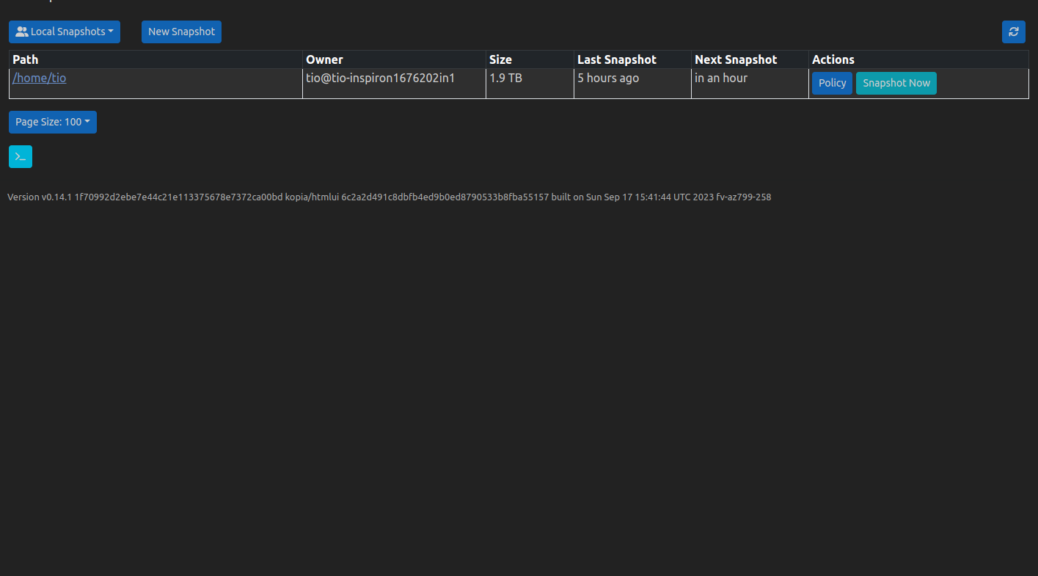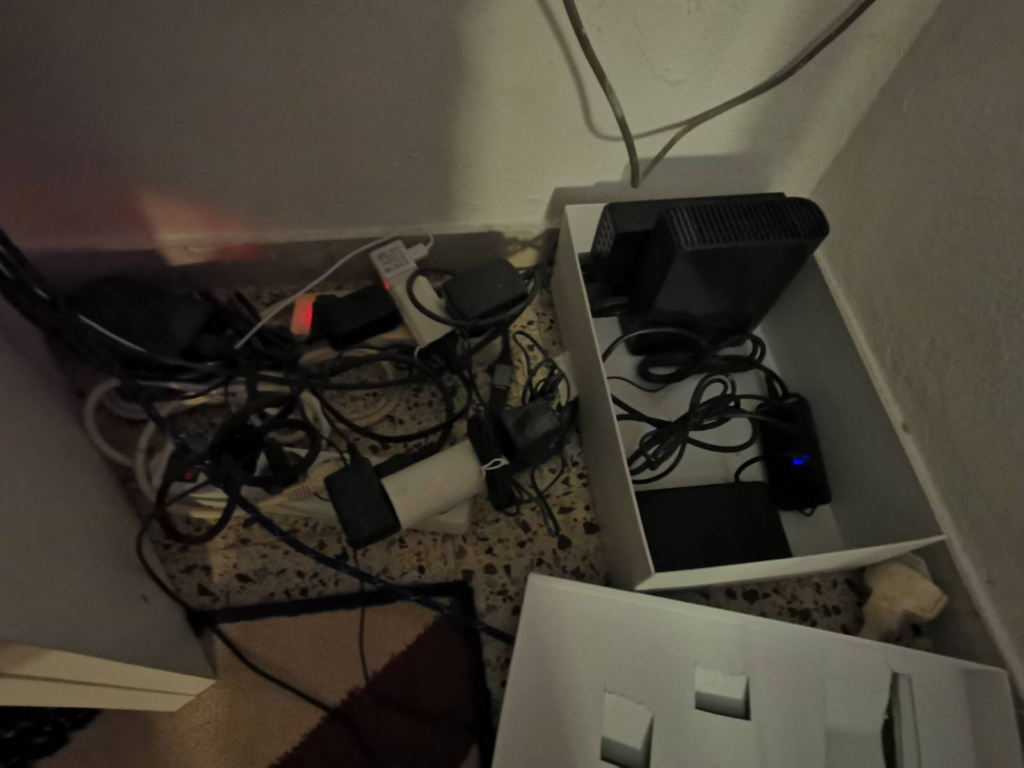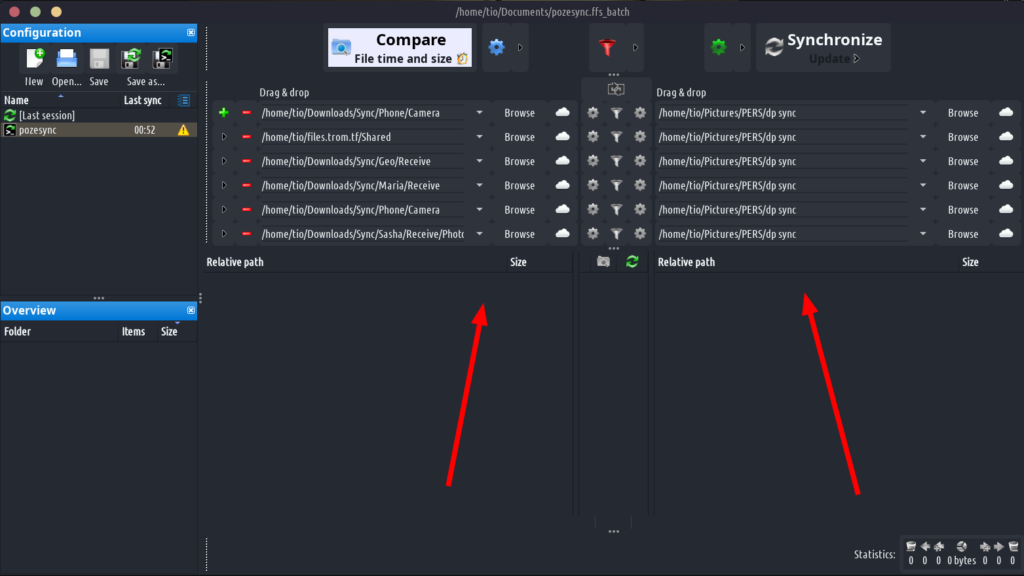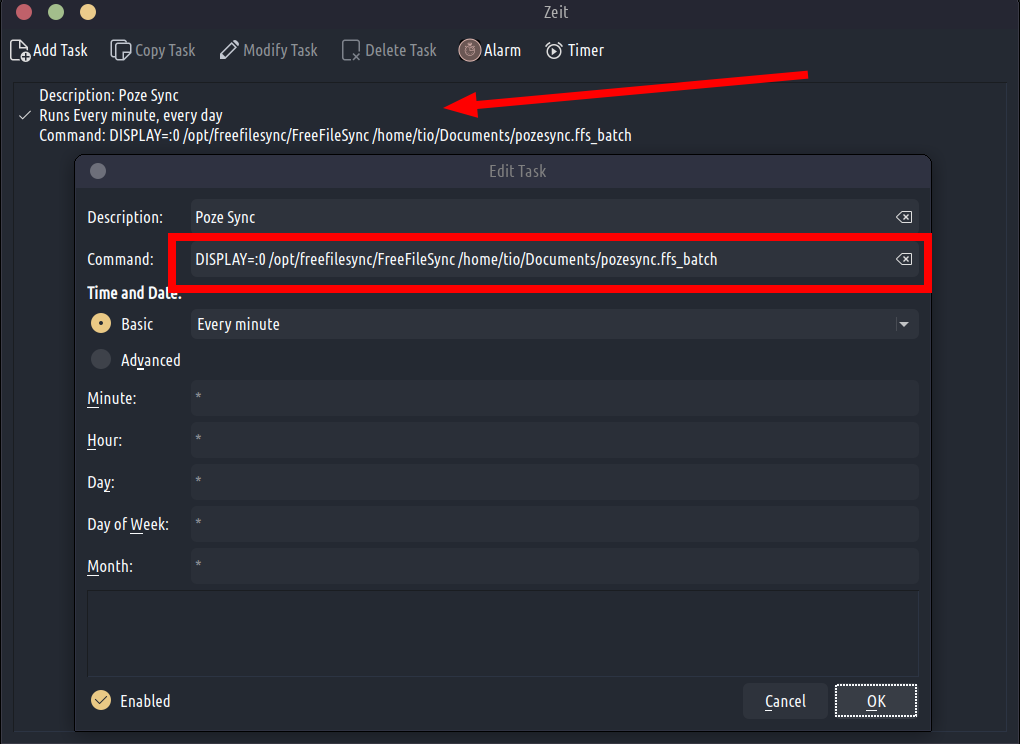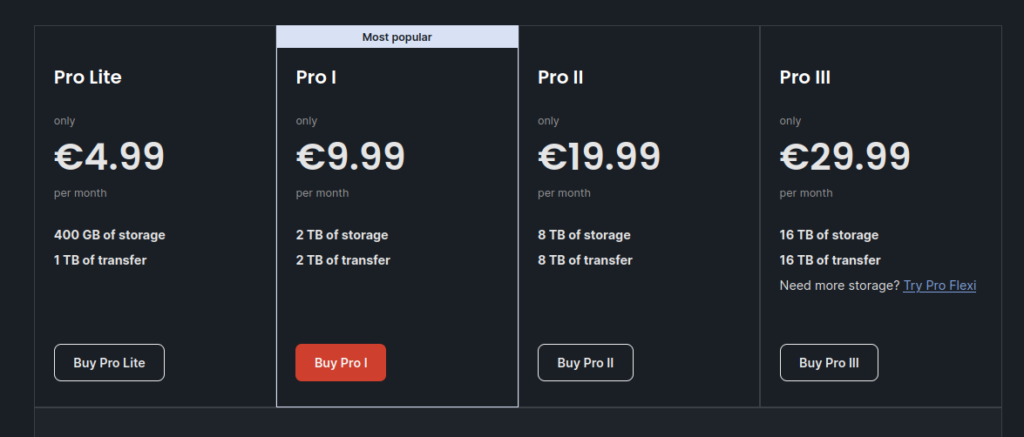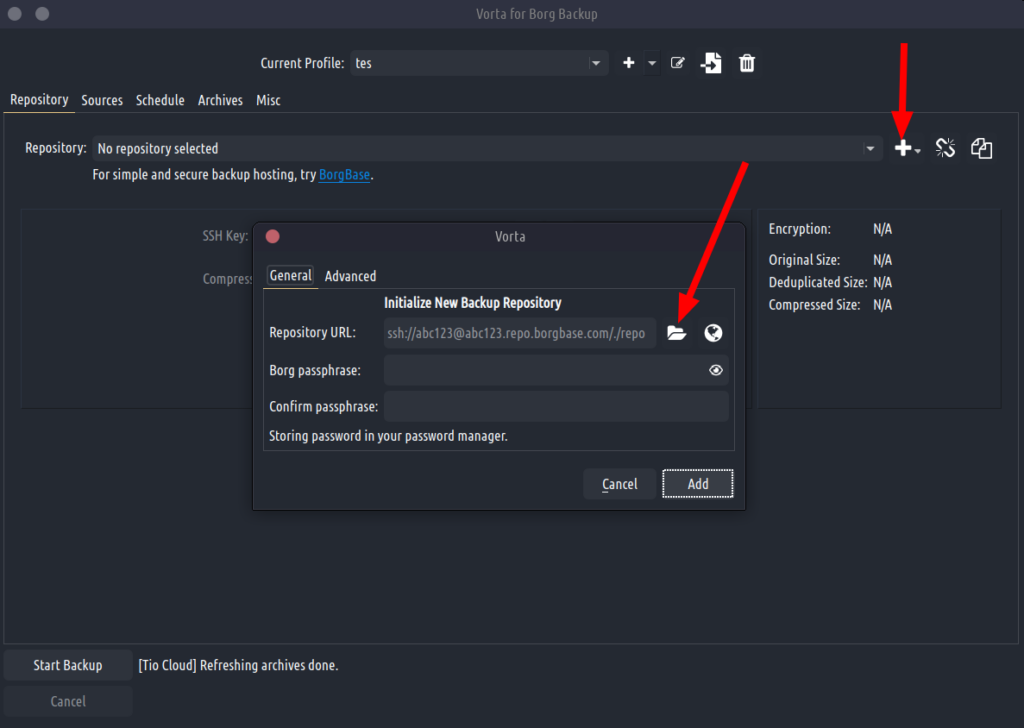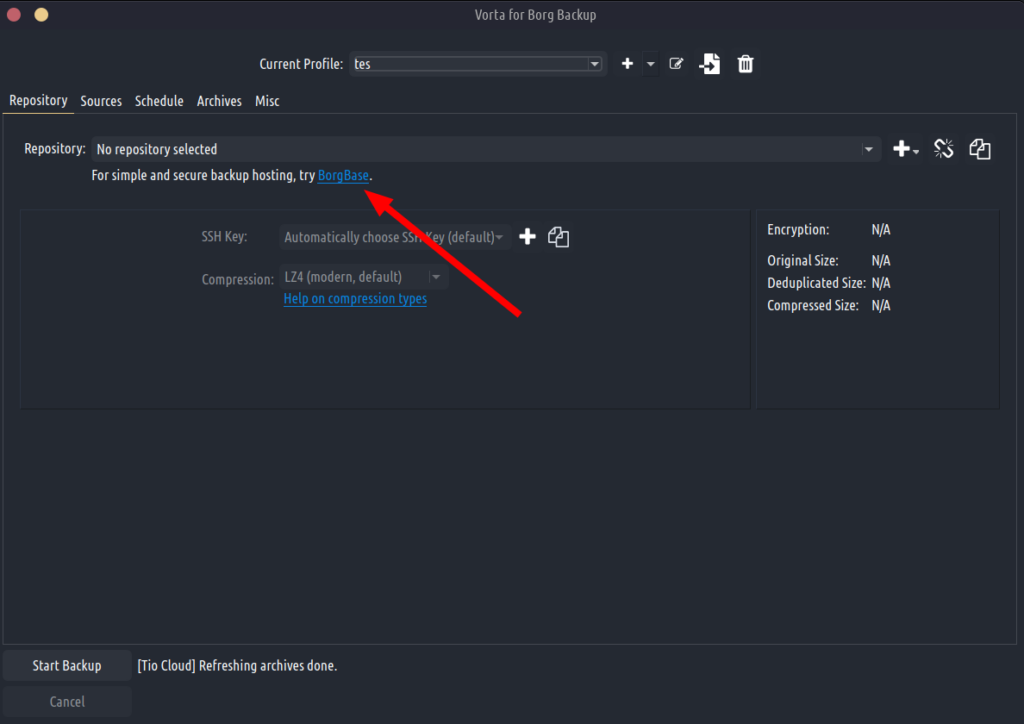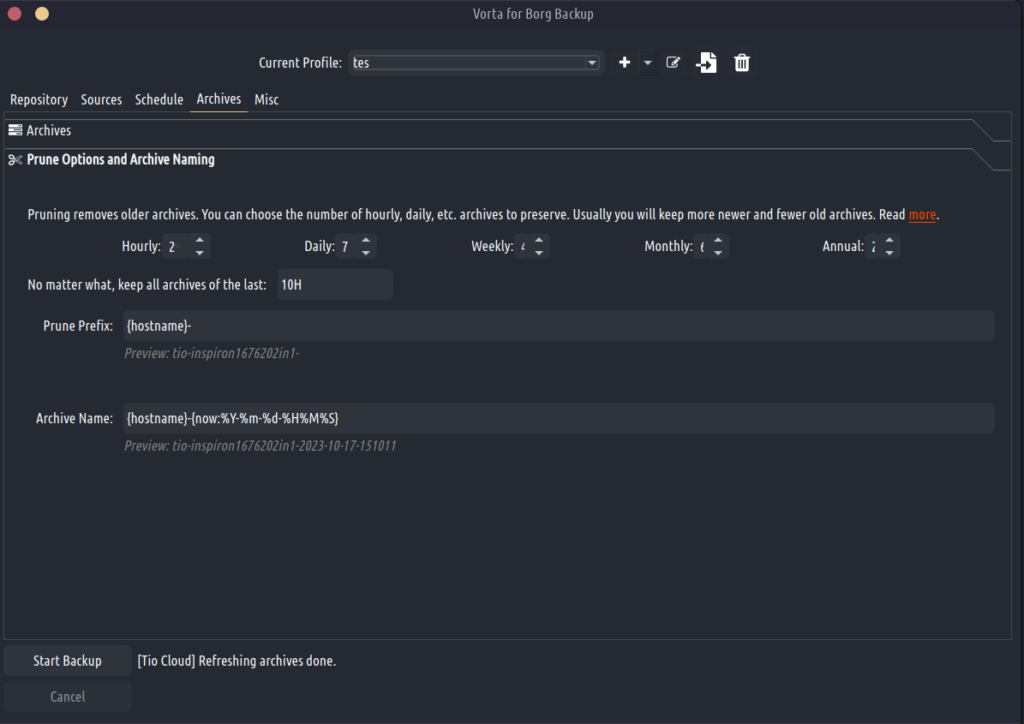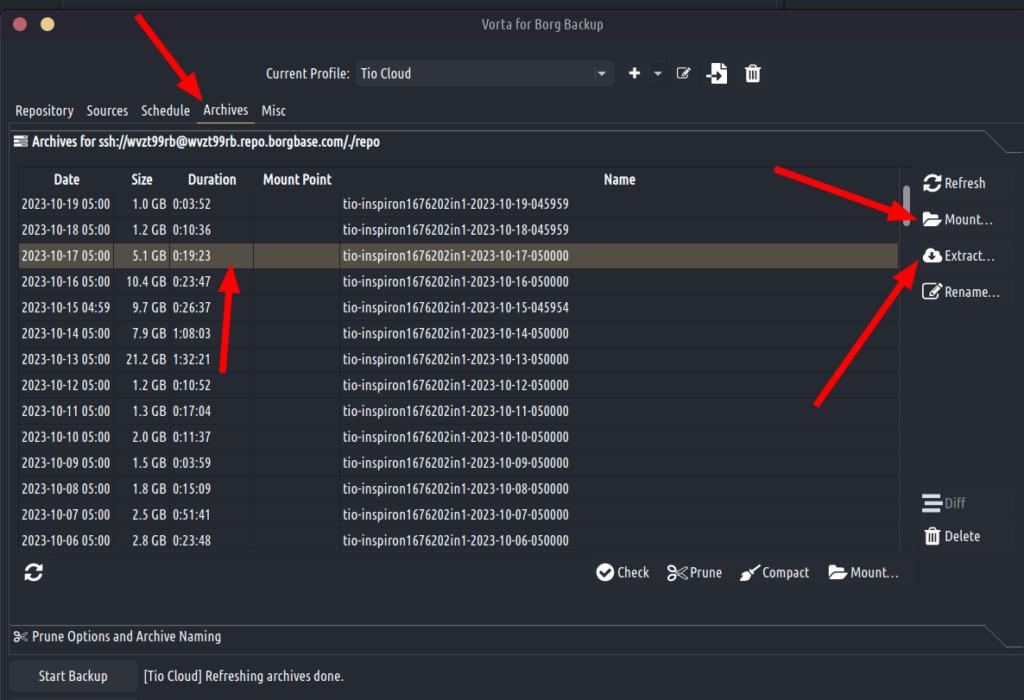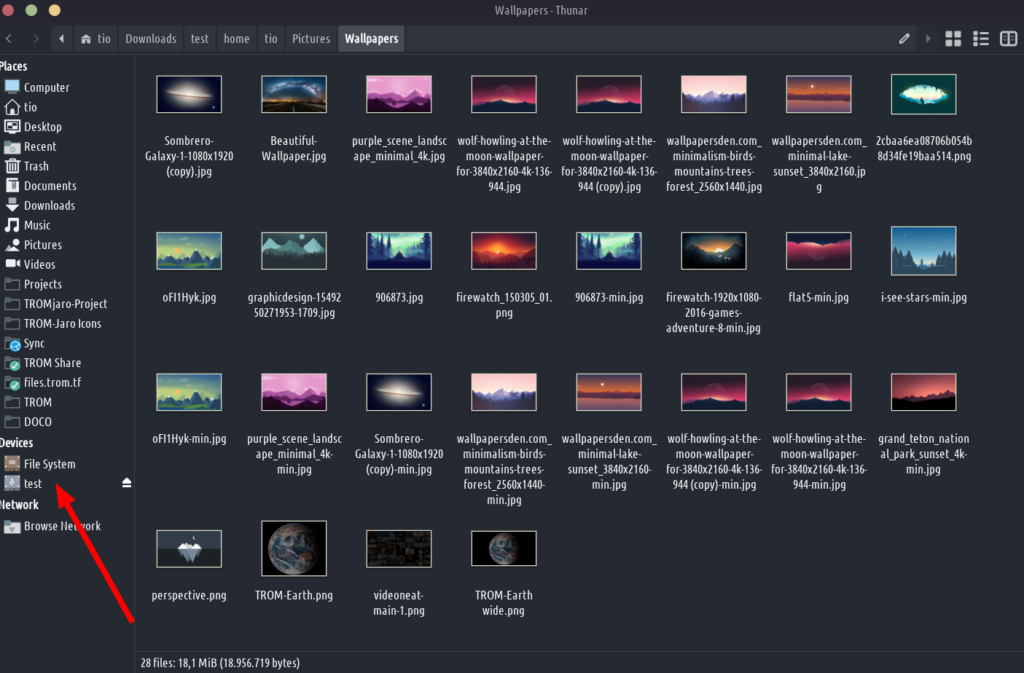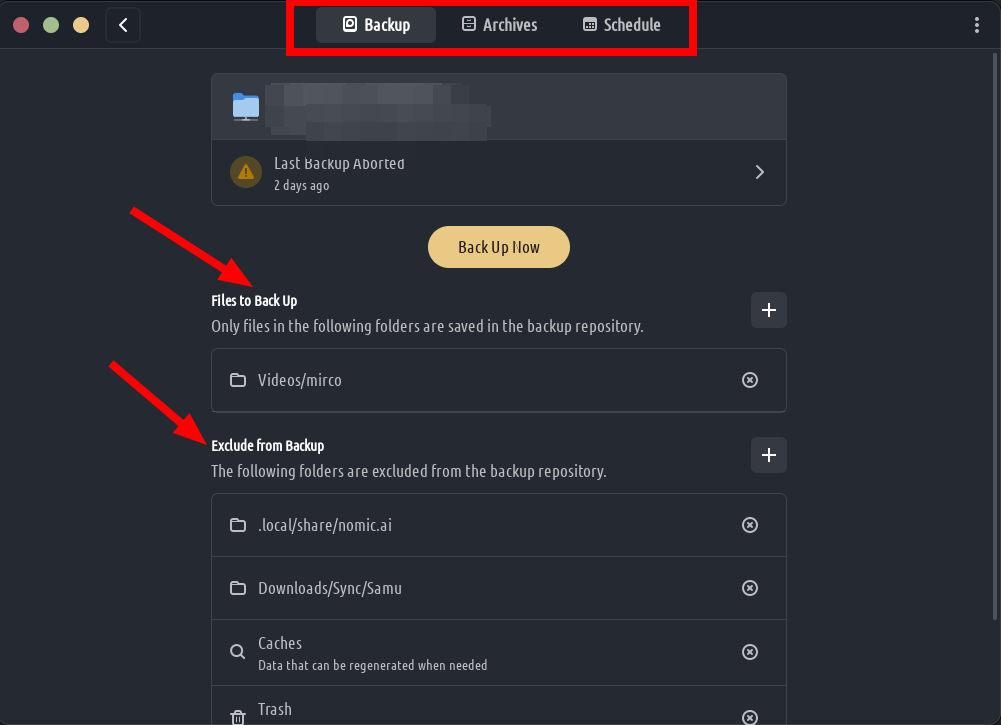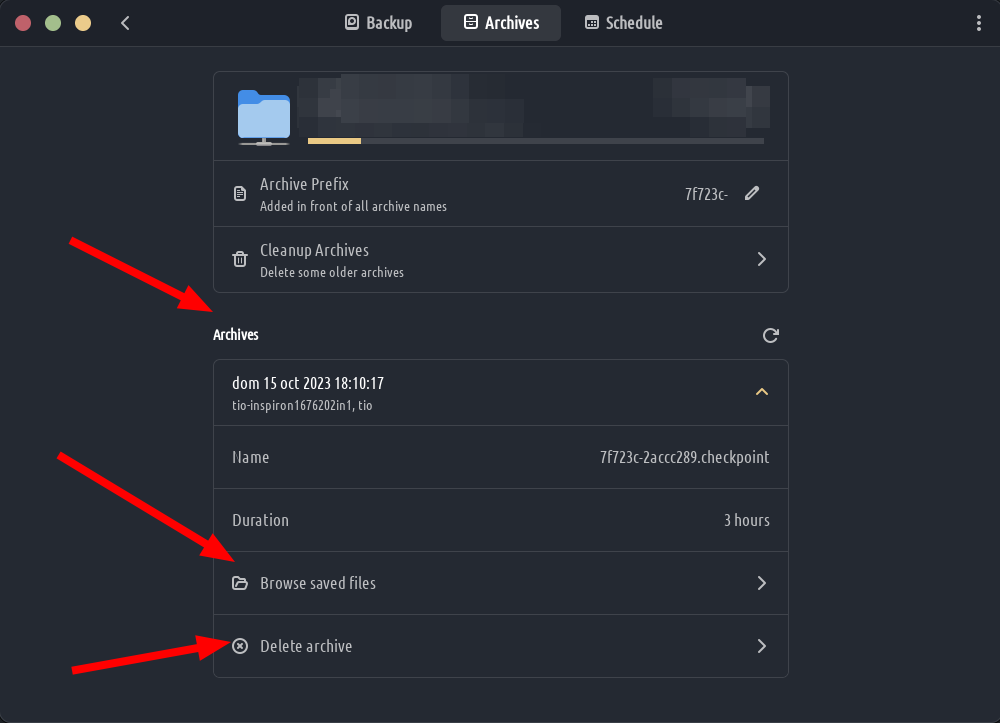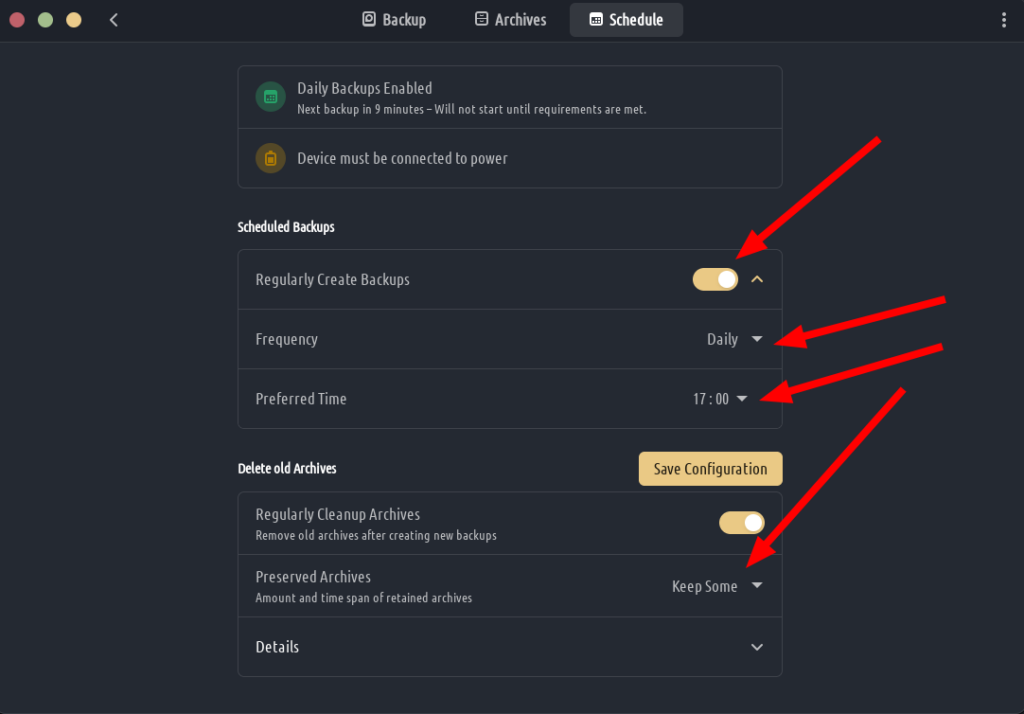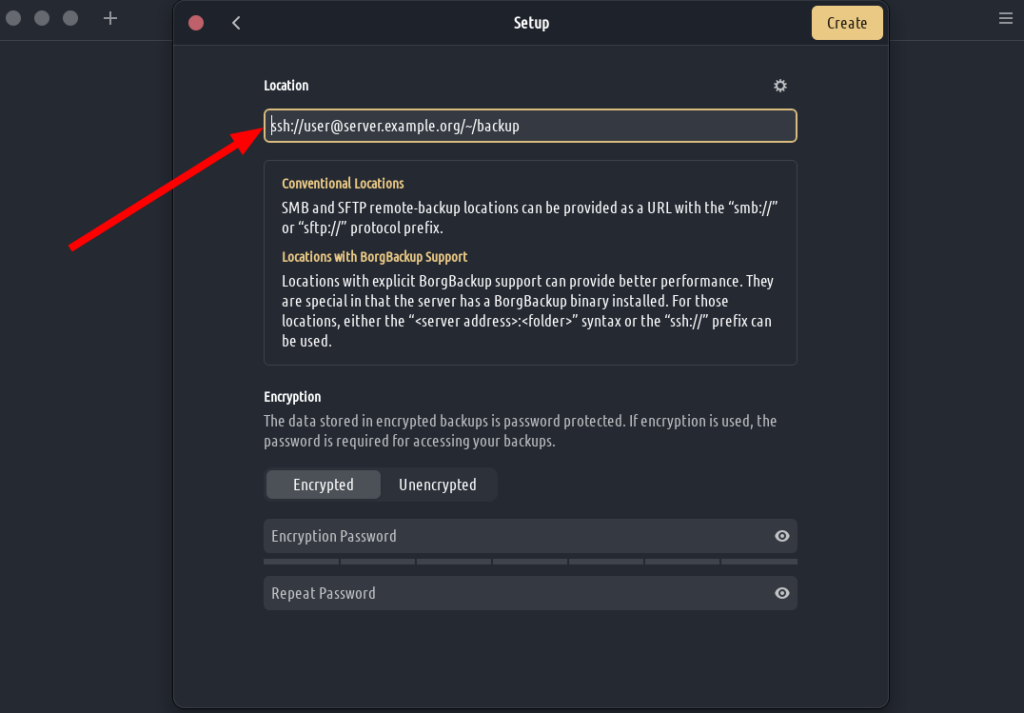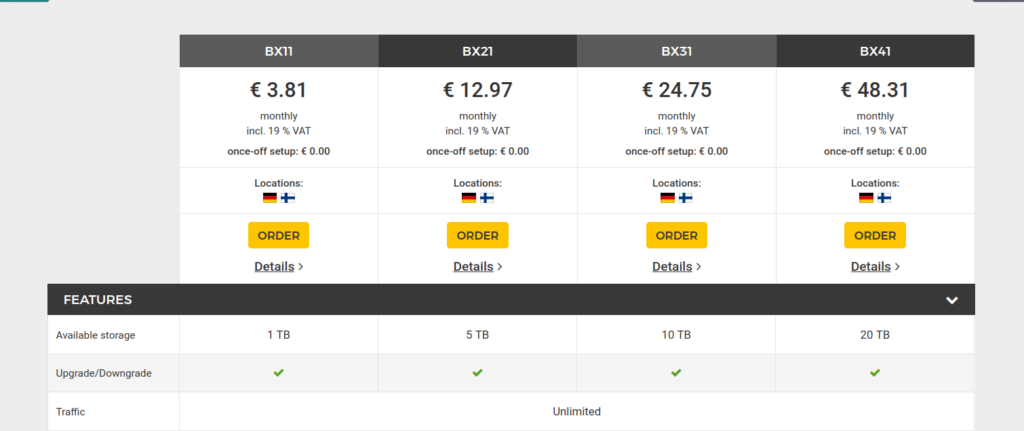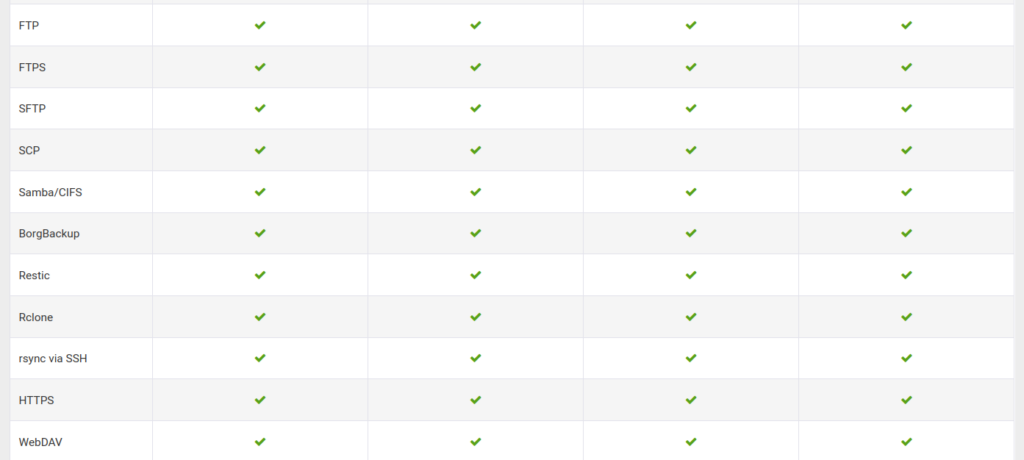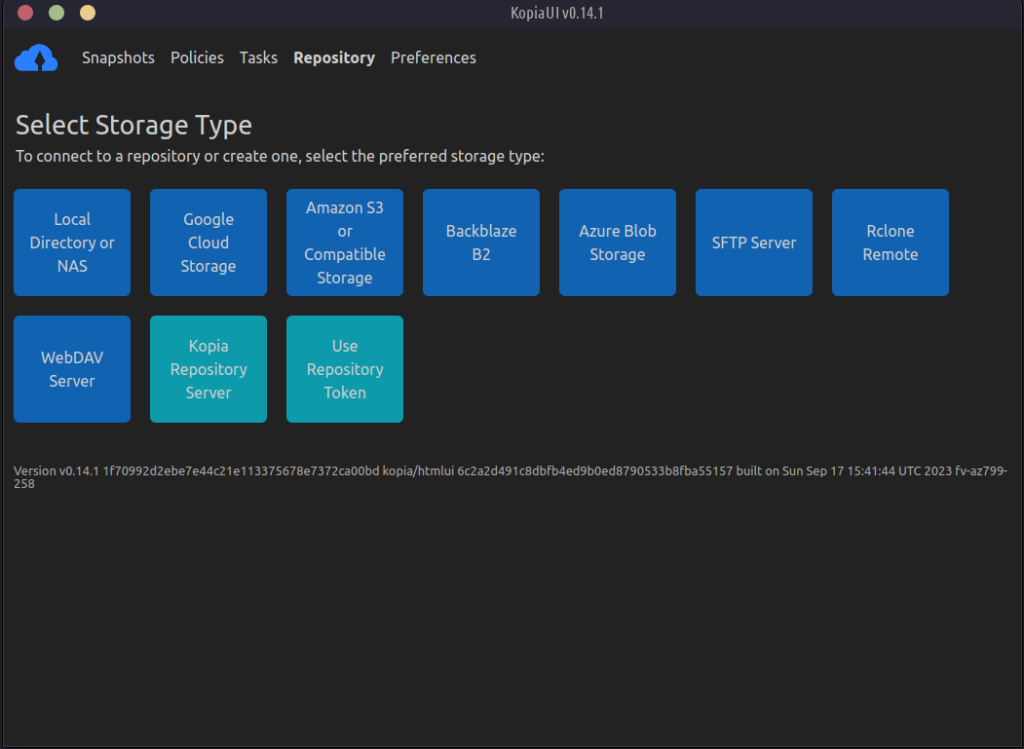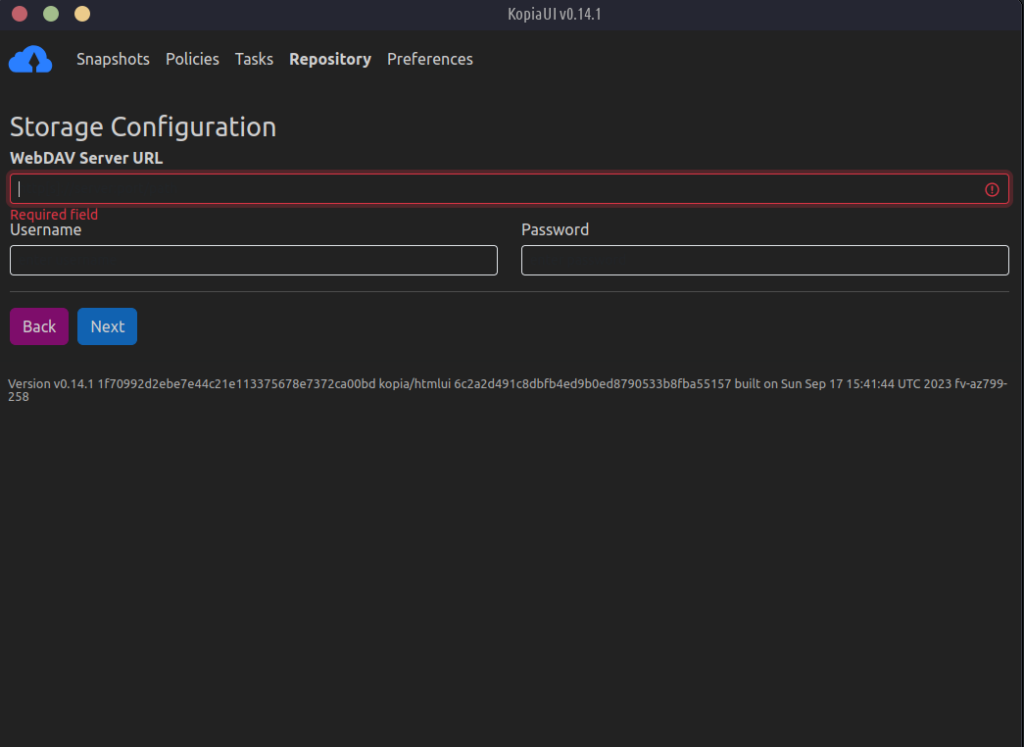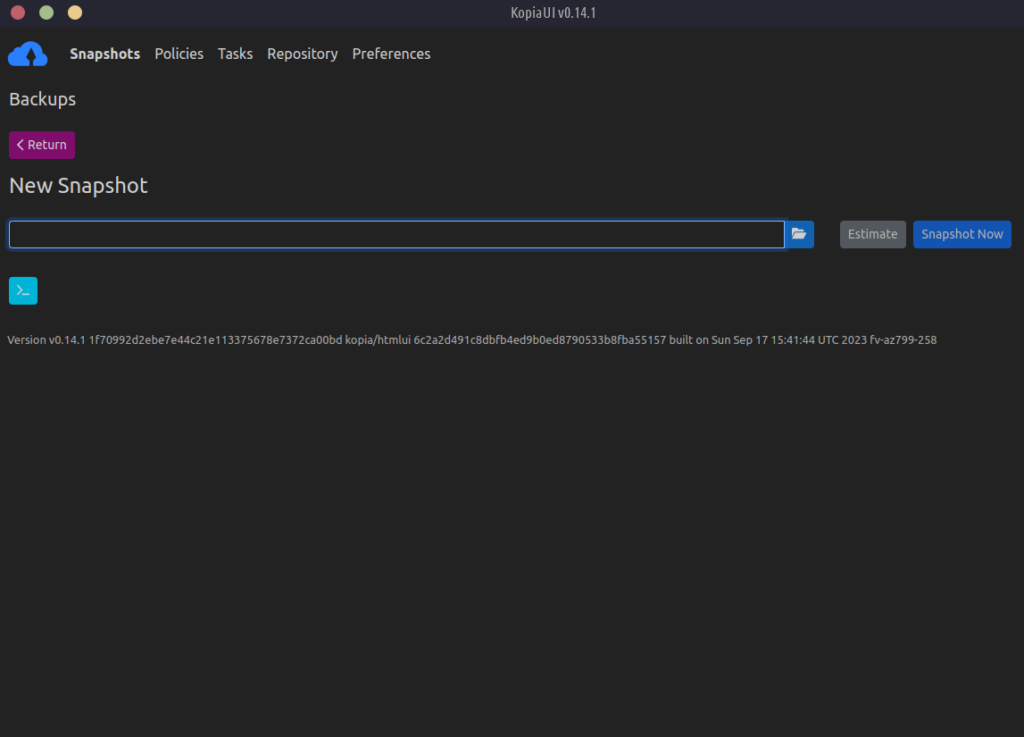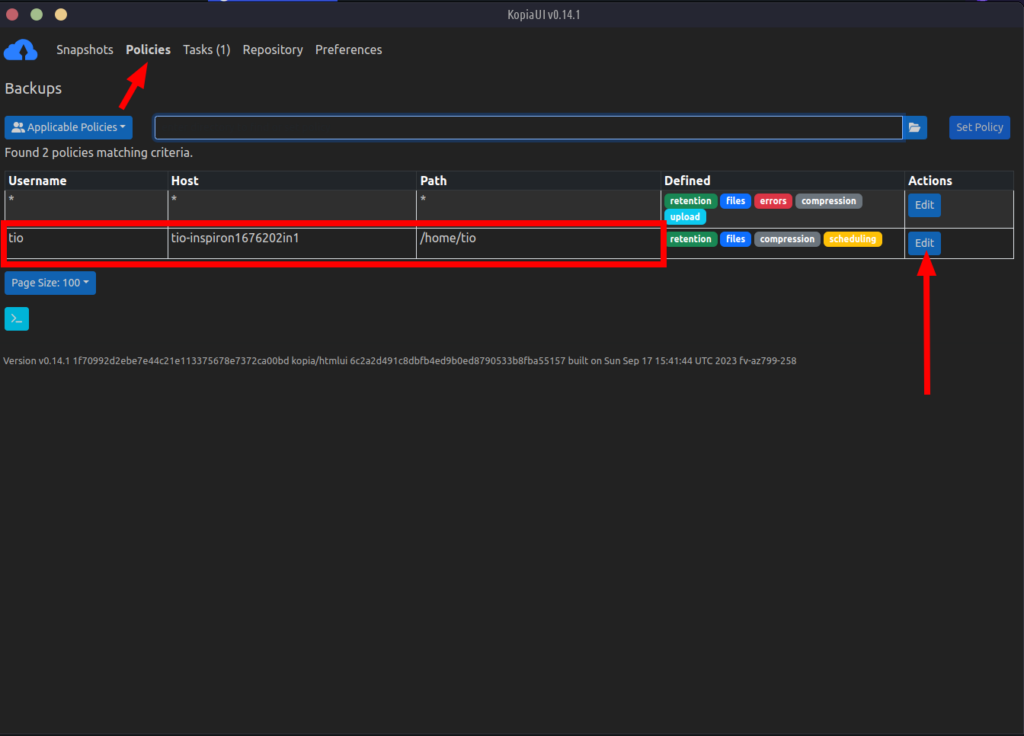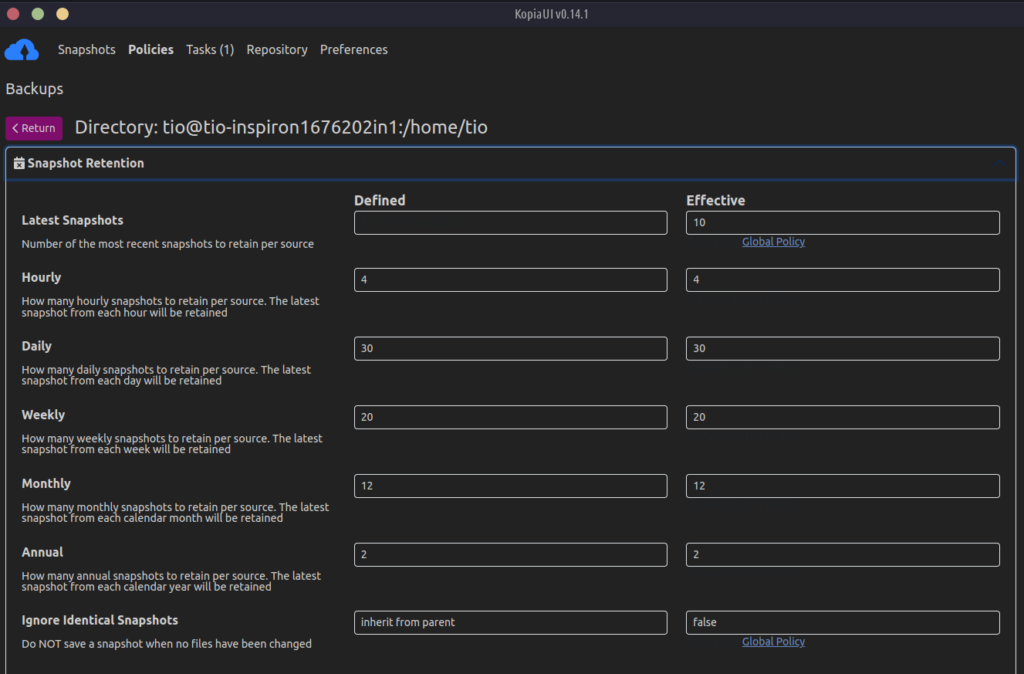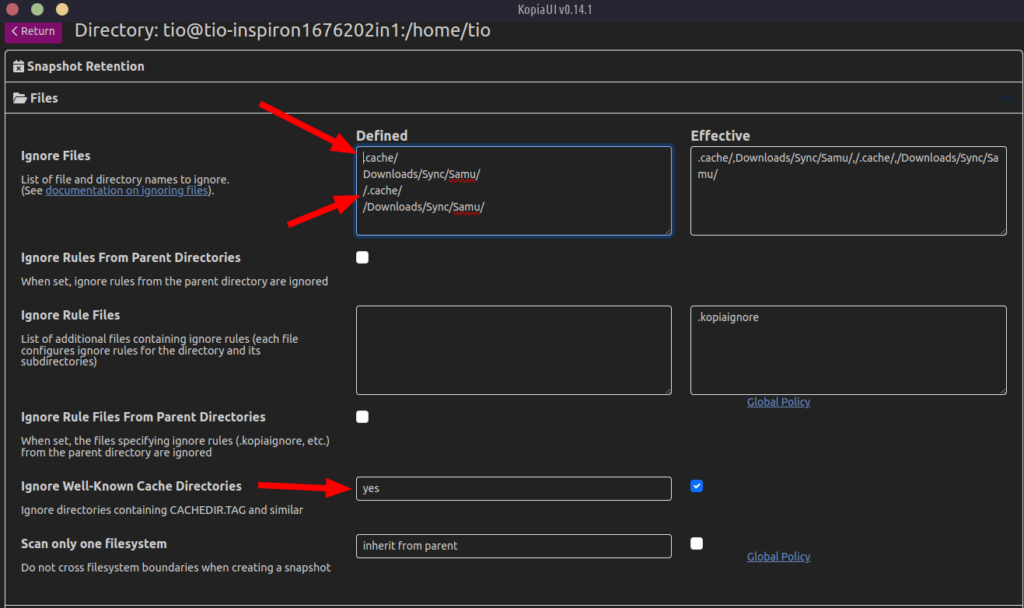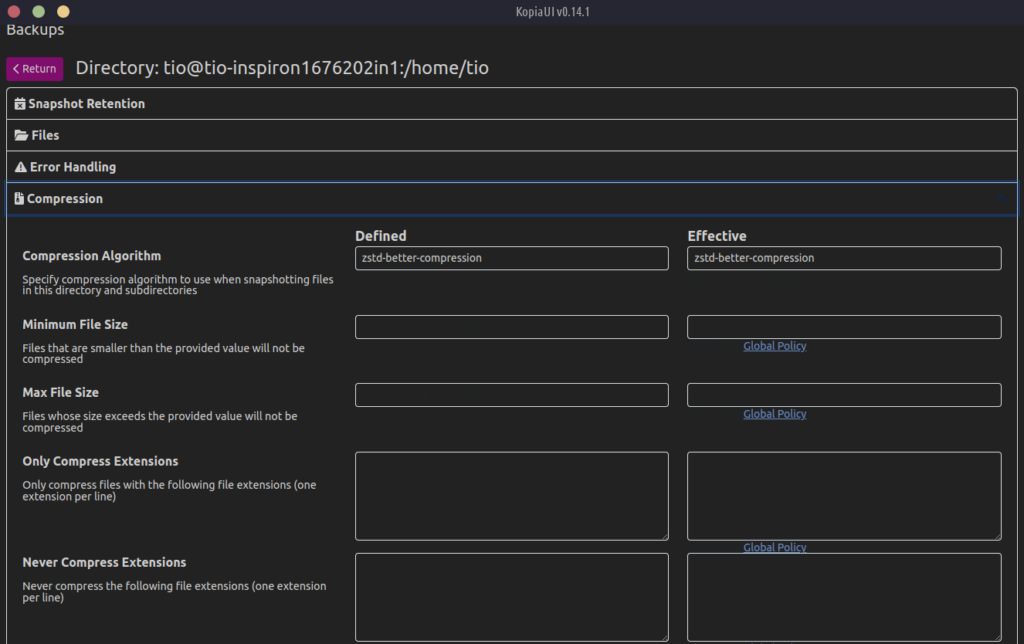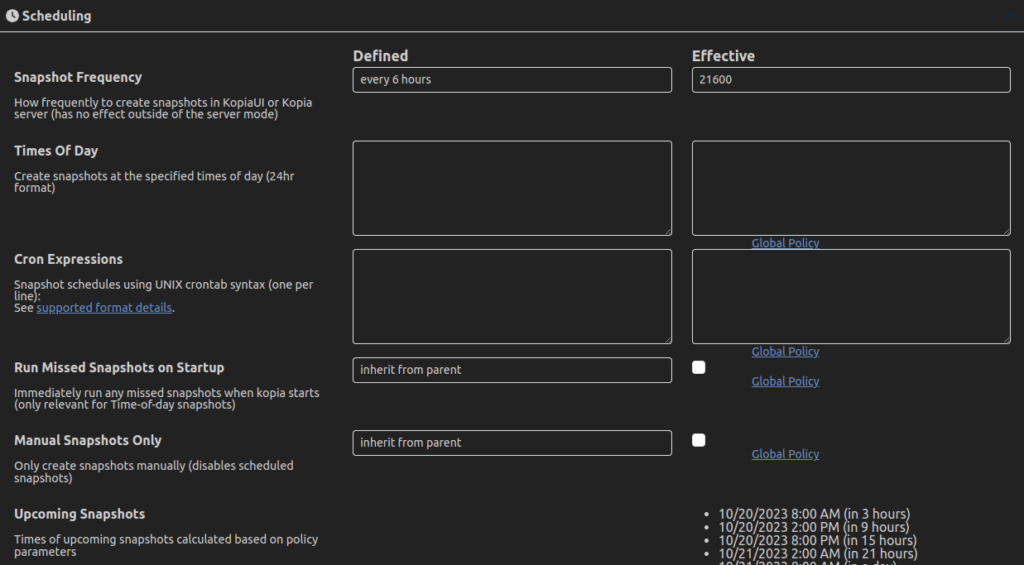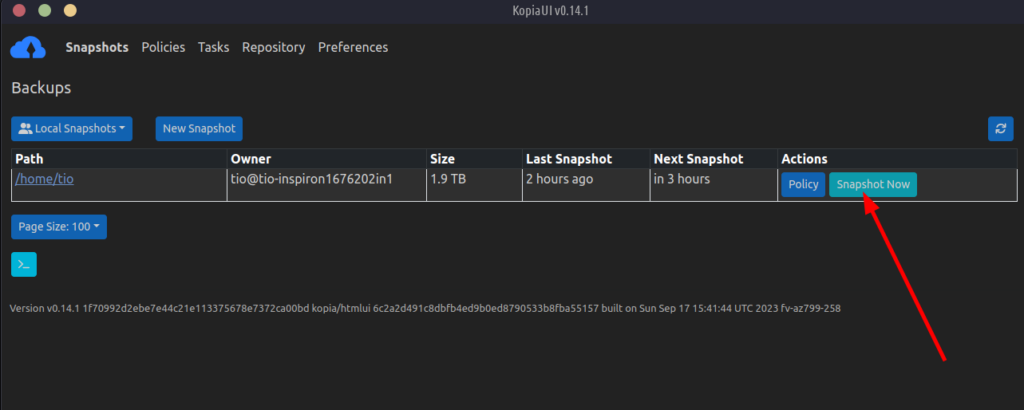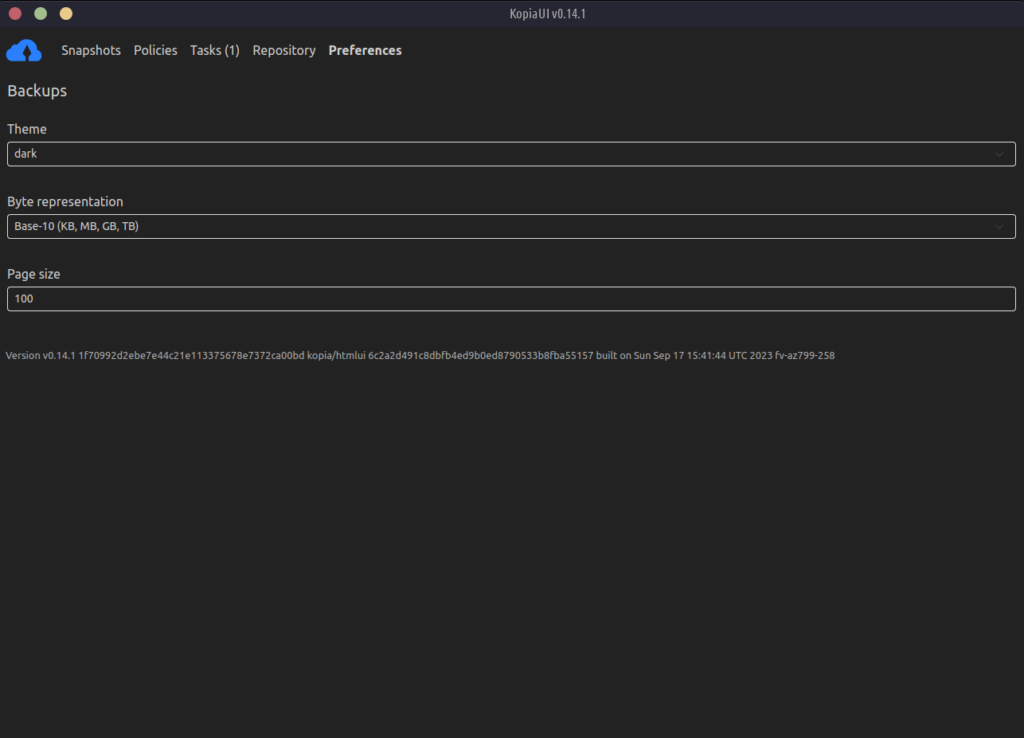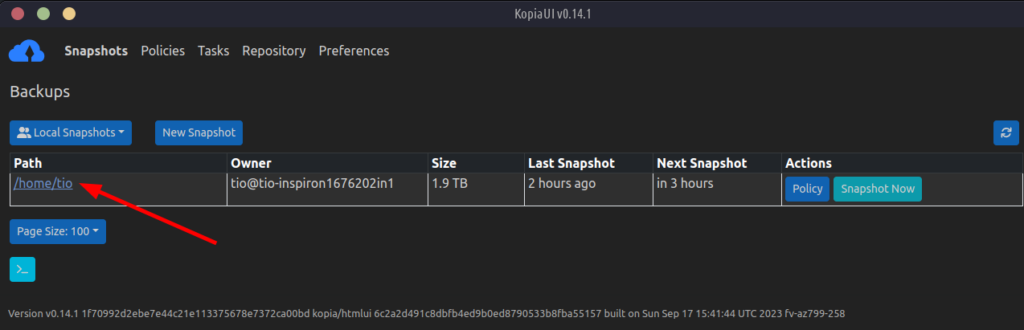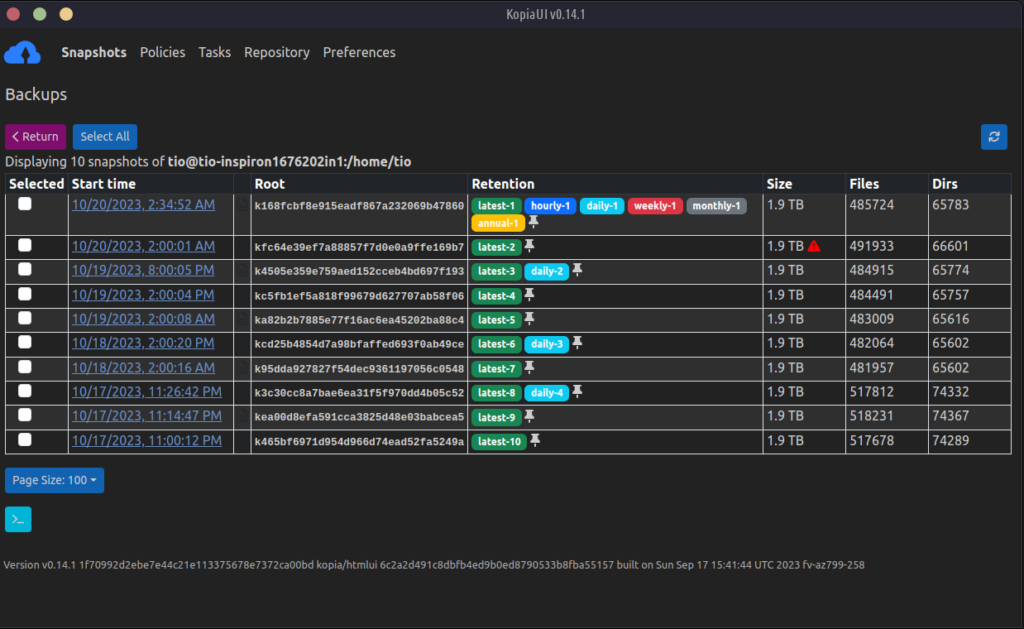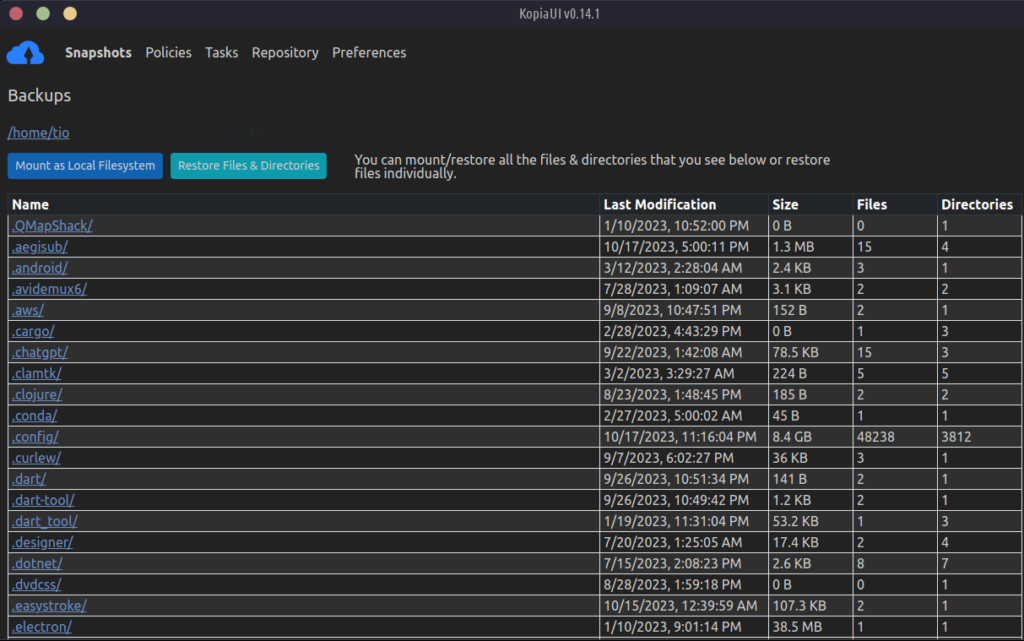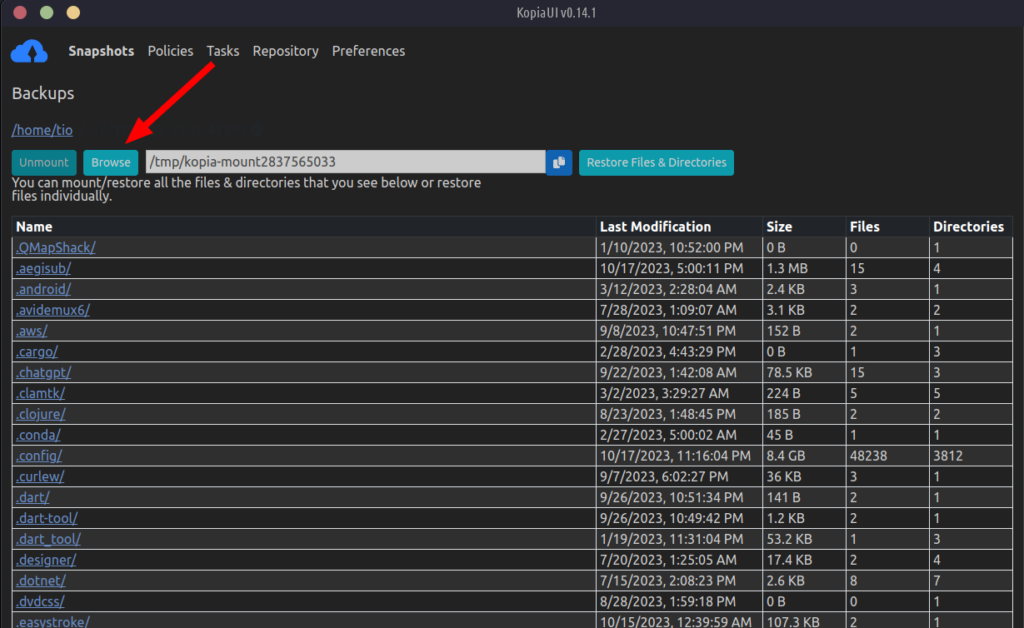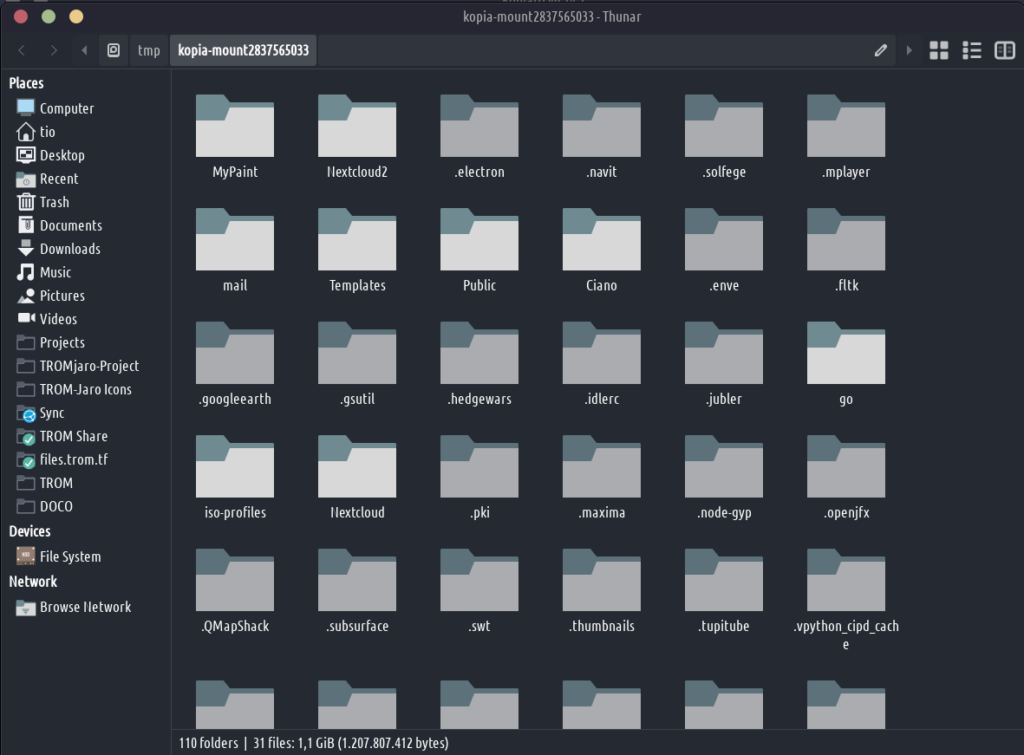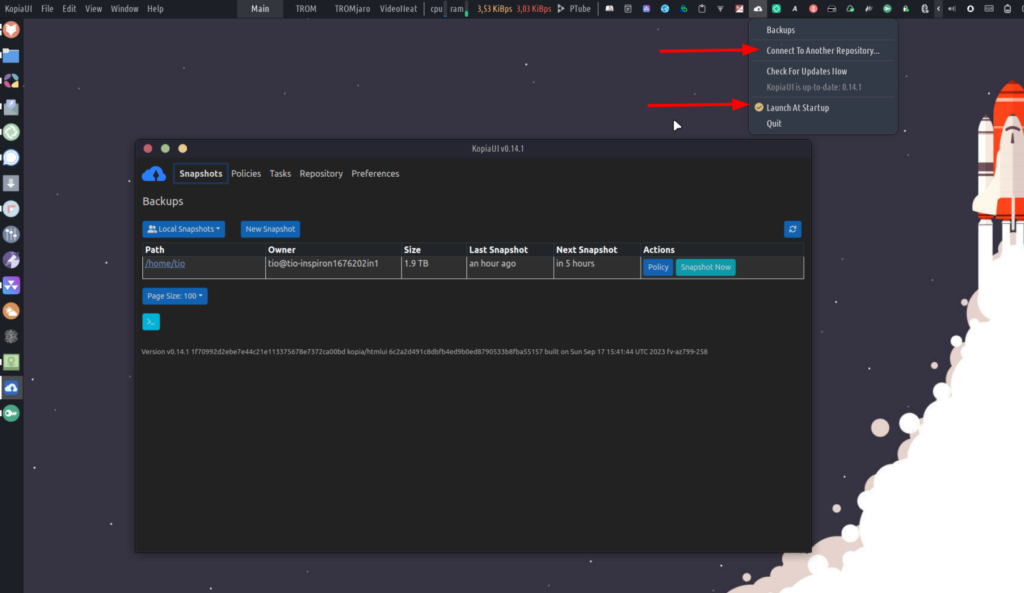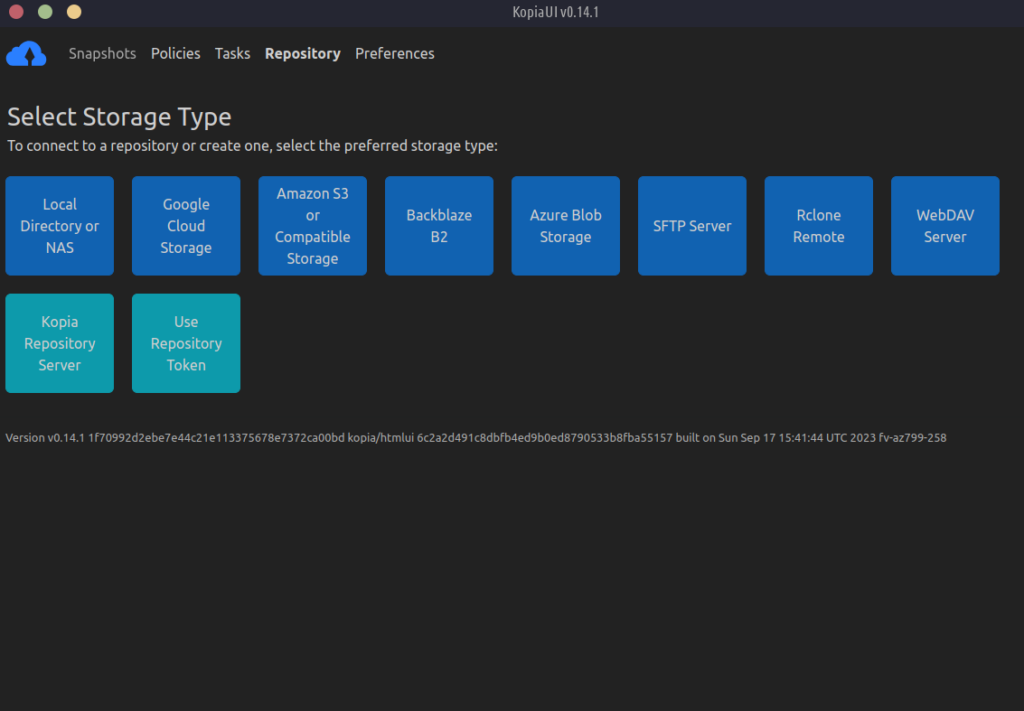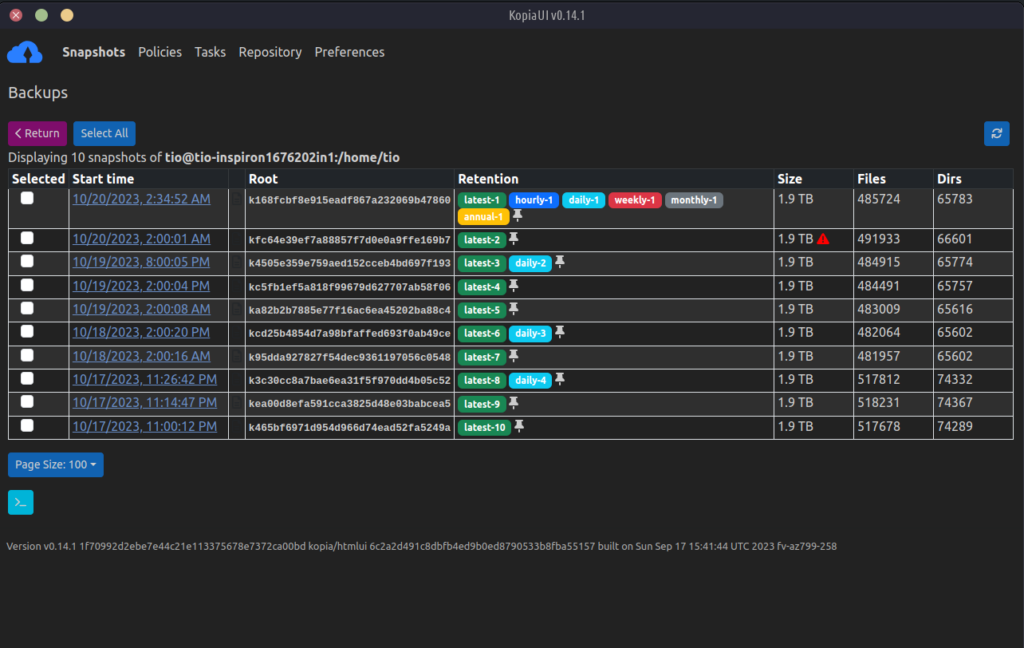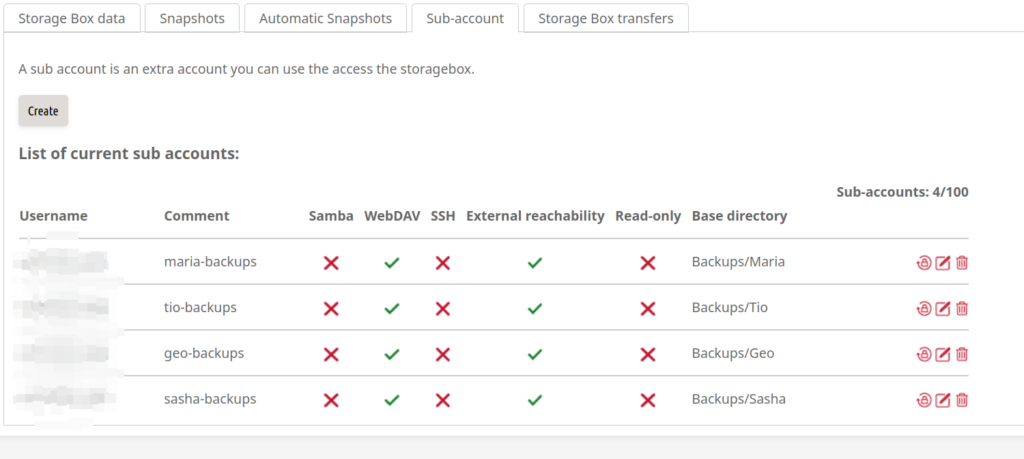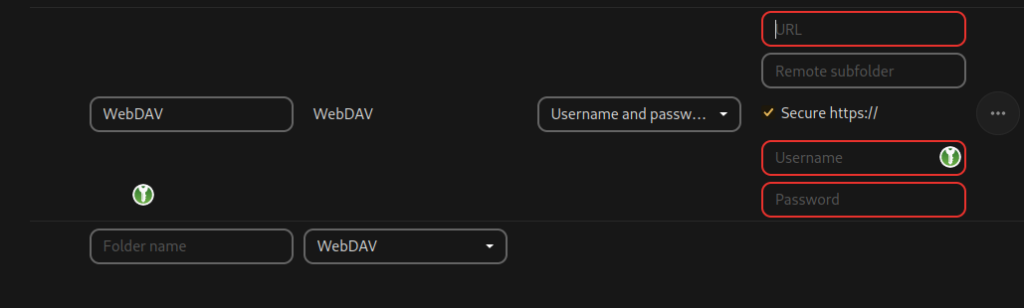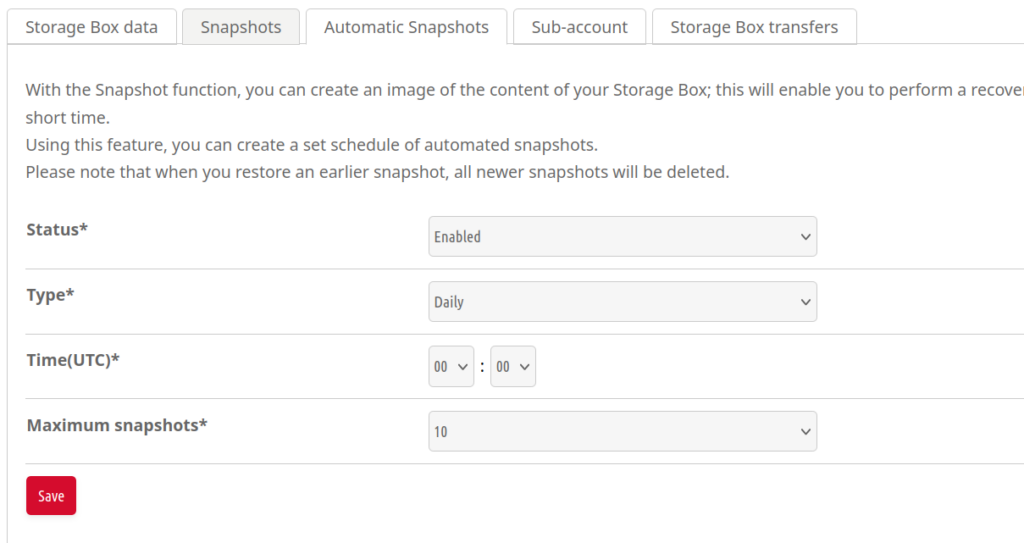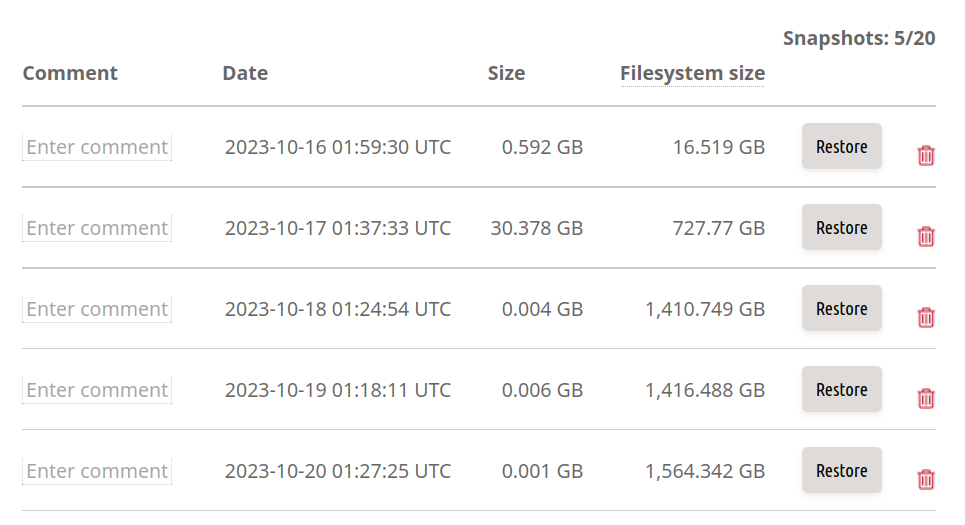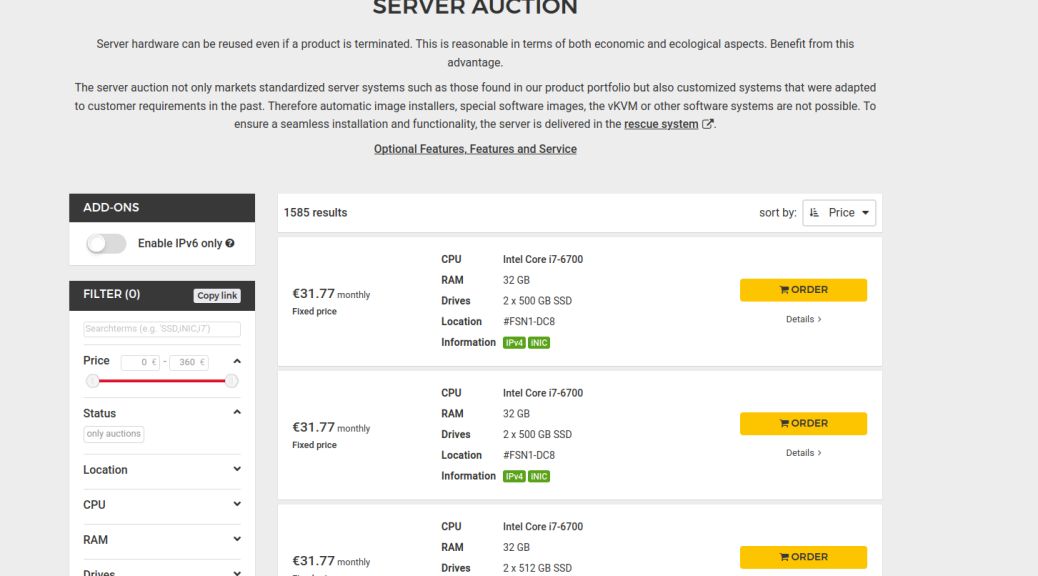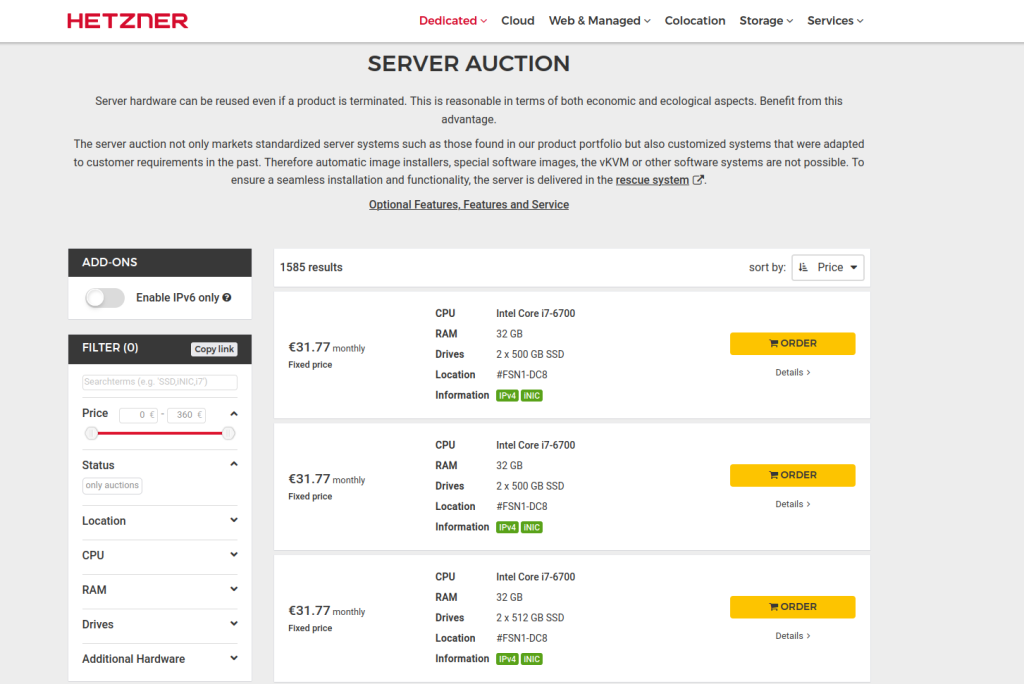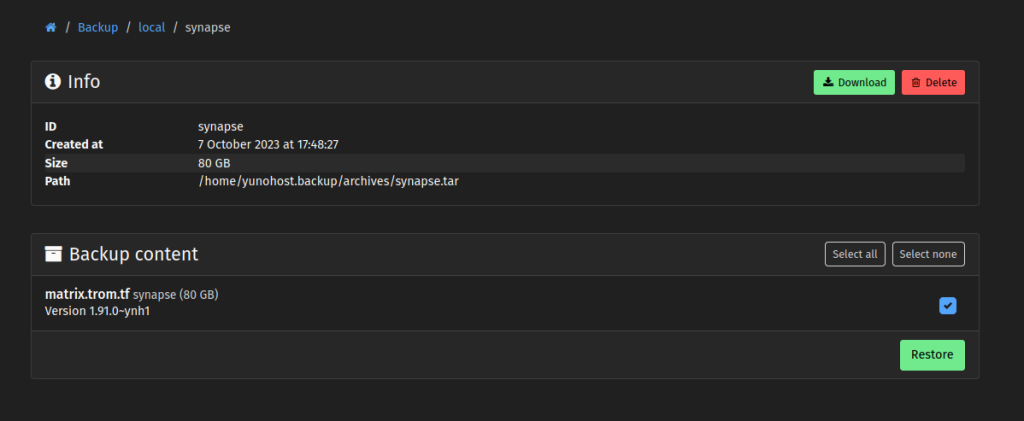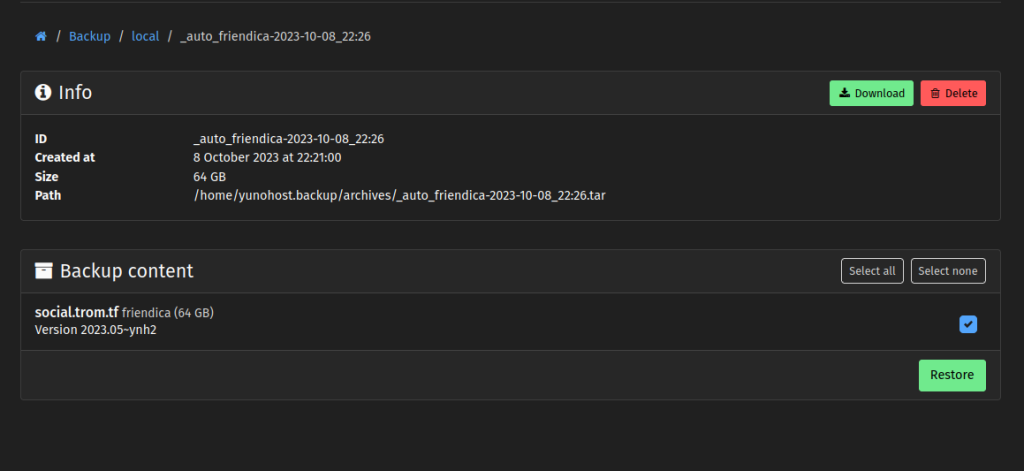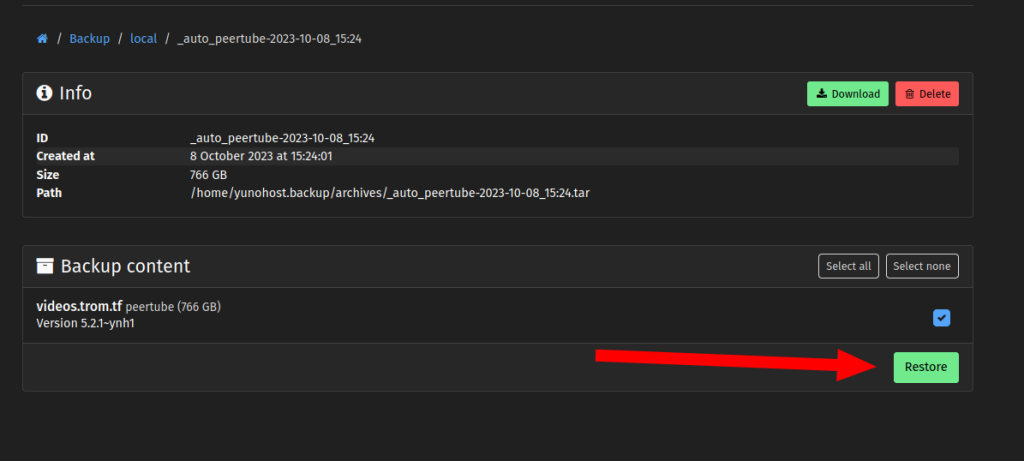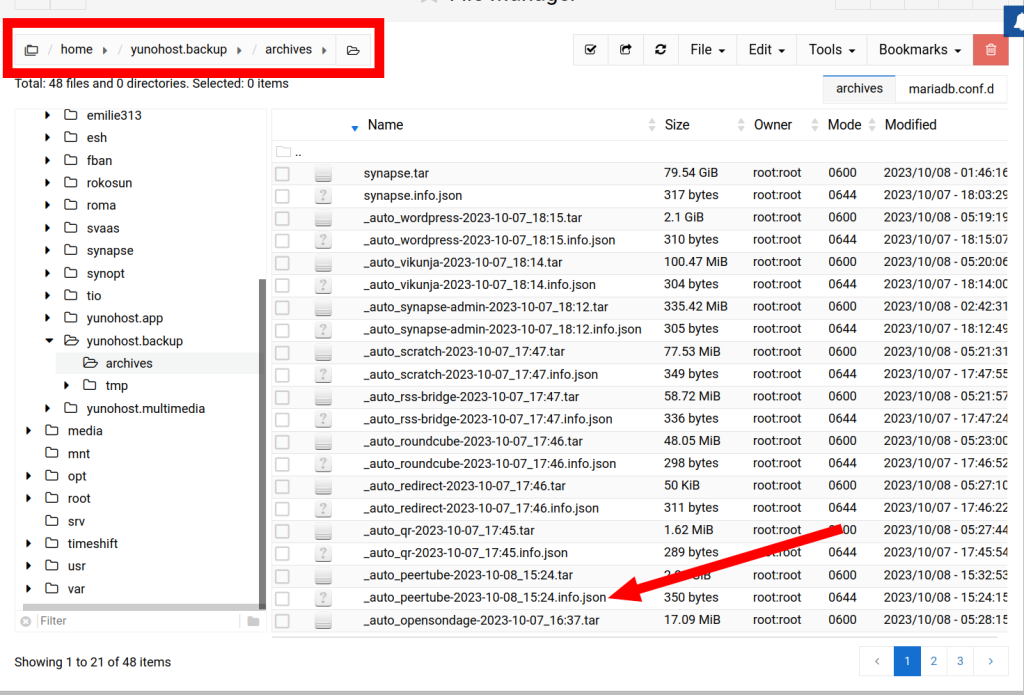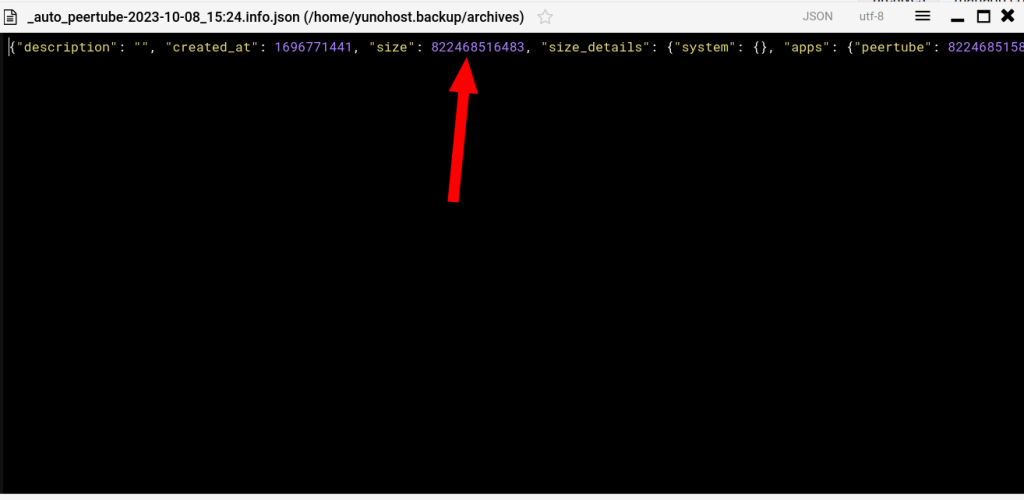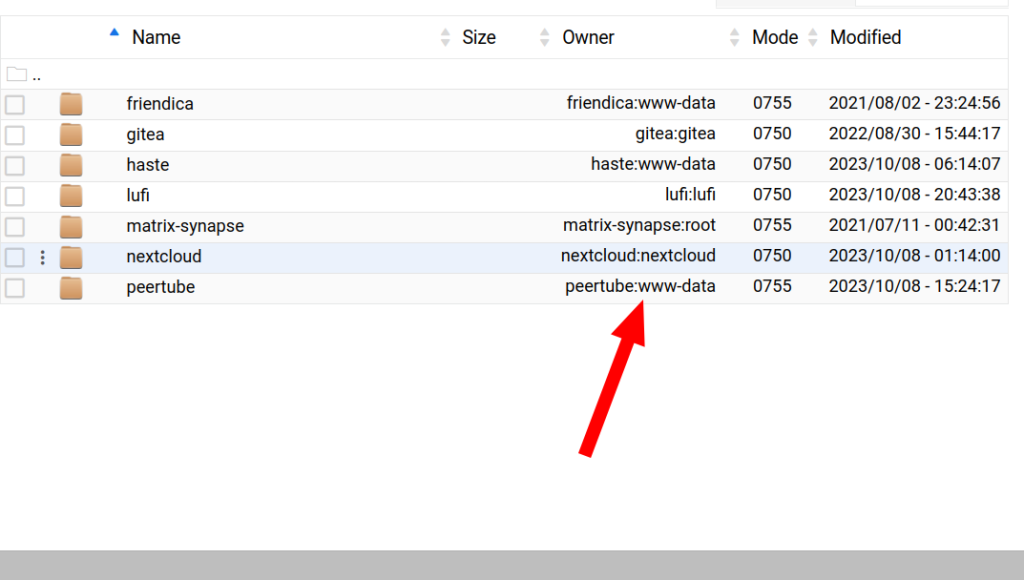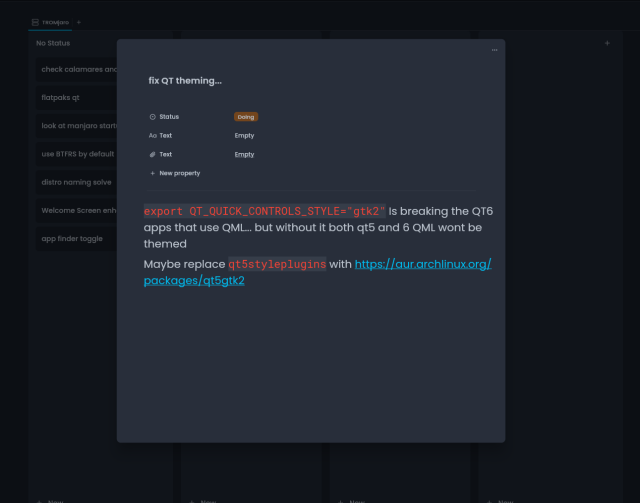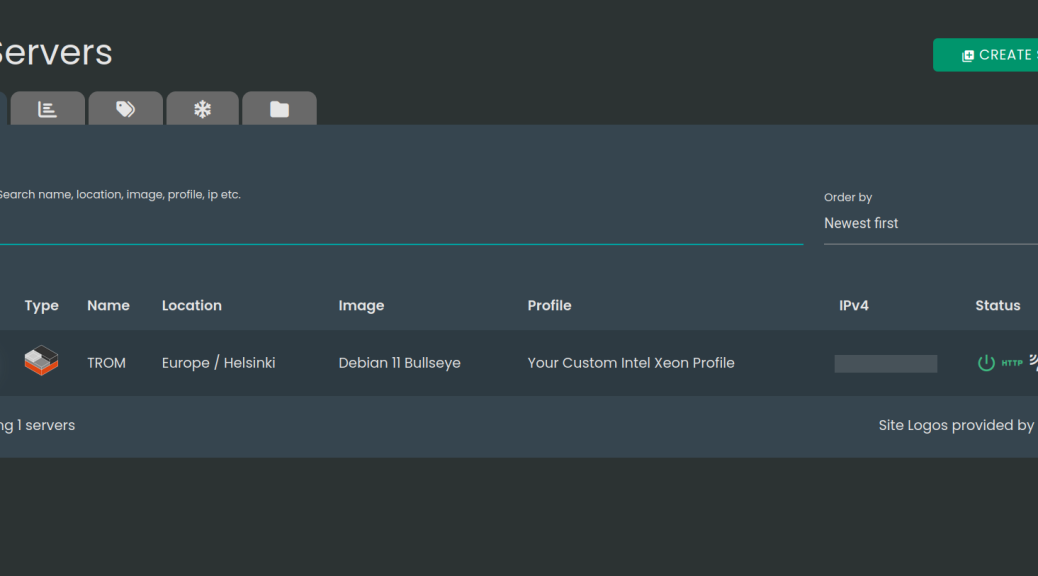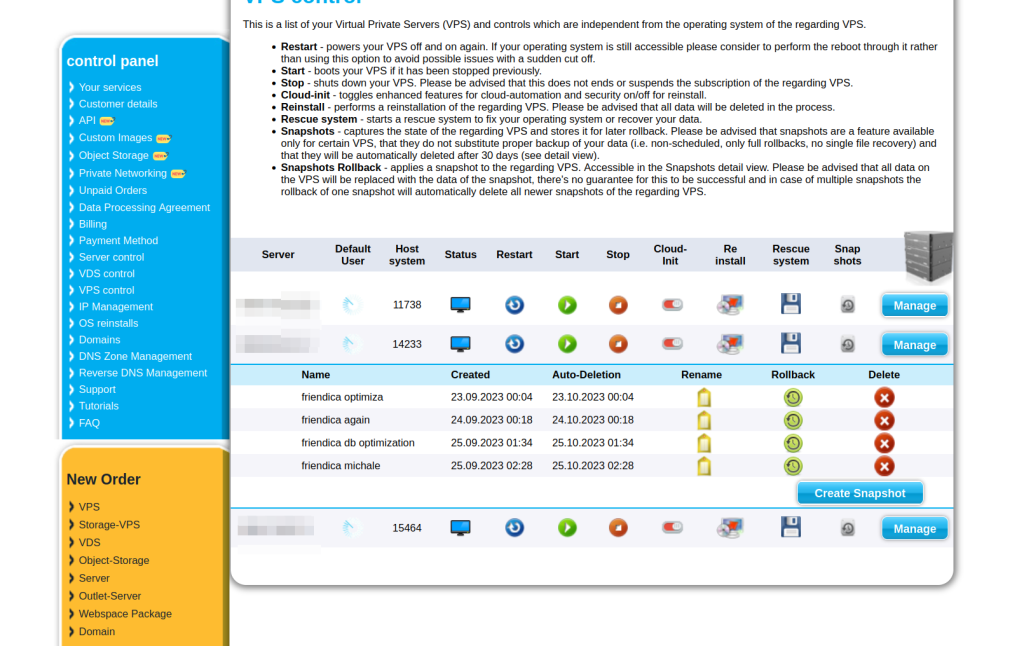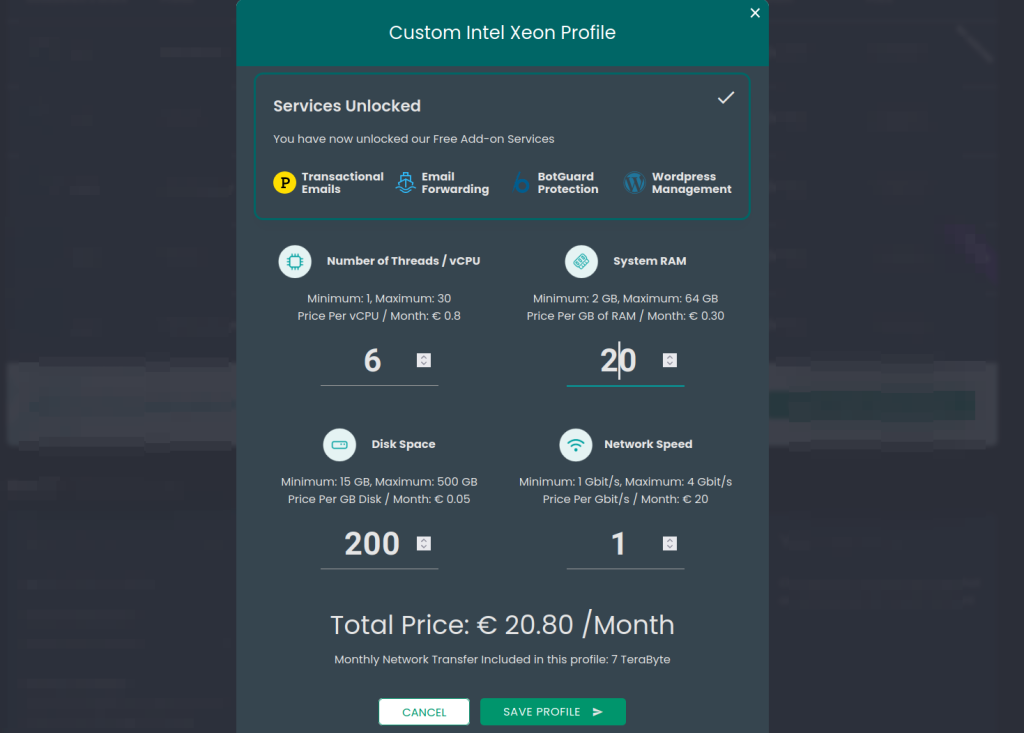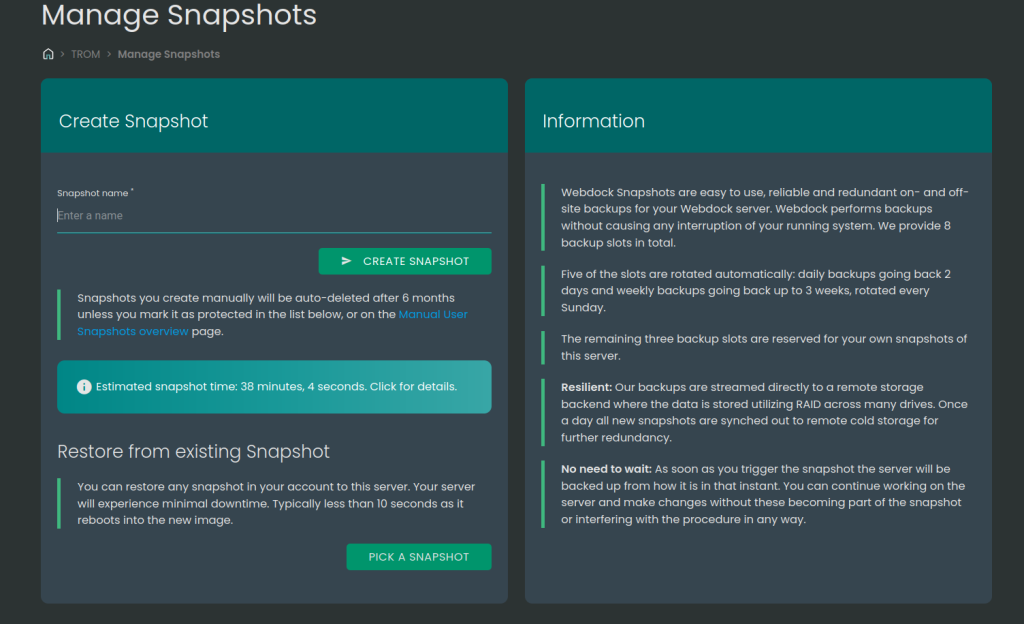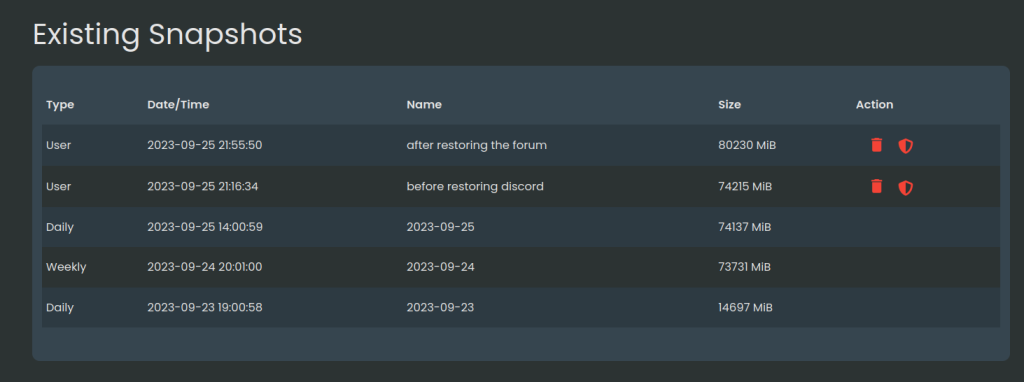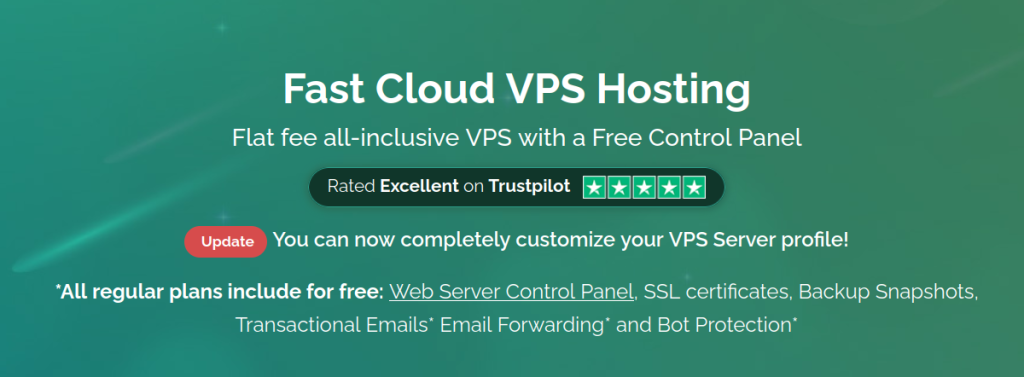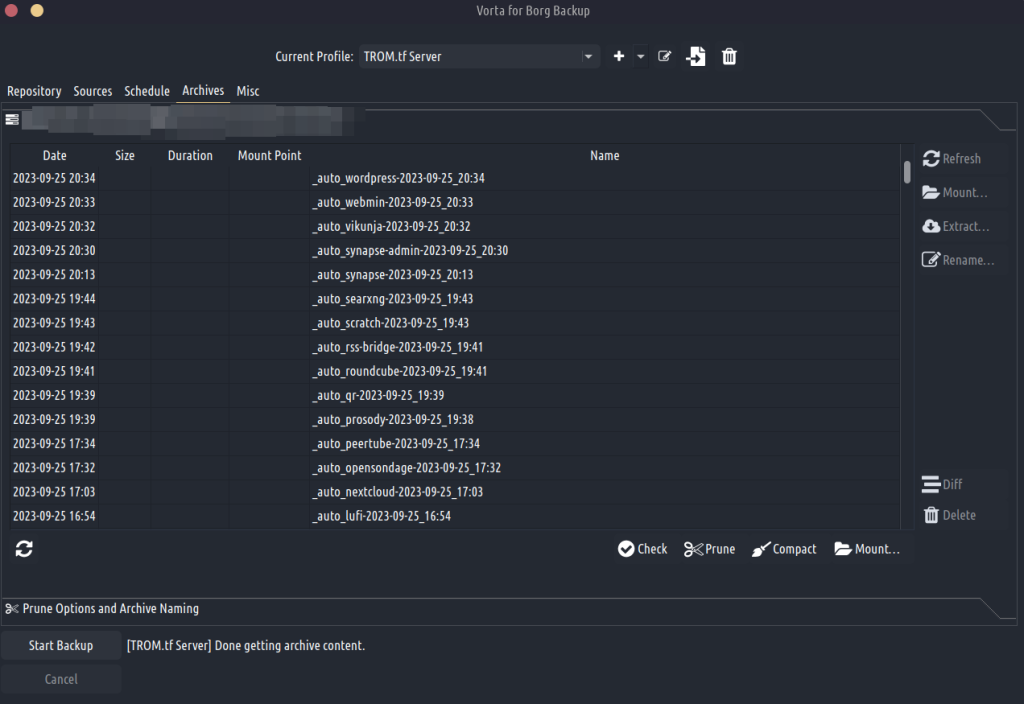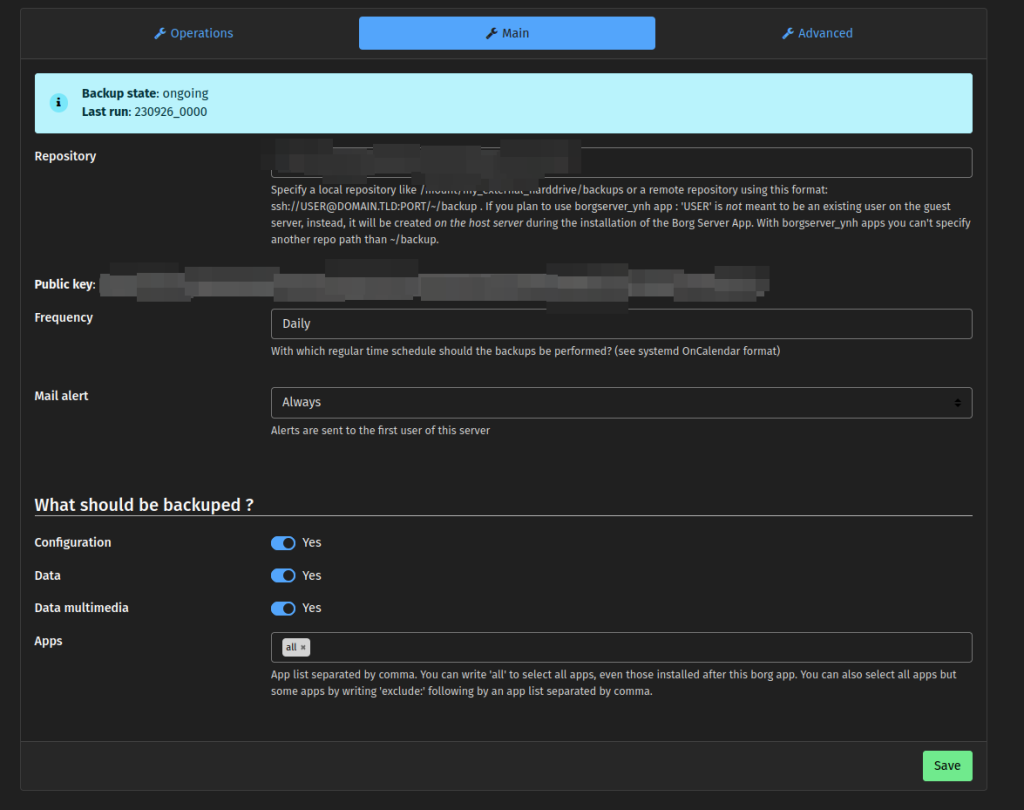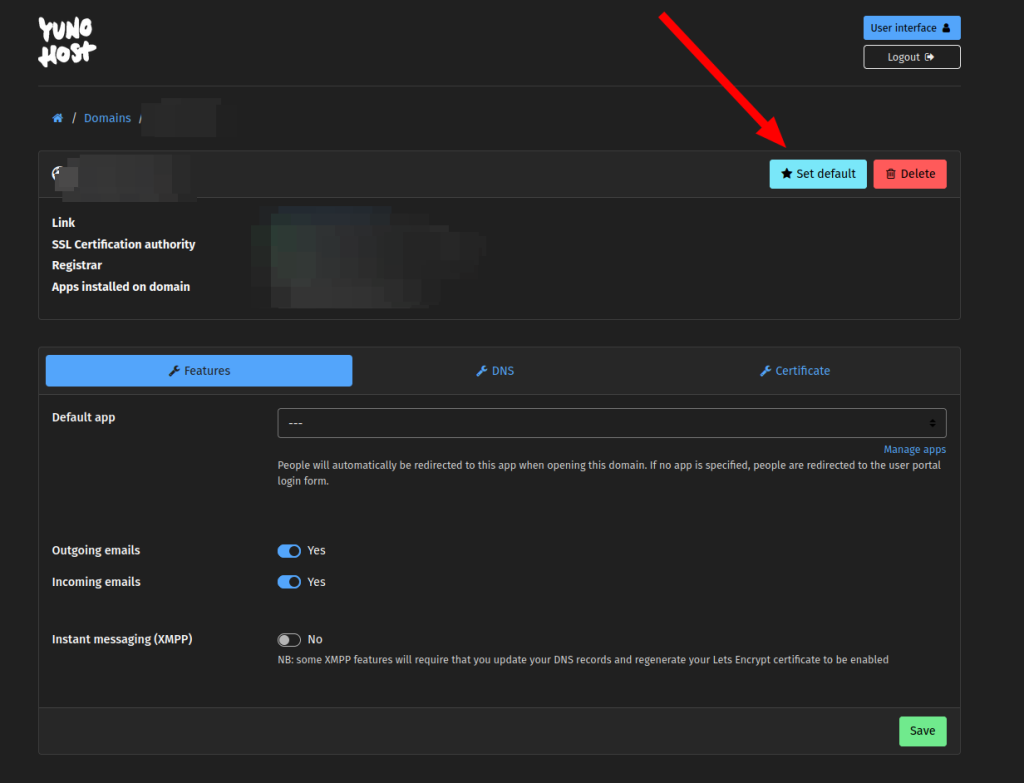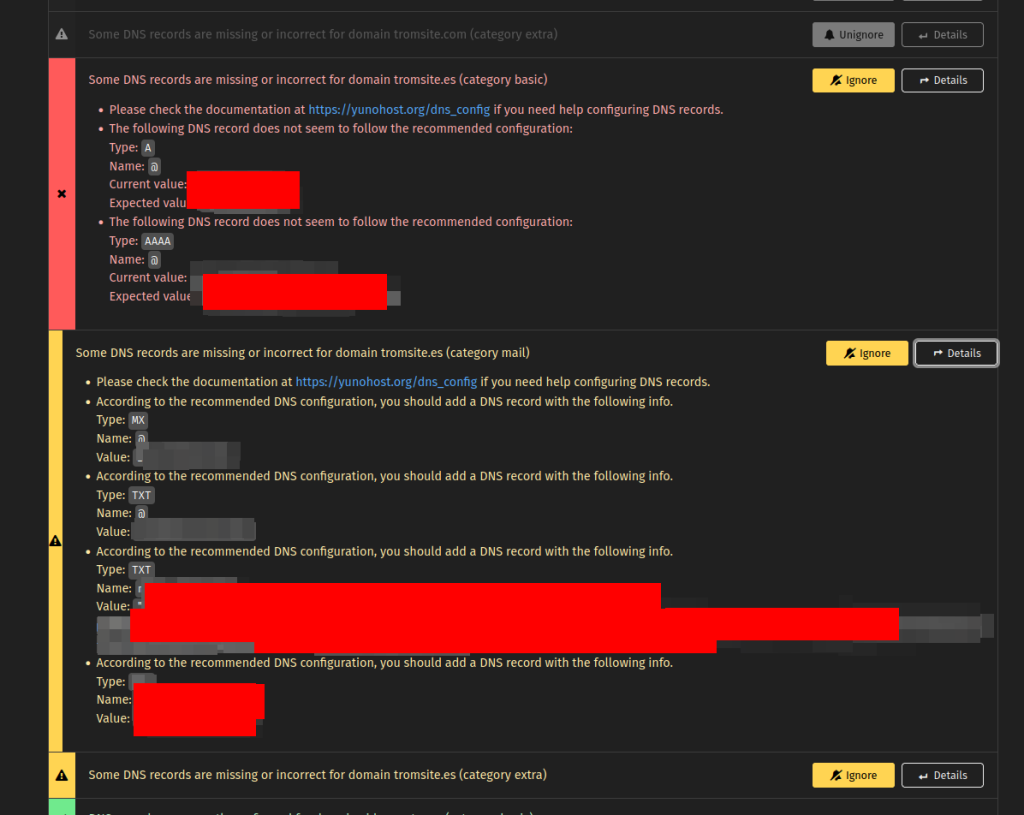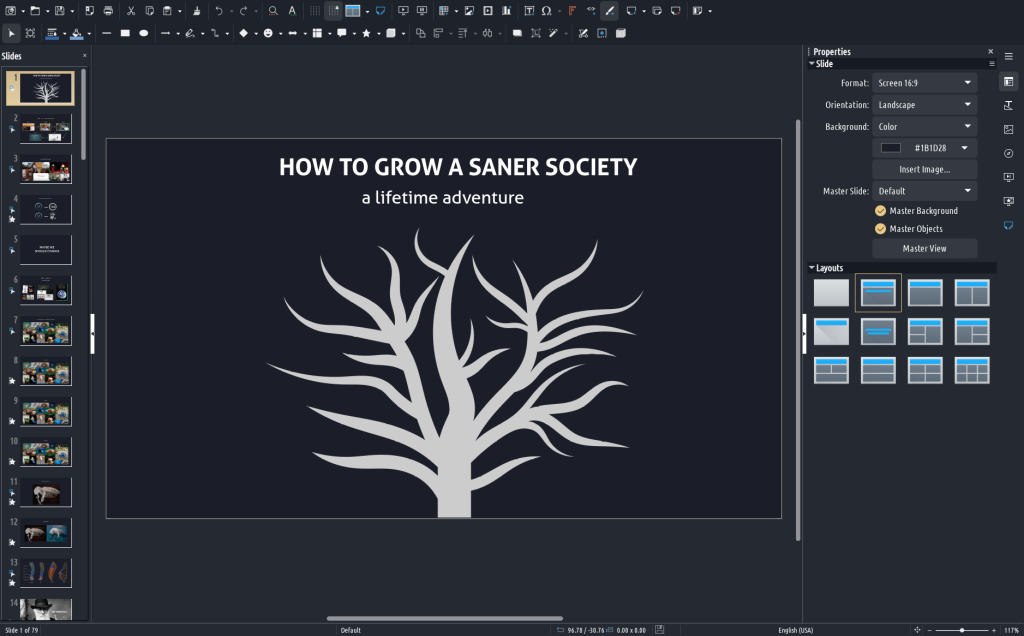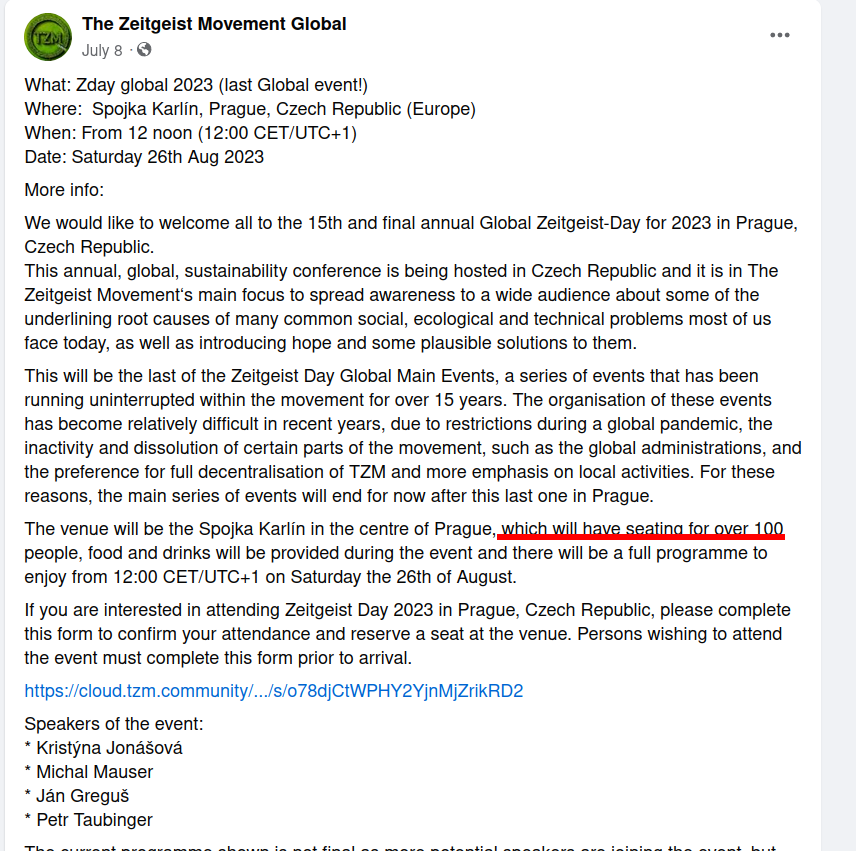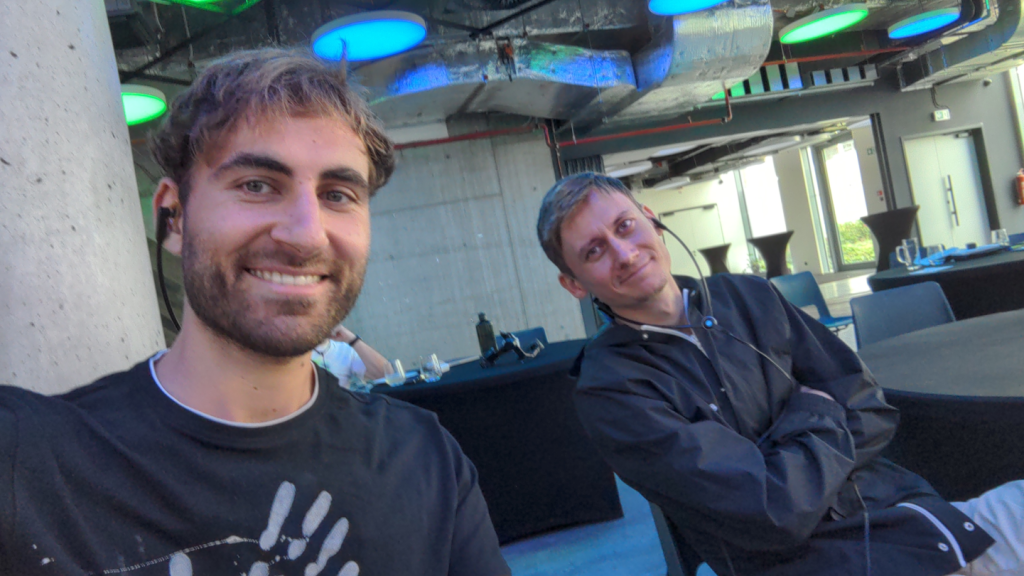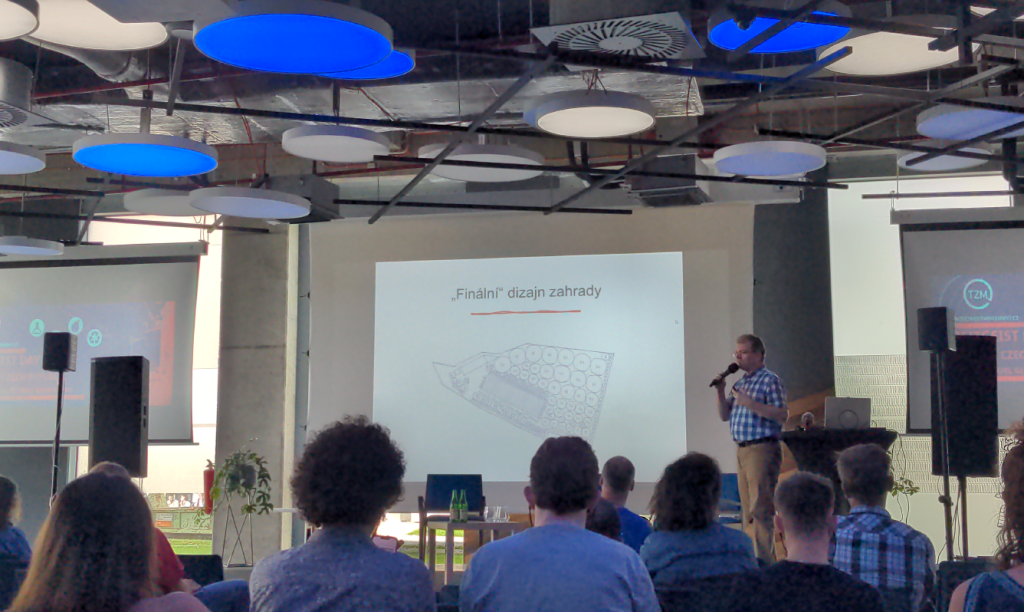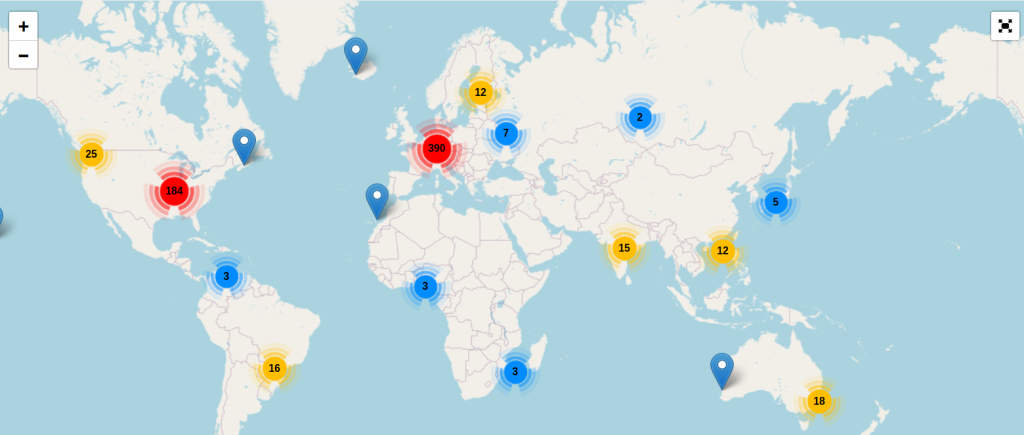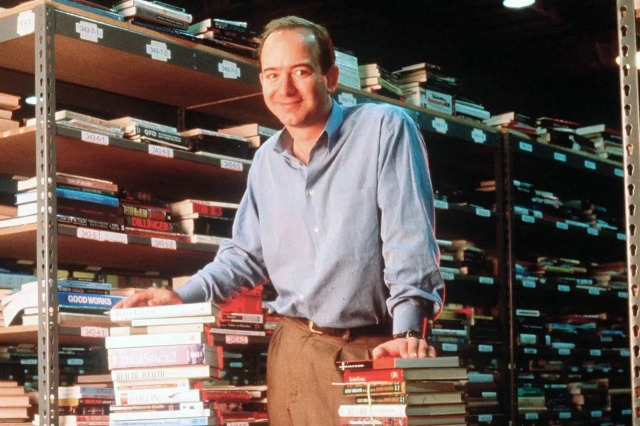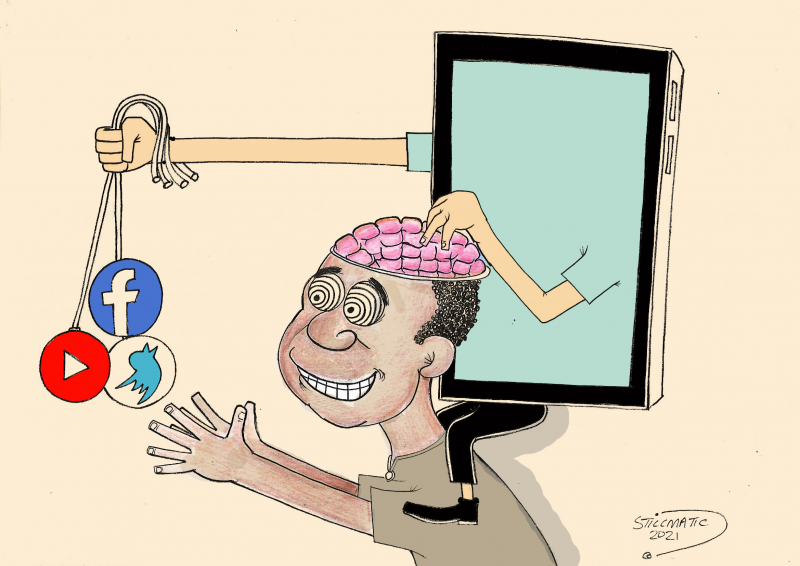
The Smartphone World and how I cope with it
My first mobile phone was one I was allowed to use for a limited amount of time. It was one my father had from his workplace. No colors, heavy, big. This is how it and I looked back then:
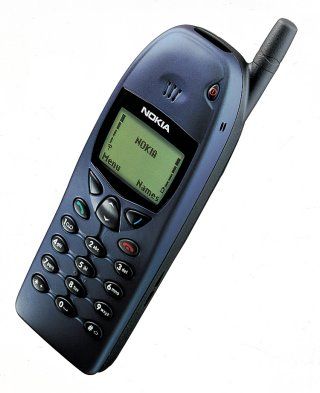

It was the very early 2000. It felt strange to have your parents call you when you were out. It felt like you had an umbilical cord attached to them. But phones were a cool new thing so we kept riding that wave.
Everything evolved very fast in the mobile phone world. An explosion of forms and colors appeared.
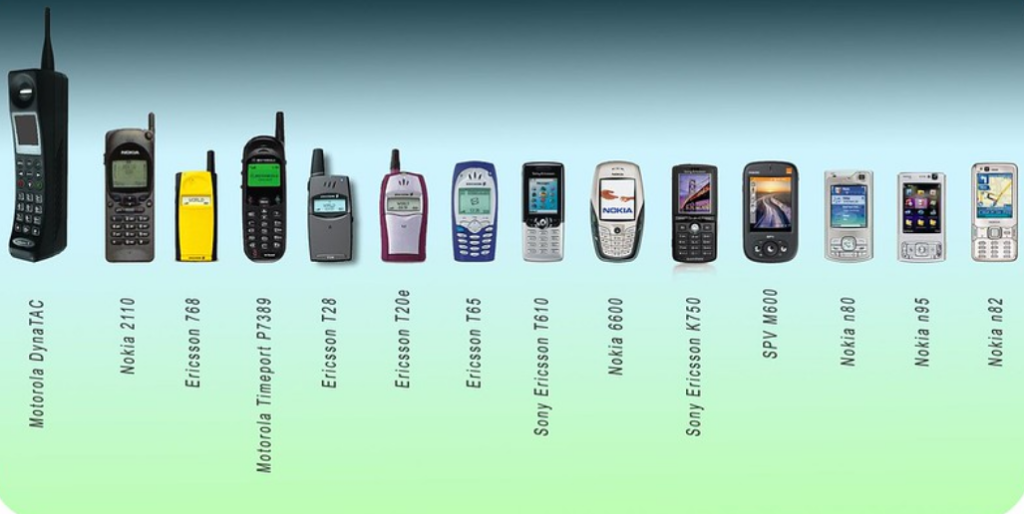
My first personal phone was the memorable Nokia 3310.

Everyone had these. They were every resilient and the most popular among teenagers. We would buy new “skins” to customize them, write songs out of the keypad sounds (yeah, here’s how), and message each other using that weird keyboard…

It was back then that the phone became not a tool to keep in touch with others, but part of your own image in this society. And I am SURE that marketing had NOTHING to do with it!
I became a bit obsessed with these gadgets. My uncle had a store selling these, so I could grab the latest and the coolest. My first color phone tho is one I bought from a friend. It was the Nokia 7650.

I was shocked at how cool it was. Colors! Camera! Sliding up and down. Wow!
I am sure I recorded a bunch of videos and I have none of them because they were of a horrible quality.
I went through a lot of other phones, mainly because of my uncle’s shop, but the most memorable was the N-Gage one.

I could play games on that thing! Wow! How amazing! But of course even I was starting to realize how kinda useless these are. Yeah you can play games and record videos, but the quality of them was terrible. Yes you can keep in “touch” with your friends, but fuck it is more interesting to meet in person!
At last you could still service these phones back then. Changing the battery was easy, and they were usually resilient even tho they were made out of plastic.
In college I settled for the Nokia 6600 because I found it to be more useful:

Big screen, comfortable keyboard, that nob in the center was useful for navigation. I used it for quite many years actually. I was able to add files to it (from documents to audio/video files), customize the look and even install some “apps”. Probably had this phone from 2008 to some 2013 or so.
This was the beginning of the “smart” phone. The access to the internet was open, the “apps” were invading, the companies were preparing the forks and knives to come for our brains!
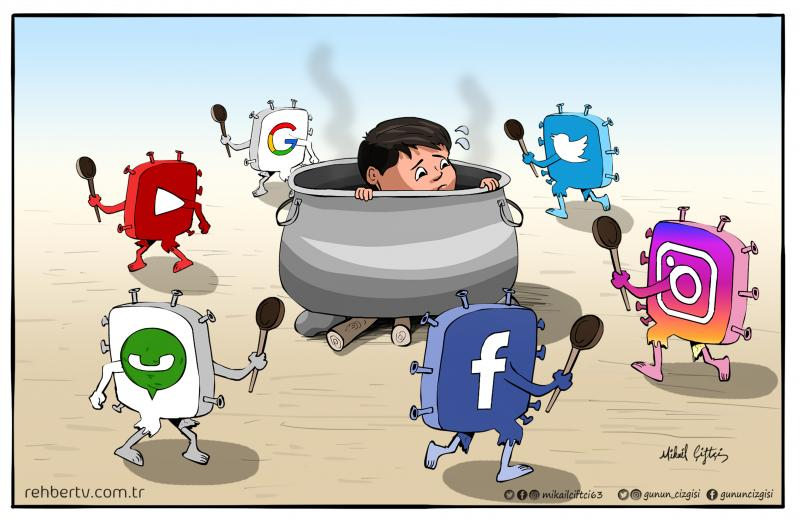
The iPhone took over the world with its touchscreen, and the other companies followed. Now the shapes were only rectangular, the screen was huge, the keyboard was digital. The Internet was part of the phone.
My first “true” smartphone was a spanish brand, a Bq Aquaris:

That was around 2014 I think. It was thin and had a “great” camera by those years’ standards. But I was unsure what to do with it. I was taking photos and recording videos and that’s pretty much it.
In 2016 or so I had some saved money and I wanted to also start a video series for the TVP Magazine, so I decided to buy the latest and shiniest: Samsung Galaxy S7. It was a fortune, some 500 Euros. I thought I can use it as a smartphone but also as a camera, so I can do my videos with it.
4k camera, 2k screen, multi-core, waterpfoof, thisorthat-proof, cool-approved. It was indeed a very good phone and in fact I have used it since then.

I took it to the pool so many times and did a lot of recordings underwater. I washed it with soap regularly after coming from the beach to get that salt and sand off of it. I never cracked its screen and overall I kept it in pristine conditions.
In normal conditions the phone took really great photos:



And even in low light with the “pro” features of its Samsung camera I managed to take some really cool shots:



But I did not make the videos that I wanted to make…for all sorts of reasons…And I realized something else: you do not own the phone…
The more I used it and the more I started to understand how this society and the internet work, the more I started to hate this phone. You see, there are basically 2 kinds of phones in today’s world:
1. Apple phones.
They are loaded with Apple’s shit and are locked down in that environment. Usually you have to pay a lot of money for these devices and you can’t just have an Apple phone…you have to have an Apple computer and now an Apple watch for these to work with each other. Try having an iPhone and a Windows/Linux computer and then you’ll see the hurdles when for example you want to sync your gallery across devices and stuff like that…
2. Android phones.
Google injects their own shit into Android, but then other companies such as Samsung (that sell their own phones) take the Google Android and add another layer of shit on top of it: the Samsung apps! And the phone carrier who sells these phones, say Verizon, will add even more crap of their own on top of this. If you think that’s all….some companies like Facebook can have partnerships with any of these motherfuckers and they will add their own apps preinstalled on these devices.
In all creating multiple layers of shit. A big turd cake.
Your phone is not yours.
So my S7 came with a ton of these crappy nuggets of shit. From Google Drive to Google Hello, Google this, Google that. Google assistant everywhere….their own crap Chrome browser full of nonsense. And their payment option: the Google Wallet…But Samsung had their own Samsung Pay…and their own Samsung browser….and so forth. I was also surprised to see Facebook being pre-installed. Or Whatsapp and the like.
In all honesty in the first 2 or so years of use I was not as bothered by these. It was my lack of understanding this big layered turd and the fact that I did not use the phone so much. But it started to sink in when at one point a Samsung update pushed Instagram, Netflix and a bunch of other apps into my system…they installed them themselves! WOW! And none of these apps I could remove. Not Instagram, not Facebook, not the Google apps, not the Samsung apps…
It was then when I realized that in fact I have no control over my phone. What stops them from installing and uninstalling apps on my phone?
Over the years I tried to disable some of these apps and clean up my phone. I was one of the first to use F-Droid and apps like Newpipe (replacement for youtube), so I really tried. I wanted to make my phone a device that I can trust and use, and feel like it is mine. But I realized that it was impossible….
You need these apps! You need this phone!
The truth is that there are some things in this world that you cannot escape. At least it is fuck hard to. Like having a credit card is a must, or a phone number, and nowadays your bank app to confirm payments or transfers, or some messaging apps for your work or whatever…
The phone is becoming an essential part of you being a citizen of this society. Unfortunately.
So for example I need my bank app in order to do some payments with my credit card. Else I simply cannot do any. On the other hand I do find it extremely useful to be able to pay with my phone in this trade-bullshit society so that I do not have to carry my card with me all the time. I was one of the first to use the mobile payment via Samsung Pay where I live, so much so than when I was paying with my phone back in 2016 people were shocked in the supermarket to see that. One time the cashier called her colleges to see me do that. It was so new, and yet today it is so common.
I also use Google Maps for navigation and finding info about places (when is open, see reviews, etc.). I also need a browser to access the internet and pretty much all of them are based on Google’s browser…I need to install some apps and the only place is the Google’s Play Store that they 100% control. Sure, unless you know how to install F-Droid and all that.
But the point is that you need a smartphone today and some apps, else you are fucked.
But how can I accept this phone to be with me all of the time when I felt like it isn’t mine? Not to mention the data it collects for all of the shit layer creators of the big turd cake.
The Ads!
On my Linux computer I can block ALL ads. It is so easy fortunately. But on my phone I can only block some. For the past 5-6 years I struggled so much to keep the ads away on my S7. I tested so many apps that try to block these ads. But because of how this phones are setup you can’t really block ads easily. For websites you can use a browser with an adblocker but most people use the “apps”, they don’t visit websites anymore. And most of these apps are infected with ads.
Well, don’t use these apps!
I agree…we should try to avoid these apps as much as possible, but there are some that even I (who does not use the phone much) want to use and cannot find alternatives.
Such as Surfline or Windy to keep a detailed look at the wind and waves – I live near the beach and that’s useful if you want to go with the kayak, or for a snorkel, or dive and so forth. I also use GuitarTuna to tune my guitar, or some astronomy apps…. I can’t find any trade-free alternatives for these on F-Droid.
Pause.
Trade-Free (TF) vs Trade-Based (TB).
Before I continue I need to explain this for those who are not familiar with these terms. For the past many years I have explained how our society is based on trade. All of that capitalism talk, and money, and data collection, and so on, are in fact fancy terms to describe a practice that’s at the core of our society: TRADE. I give you this ONLY if you give me THAT.
A supermarket will ONLY give you that chocolate IF you give them some currency (money). In the same way that Facebook will ONLY give you an account IF you give them your data and attention (watch ads). There is no other choice in both cases. Therefore these are trade-based, not trade-free.
A trade-free app, say one that let’s you edit your photos, is exactly that: an app that let’s you edit your photos. The people who made that app made it for that purpose. They do not want your data or attention (so they won’t add ads inside the app), or they do not want your currency (they don’t make you pay for it or hide features unless you pay for it). It is a PURELY FREE app.
Back to the smartphone-story.
The smartphone has become a trampoline for trades.
Tell me if you know any app in the Pay Store that is trade-free. So it has no ads, it doesn’t cost money, or doesn’t block features unless you pay! I do not think there are any….or maybe they are, but they must be so so so so rare.
Therefore the phone has become a marketplace where people trade their data, time, attention, and currencies, in exchange for silly entertainment. It is a disgusting world that I started to hate so much.
That Pay Store is a load of crap. You do not know what is an ad and what is an app. At times they are one. You are forced to log in with your Google account to even access it, and Google then tracks you and “recommends” you more vomit-inducing-apps and ads.
And kids are now growing up in this environment. They are used to watch ads in every app, to pay to access, to prostitute to gain more points in a game, to overall accept this circus as if it is normal. It makes me puky!
I feel like the smartphone is a trampoline for stupidity overall, because of the trades it slingshots into people’s brains.
Think about it: the ONLY reason why we see this fuckery is indeed because of trade. Because Google wants more data in order to make people click more ads, since Google gets currency for that process from other companies. People and companies who make apps are incentivized to make whatever the shit to keep you engaged in order to collect more data, more of your currency, attention. To get something from you. All of them want you to be GLUED to that fucking device!
Today this device that we call a “smart” phone is in fact a remote control for trades that in turn creates a lot of idiots. When you have a population of workers, who spend 8h or more a day doing things that probably they do not like doing, and they come home tired, then they are easy targets for these companies. Almost like flies without wings. They are easily trapped in the vast digital land of bullshit….
Because they have no more energy left to focus on anything more interesting and complex. It is easy to endlessly scroll on TikTok and watch silly videos, and it is reinforced when making silly and stupid videos is also a low effort game. A loop of crap.
You are not a human using a device, you are a consumer using a consumer device. Long are gone the days when the phones were used as phones, to keep in touch with others. Changing the skins for a Nokia 3310 to impress your classmates has transformed into a dangerous game of your image and identity being trapped into the little device that you are holding with you. All day….all night. A device that is not yours to begin with.
So I hate so much this world of zombies who are now depleted of time and thoughts. Who have a remote controller in their pockets that controls them. I hate the dependency on the phone and how it turned people into distracted idiots.
I HATE IT!
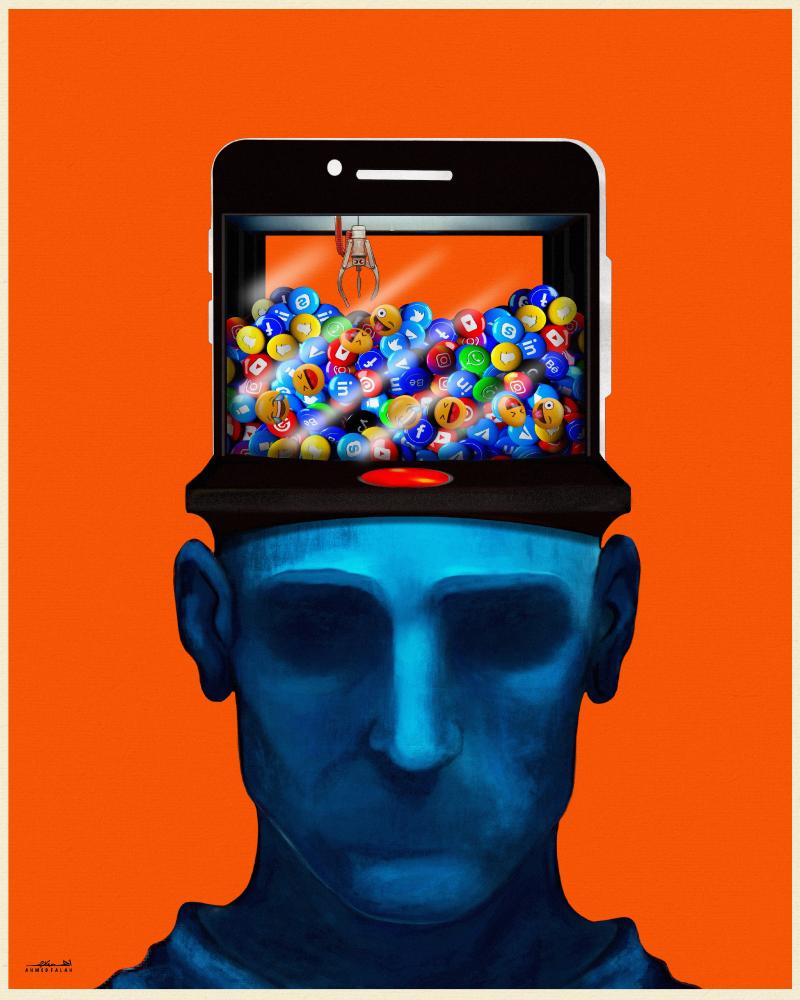
I can talk nonstop for days about how much I hate the smartphone world, from the stupid vertical videos to accepting an intimate relationship with these nasty companies, but I want to turn this into a positive direction. Imagine that….
Android without the crap!
When I bought my laptop it came with Windows, but of course I could easily install Linux on it, and so I did. That’s how now I control my laptop and it is my friend, instead of a trampoline of bullshit. No ads, no trade-based applications. So nice, so fast, so useful, so reliable!
But you can’t really do this on phones. Hard to explain why and my friend Roma does a great job understanding all of this and explaining it (so contact him 🙂 ) but it is basically a fuckery about the closed down hardware that they use and licensing. So it is extremely difficult to make another operating system for these smartphones.
But a few did it.
Not creating it from scratch but using the Android OS and tweaking it to remove the cancer of Google and the like, plus add some tweaks to it to make it more private and secure. There are a few of these and you can count them on one hand. On a side note you can search for “mobile operating system” on our Trade Free Directory to find them. Quite handy!
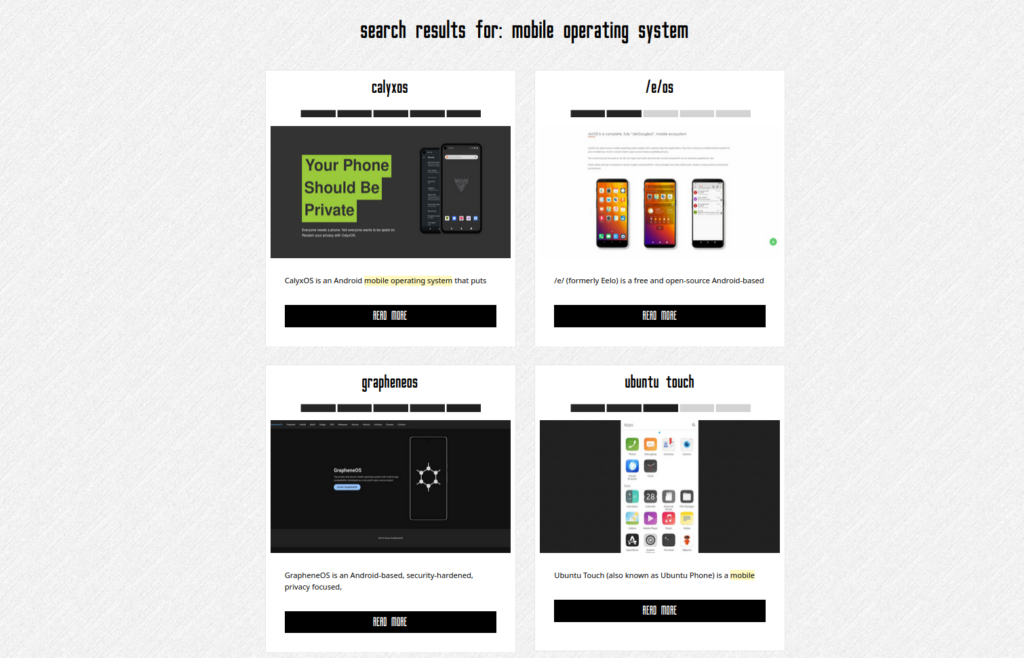
For the past few years my S7 started to not work well anymore. The main home button rarely worked to press it, so going “home” on my phone was an uncomfortable experience. The camera would go out of focus all of the time and the only way to fix it was to smack my phone until it focused. So it was a hardware issue. And the battery was terrible. Even if I were to do nothing on my phone it would discharge on its own in less than 20 hours. Using it, even the way I used it (almost not at all), would drain the battery in 3-4 hours. It was terrible.
I was aware of these Decrappyfied Androids but I didn’t want to test them on my main device. You see the truth is that I barely use my phone. I mainly use it to see what time it is, to check the weather, navigate at times, and keep in touch with 3-4 people over Signal. I rarely take photos, but I do use it to pay. I don’t remember last time I used my card or cash to pay. However even I felt uncomfortable to experiment with these OSes on my main device. What if it stops working?
Luckily Aaron sent me his old Pixel 4A 4G a week or so ago and I thought that this is my opportunity to delve into the world of alternative smartphone operating systems.

The screen is very cracked in one corner but is not that noticeable when it is on.

It already had GrapheneOS installed, an OS that Aaron was using for some time now. I remember him telling me about it and him being excited about it. Truth is I didn’t quite understand it and I was not as curious at that time. Perhaps my hatred towards the smartphone-world is what blinded me.
GrapheneOS seem to be one of those that put privacy first, even at the expenses of usability perhaps. Out of the box the OS looks quite dead – black and white.
Yeah this is how it looks like out of the box!
Sure you can customize it a lot, but for newcomers this looks quite dead and scary. These OSes try to contain Google via all sorts of means. Like stopping the communication of Google services with the Google servers, or adding a layer on top of them so that Google does not know who you are, and so forth.
Because the truth is that if you are to only use Open Source apps, and the ones that do not track you, then you will find it hard to use a smartphone.
You will have no banking app, no healthcare system app (another one that I use), transportation app, or access to better maps…paying services that you may need, messaging apps that you may be forced to use, and so forth. It is truly unfortunate, but this is the world we live in. The fucking healthcare system here in Spain is free for all, but can’t fucking make an app that works independently of the motherfucking Google Pay Store…
Terrible!
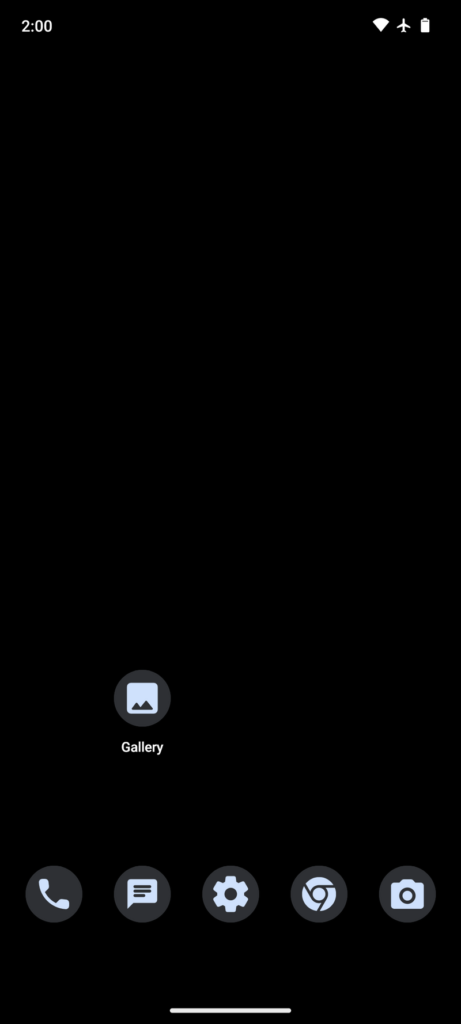
Anyhow, GrapheneOS did not scare me, but looking at the list of devices that they are supporting I realized that they do not support the Pixel 4A 4G anymore…
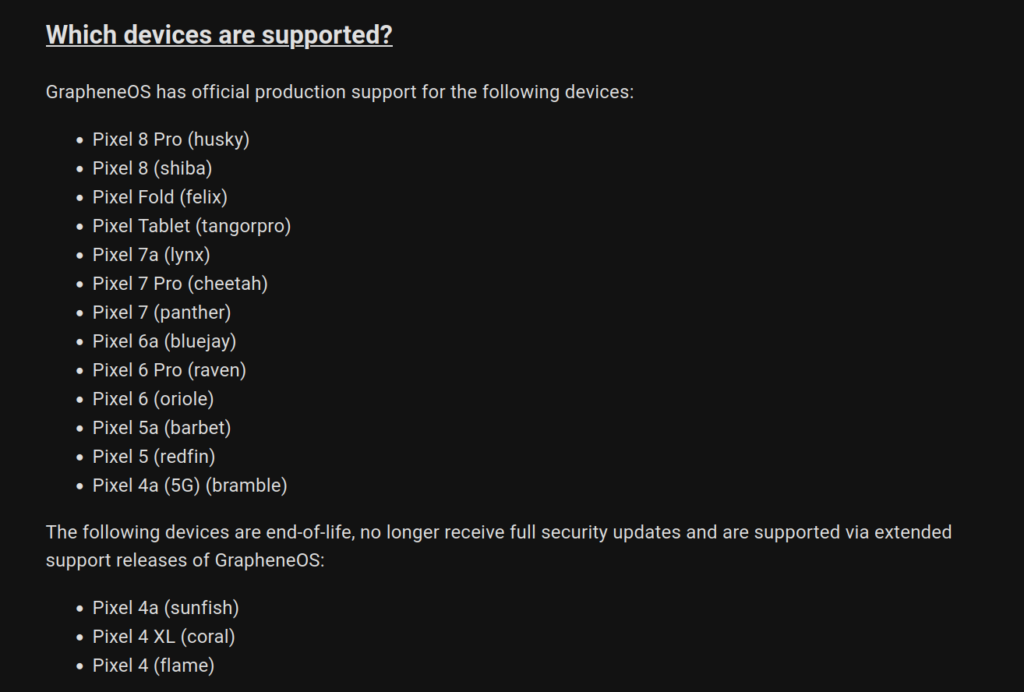
Actually it is sad to see how few devices are supported. This is because these people depend 100% on Google. If Google drops the support for some of these phones then these people need to do it too….in a sense if you do not keep on buying the new phones every 2-3 years, you are left out with a device that will not receive any updates anymore even from these TF OSes.
So I decided to try another one: CalyxOS. CalyxOS was providing support for my model and promised to upgrade to the next Android version. So that was great:
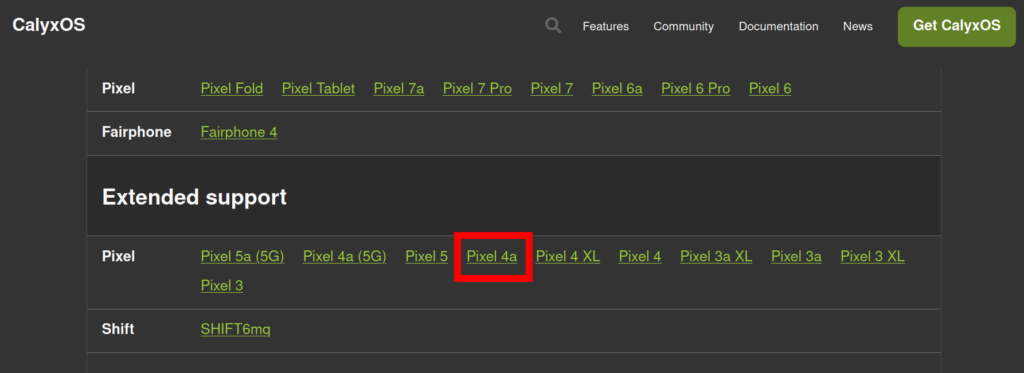
Later found out that perhaps they will do what GrahaneOS was doing and only provide “extended” support for my model, but well… Anyway, I’ve heard about the Calyx Institute for a few years now and they seem to do some cool stuff.
The installation process was quite simple if you follow the guide carefully. This is the first time I am installing an OS on a phone and it was really cool to see it boot into the CalyxOS.
What’s so cool about CalyxOS?
They have a firewall that allows you to easily block the access to the internet per apps basis. This is handy when you cannot block the ads for some apps and these apps do not need an Internet access in order to work. Simply go to the firewall and disable the internet access for these apps.
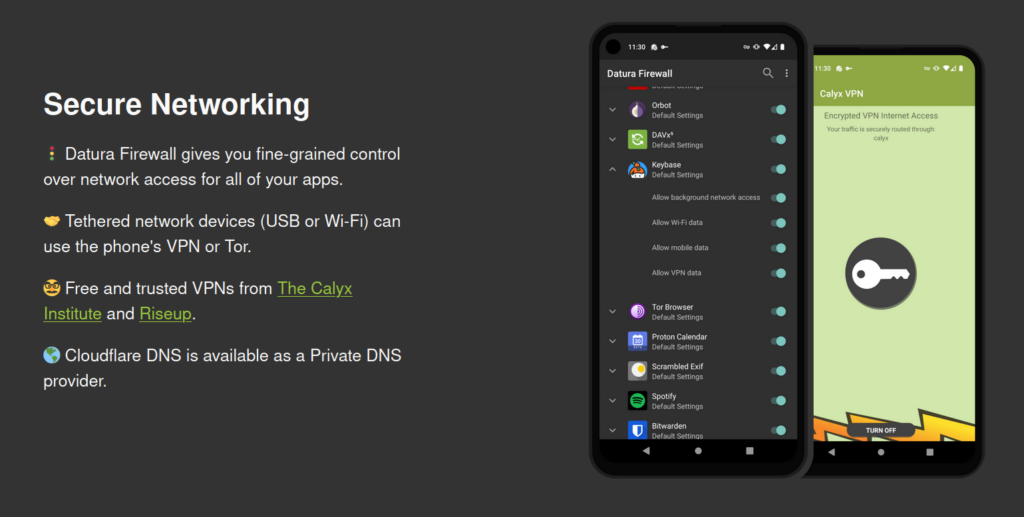
They also provide trade-free VPNs. Two of them. We also provide the Riseup VPN via our TROMjaro. This is really handy in order to avoid censorship and mask your IP address.
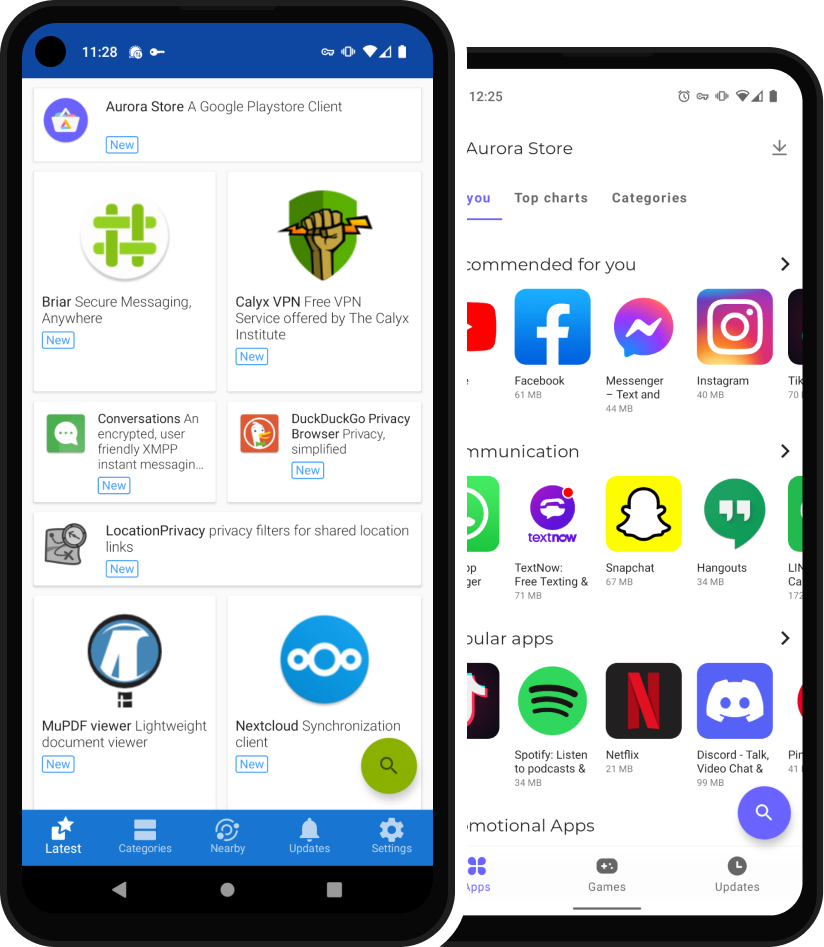
They use microG which is a replacement for many Google Services. In other words they are going to protect you from the Google cancer. As much as they can, while allowing you to use their Pay Store.
Aurora store is an interface for the Pay Store much like Invidious is for Youtube. So without the crap. You can connect to it either in an anonymous way (click a button when you open it) or even connect to your Google account. Whatever you prefer.
On top of this you have the great F-Droid where you can find only Open Source apps.
So basically you have 2 App Centers. Which is fine I guess…
Stop. Open Source is not enough.
Let me address something. Many people focus on the battle between proprietary software vs open source software, as if that’s where the issues emerge from. They think that proprietary software is bad since you cannot control it and cannot see its source code, share, modify etc.. They are right, but no one makes proprietary software unless they want to trade it. Else what would be the reason to stop others from using your code? Why would I refuse to open my code unless I want to own that for trade purposes to either make money off of it, or stop others from using my work and make money out of it!?
So the issue starts because of trade again. And to prove that, the Open Source software is the same pile of garbage when people trade it. F-Droid has a ton of trade-based software. Software that is Open Source but limits you – they force you to pay, or register, and what-not in order to unlock more features that are perhaps proprietary blobs added on top of a demo-like Open Source code that they promote via F-Droid.
That’s why Trade-Free Software (TFS) is a much better approach because it deals with the incentive. If you make a TF piece of software then it means you do not ask the users for anything in return, and thus you are not motivated to lock it down. Very likely a TFS is also Open Source. While if you trade your Open Source software you can insert ads and trackers (to grab people’s data and attention) and hide features behind paywalls.
Trade Free Software > Open Source Software
So I would really love to see a Trade-Free Software center much like we have for TROMjaro.
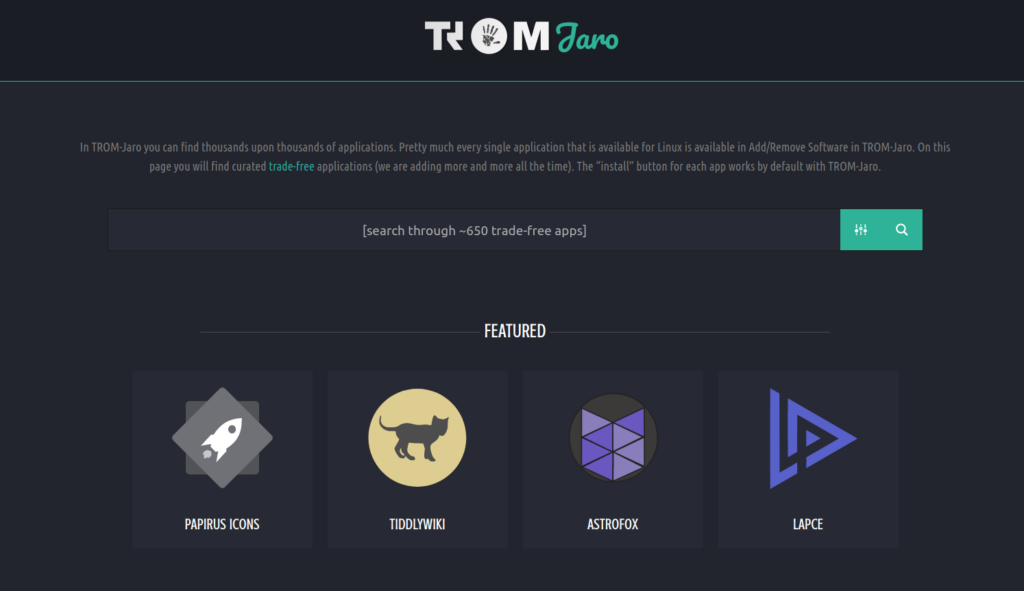
When you search for an app in TROMjaro’s Library you know for sure it is not a bullshit app. It is what it says it is. If it is a photo gallery, then it is a fucking photo gallery with all of the features it provides. No data collection, no ads, no pro-bro features for the “paying customers”.
I wish this “movement” of trade-fee would catch on, to slice through the turd cake that this world has become. Until then you have to still navigate carefully even when using the F-Droid app center.
Back to CalyxOS.
They install some apps like Signal, Tor, Bromite (Chromium with an adblocker), and a few more. What I love is the ability to backup your phone to WebDav or Nextcloud. I made an article about how I bought a cheap Hetzner Storage Box and I backup 4 laptops there via WebDav. So I was able to easily do that for the phone too. It means that in theory when you reinstall CalyxOs you can bring back everything (or almost at least).
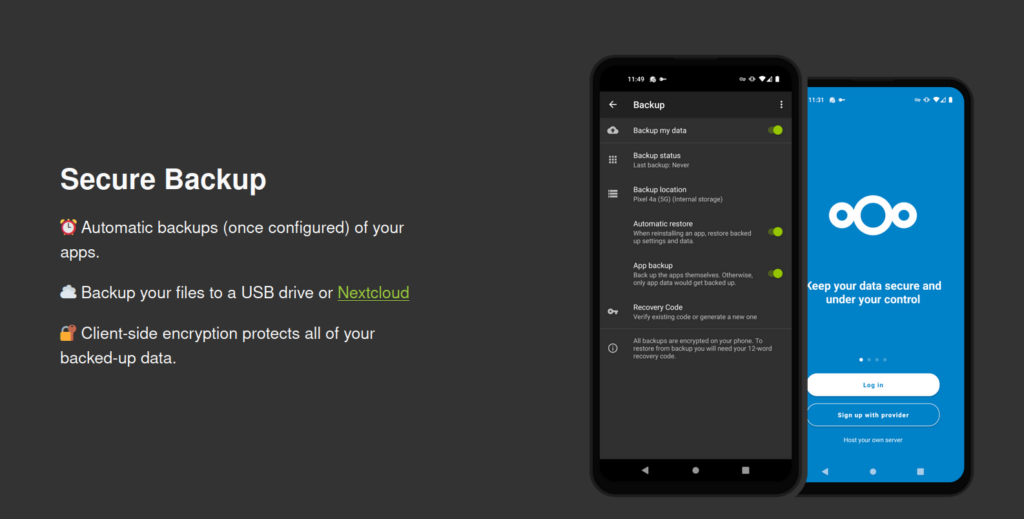
Calyx is quite nice from the Get-Go and it feels like a “normal” Android experience except the Google or other crap. It is nice and simple. They also support a few more phones than GrapheneOS does and overall I managed to install a bunch of apps and customize my phone experience. I got so trapped and excited about my phone now! 🙂 A rare thing for me to say.
So how do I manage my phone-life now?
For one, I am so relaxed to know that Calyx got my back, and that the tumors were removed from the OS itself, at least most of them!
Ads, still a problem!
I tested a few of these Operating Systems and they cannot remove all ads from apps. But they should at least try to add something system-wide to try and stop them. Unfortunately Calyx does not have this. After trying so many adblockers (from adaway to personalDNSfilter or the freemium blokada) I settled for Rethink. A bit more complicated to use but you can enable so many ad-filters and seems to work very well.
You have to go to the DNS section, then select the Rethink DNS:
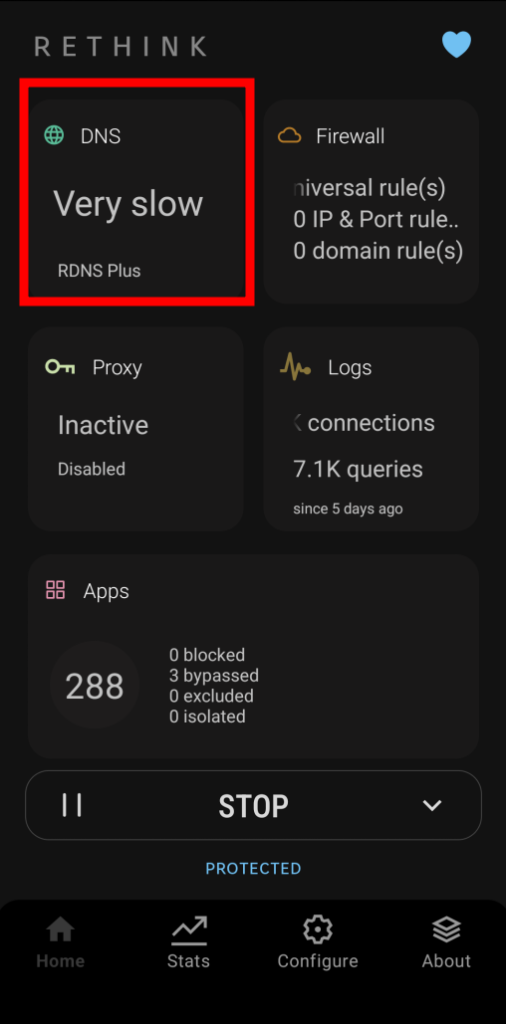
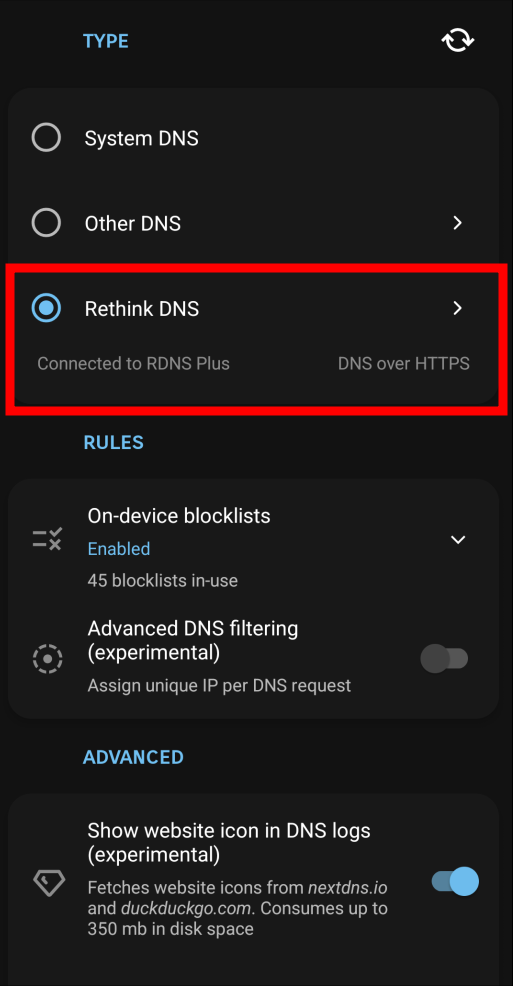
Then select the RDNS Plus, and then the Advanced and select a bunch of filters and then that’s it.
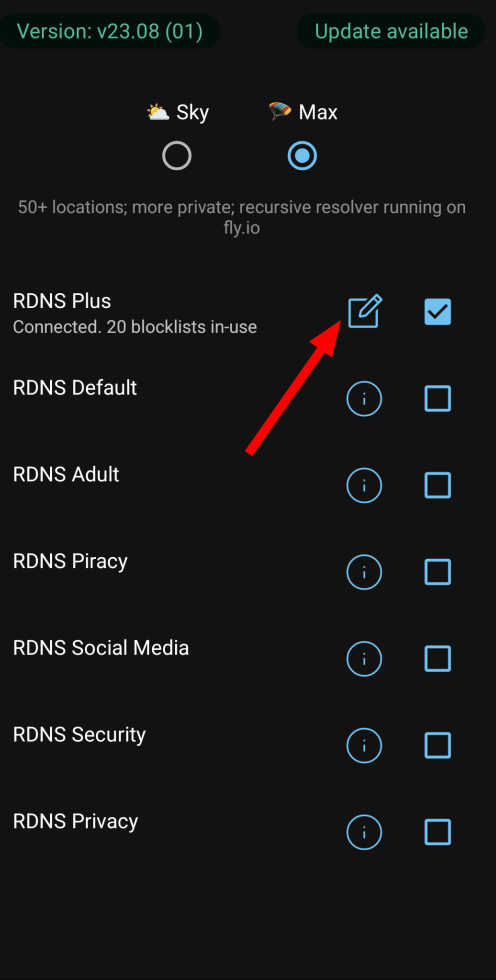
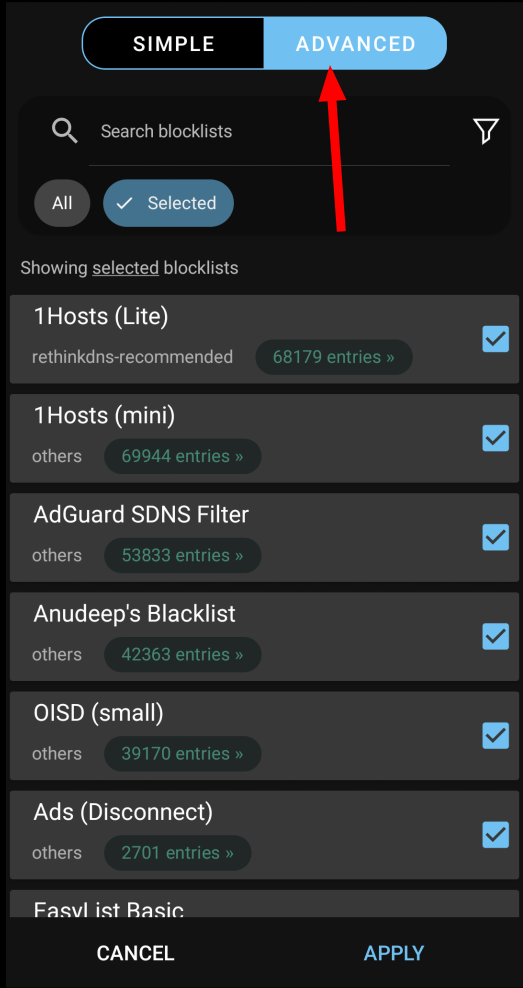
Well then you have to go to the battery optimization for this app and select to not optimize it, so that it always stays on. Also select from the Rethink app’s settings to start on boot. I can still see some ads for some apps…but as I said, I think it is impossible to block them….and I will not use any app that shows an ad if I have an adblocker already. Period! If the adblocker cannot block it, fuck that app.
I need to stress out how IMPORTANT it is to have a system-wide ad and tracker blocker! It is a must!
Apps via Aurora and Droid-ify
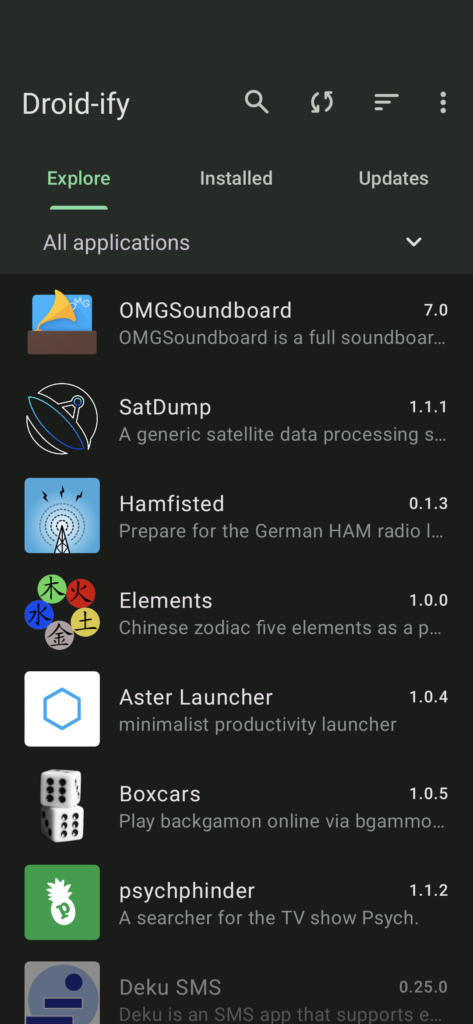
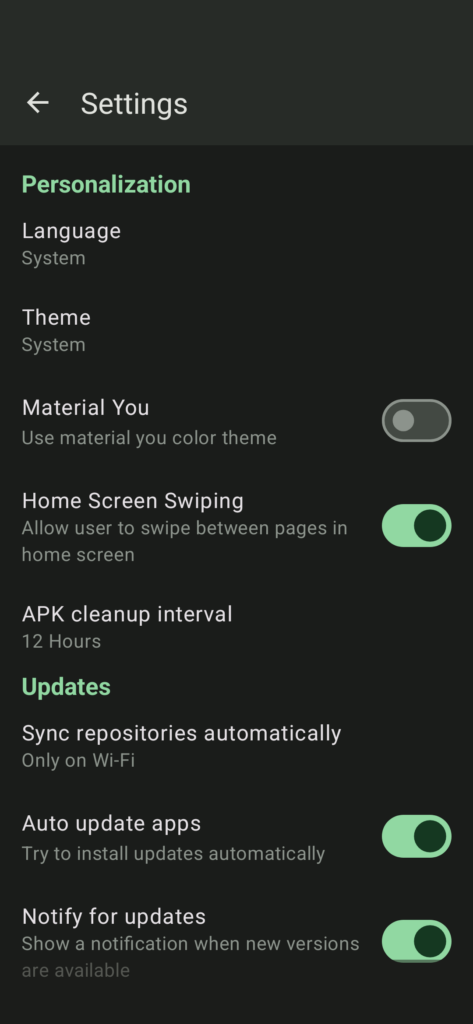
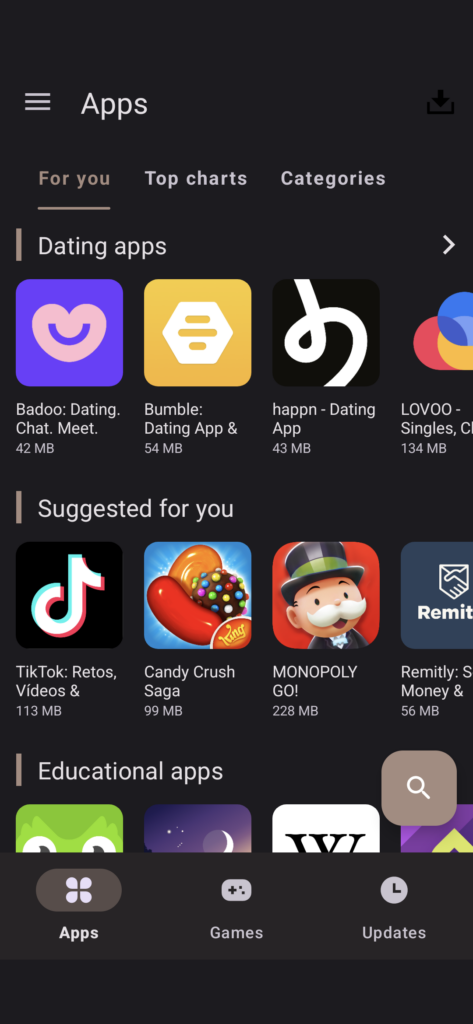
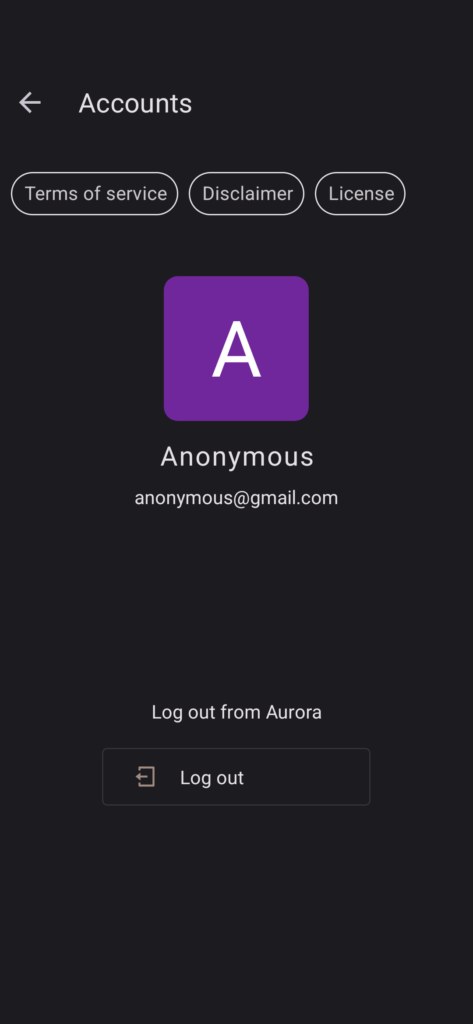
Hard to tell which one is which, but that’s good I guess. I am trying to use F-Droid as my first alternative as much as I can. But it is very easy to install ANY android app via these two managers.
Weather
Surfline and Windy for the sea and wind – these are trade-based….but I cannot find any better ones than these…However I am using the Geometric Weather for the “general weather” which is quite trade-free and looks great:


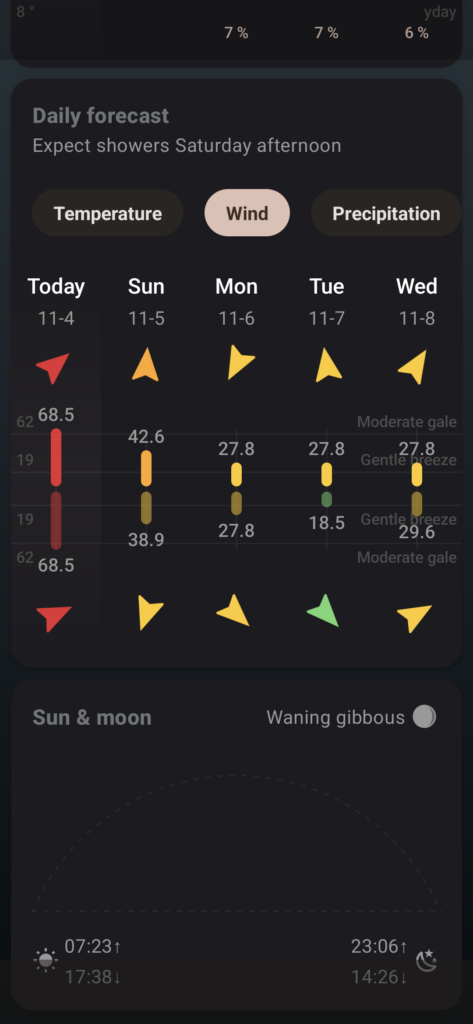
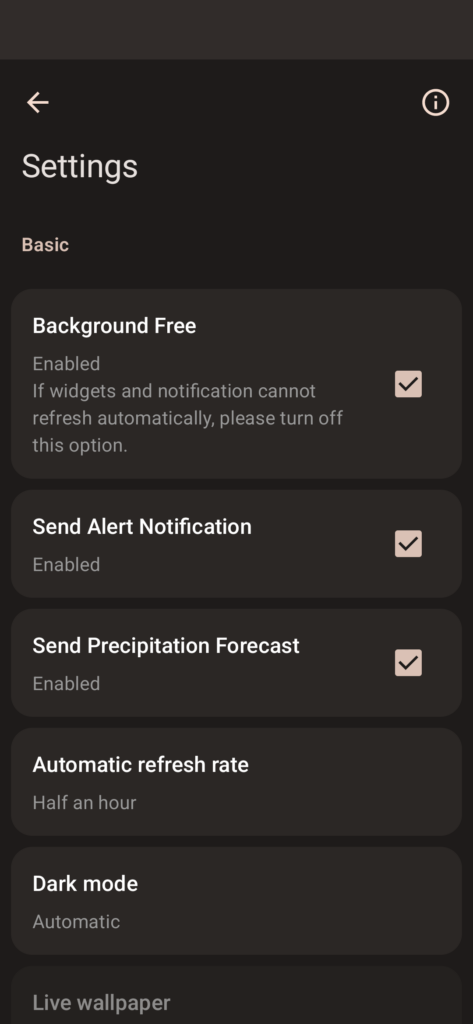
Browser: Mull!
Because it is Firefox without the BS and you can install basically any Firefox extensions. So I installed Ublock and Privacy Badger. And now I feel like I have control over it like I do on my desktop. I even added SearX as the search engine.
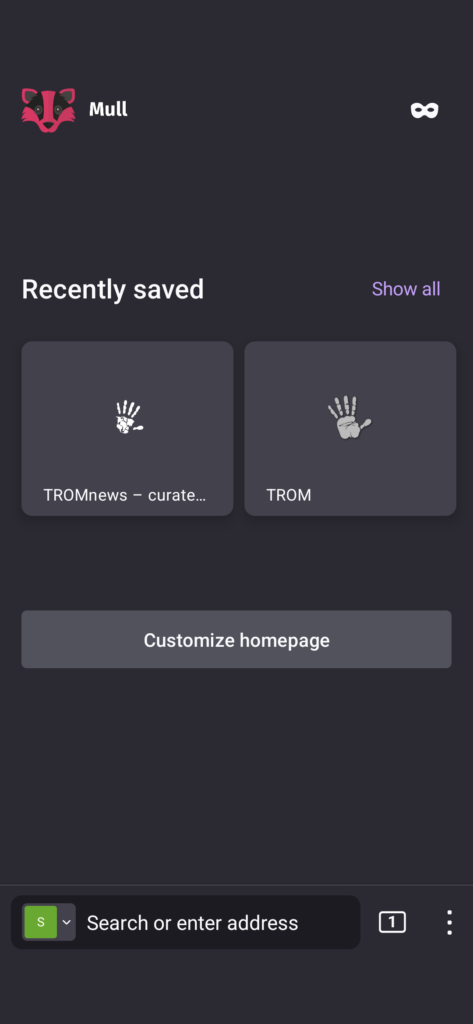
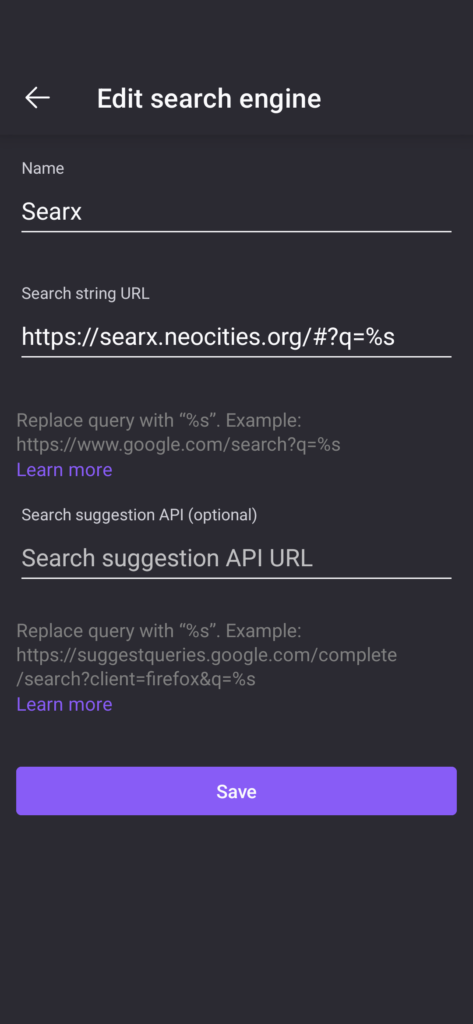
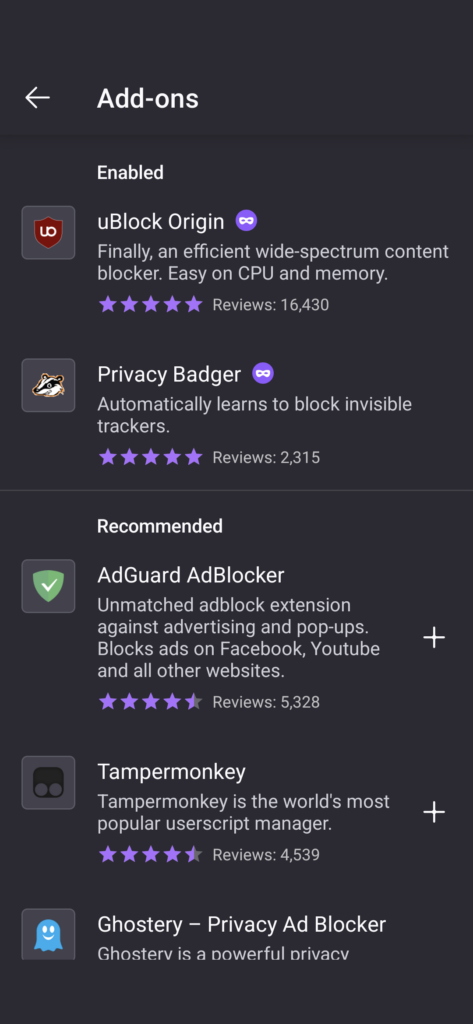
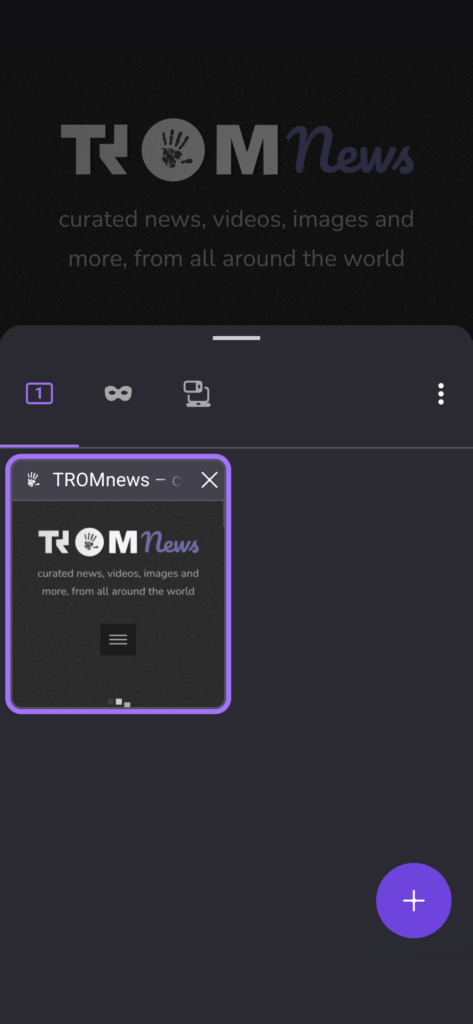
Now I am sure that the ads and trackers are nuked out of every website I visit, even youtube!
Maps!
I use Magic Earth for navigation. It is better than Google Maps, I can finally say that after a decade of searching for an alternative. I am not going to do a review for it now, but it has a ton of features: offline maps, great voice assistants, and a fantastic navigation system that is more accurate than Google’s.
As I said you cannot escape Google Maps since that fucker has so much data about every place and that’s useful…so I found a way around it. GMaps WV. This is basically Google Maps wrapped in a protective layer so that it won’t spy on you. It works as good as Google Maps itself. The downside is that the navigation does not work. BUT, remember Magic Earth? Well when I find a location in GMaps WV and I click share it will open it in Magic Earth and it jumps to that location. So I can easily then click “start” in Magic Earth and navigate! Search on GMaps WV and navigate in Magic Earth!
Nice! Now I can use the power of both without being spied on. Biking, hiking, car-riding, they are all covered by the above!
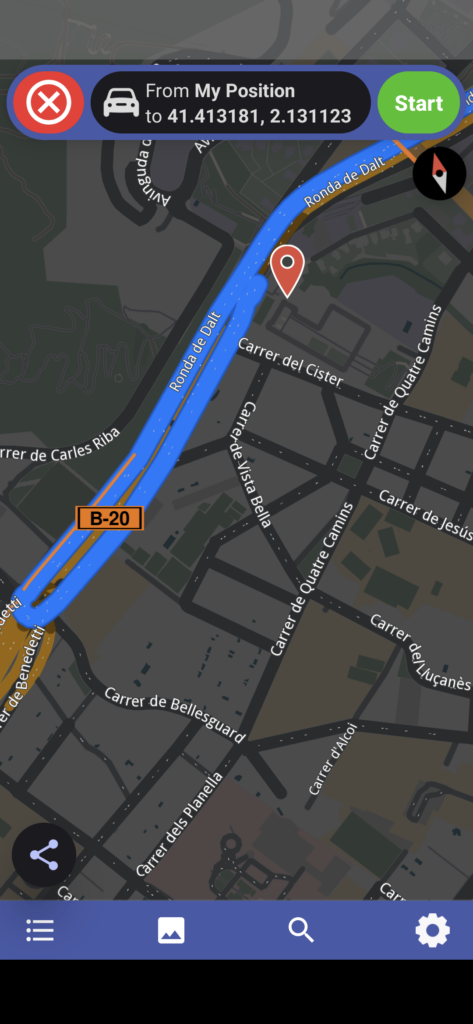
Nextcloud connect!
If you do not have a Nextcloud account, you can use our TROM Files then install the Nextcloud app from F-Droid and connect to it. You can choose folders to auto-upload from your phone to the cloud, so you can in theory use this to backup your files too. But what’s cool is that you can install for example the Nextcloud Notes (what I did) and have it as an independent Notes app on your Phone and your computer, all connected via the main Nextcloud account. Nextcloud is so powerful I highly recommend using it. Imagine you have access to LibreOffice directly from our TROM Files with Dark Mode as optional:
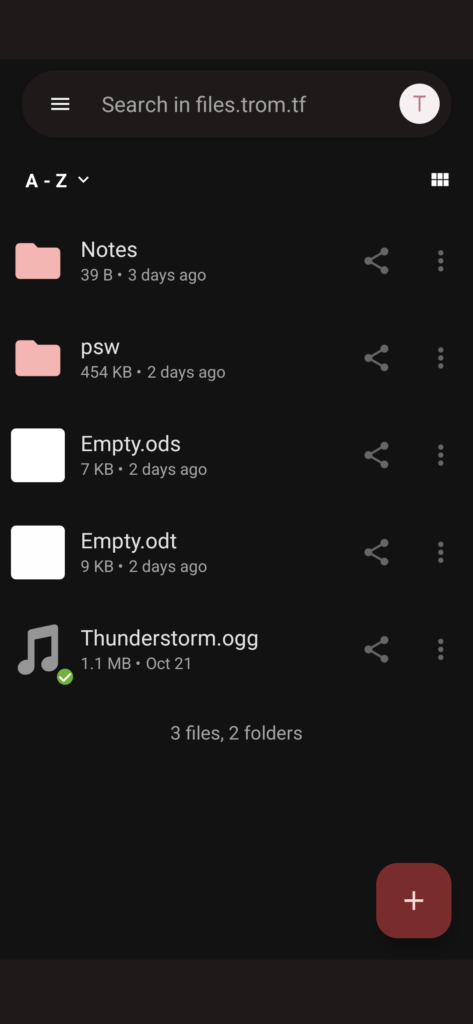
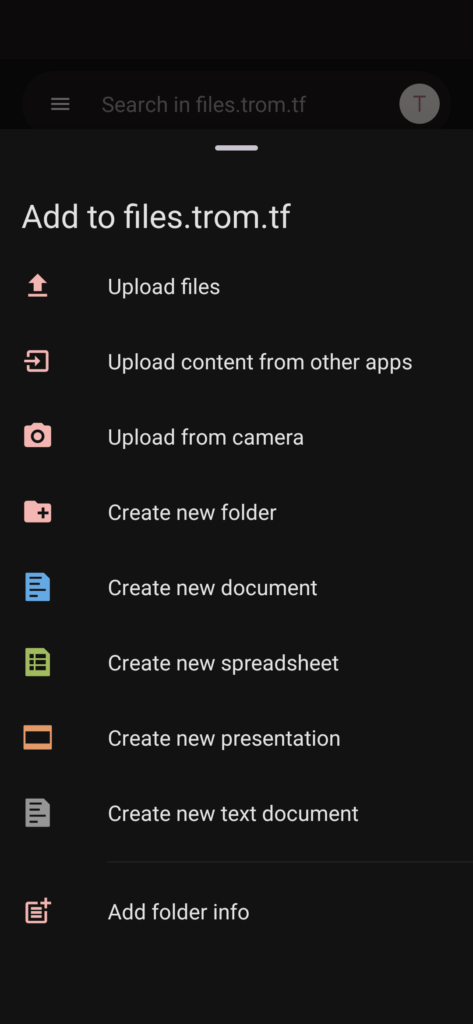
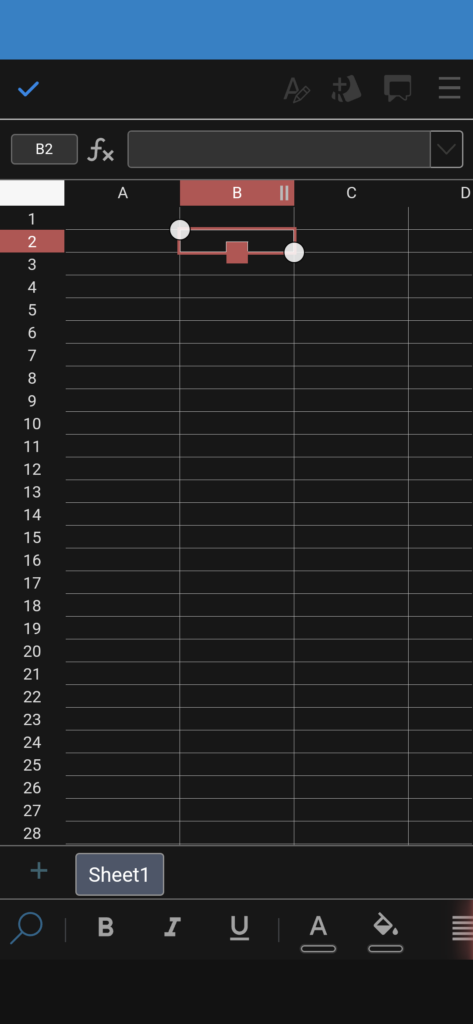
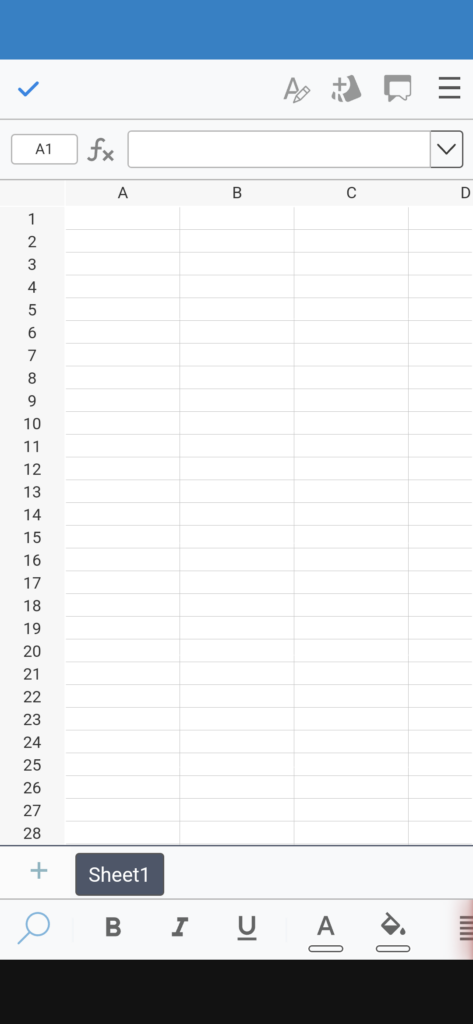
Among other apps I use SimplyTranslate (TF), LocalSend (TF and so useful), HopToDesk (TF – in case I need to control my phone from my laptop or vice-versa), and the amazing KDE Connect (TF – to control the media on my laptop; so useful when we watch documentaries on the projector form the laptop, it acts as a remote). Syncthing is used to sync the photos and videos between my phone and laptop and I use NewPipe as a TF Youtube interface.
Oh and my banking app to pay with the phone. Luckily it worked because something like Google Pay does not work on any of these TF OSes I think….
And that’s one downside, some apps (maybe rarely) will not work on these custom OSes.
Be mindful about that!
To the the sky!
When I got the Pixel 4A it came with a surprise: the Google Camera for the Pixel has an Astrophotography mode. It means that when you hold your phone still on a tripod, and it is night, and it detects all of that, it automatically goes into this astro-mode and can take amazing photos of the night sky. So amazing that I am amazed! 🙂
More on that in a bit, but basically I am using Sky Map, SkyView Free, Nightshift, Phases of the Moon, and Stellarium to track the objects in the night sky for my next adventure (astrophotography) and my old hobby (go out with the telescope – I have to do it more often….). All of these apps are Trade-Based unfortunately…I cannot find any relevant TF apps for these….and it is such a shame…
Now, back to the astro-mode on the camera. For this, we have to talk about the Cameras. The FUN part!
The Software is more important than the hardware
These are zoomed in photos with the Pixel, in very dim light, hand held. Click to enlarge:
The difference is huge. The OpenCamera photo looks like it was taken with those early 2000 phones. And yes I tried many settings for that app and cannot get better results than that.
I just now realize how crucial the software is for these phones after testing at least 20 camera apps. Not one gets close to the Pixel Camera. Again, mind you, this is THE SAME EXACT PHONE, but different camera apps.
What can I say….Google does a fantastic job at processing these photos. And it is all so easy to use. Actually the camera and the Pixel Camera app really impressed me. The way it takes photos looks quite close to how the scenery looks in reality… Here are some photos I took:





















Mind you these are photos that I took without much effort at all. Grab the phone, take a photo. The photos really look amazing. Yeah, truth is in normal conditions pretty much all phones take great photos. But the processing the Google does is indeed making a huge difference in dim and low light, not to mention the astro-mode….Man look at these photos:
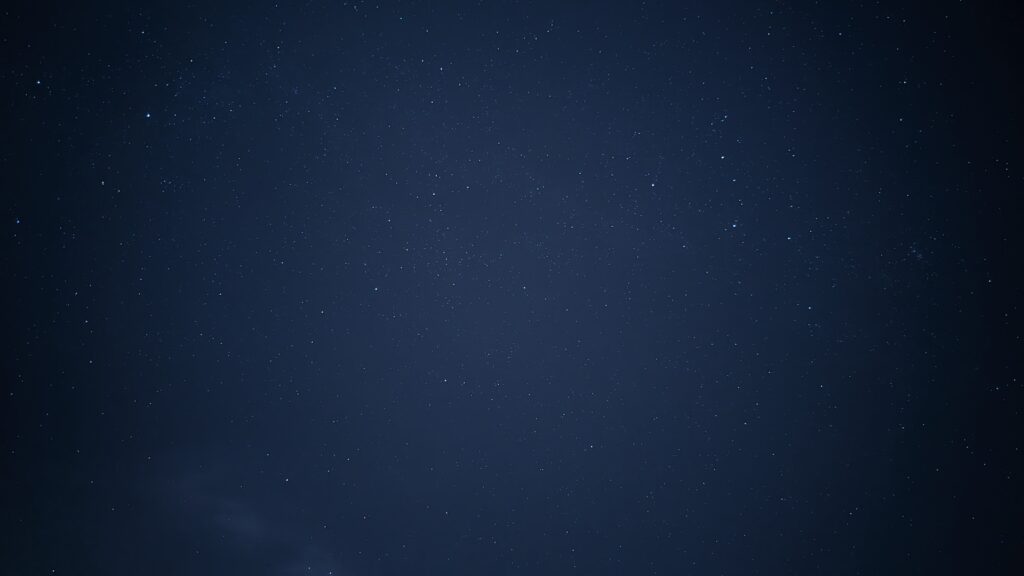



So many stars and I took these photos when there was almost a full Moon, therefore the worse conditions for astrophotography. I cannot wait to do them in full darkness and do them properly. I’ve seen some photos made by others with this phone and app and they look astonishing. I cannot wait to start and do more. I was already going to test the waters of astrophotography before even knowing that Aaron will send a phone, but now, with this phone, it makes it all so much easier. You’ll see, I will post my adventure on my blog! 🙂
As a side note with my S7 I had to do a lot of setups with the phone in order to take photos of the night sky. The ISO, exposure, colors, etc…
The battle of the cameras!
For the past 7 or so years I noticed a trend in this world of phones: the “battle of the phones”. Youtubers and bloggers comparing the phones in a battle-like-style where they focus on minuscule things like how many atoms is this one thicker than the other one; zoomed photos in low light, tap to open an app on multiple phones at once and see how many light-seconds difference was between them….bla bla bla. It is a cult I swear. A cult of idiots who want to make money out of the views they generate for stupid and simplistic content. Yes there are some differences between phones, but they are really not important for the vast majority of uses.
Remember my S7 and the awesome photos it took of the night sky?


That was 7 fucking years ago. I wonder if the same camera could take advantage of that Google Pixel software how would they look like? If the software makes so much difference, you wonder what makes these phones obsolete? And likely it is the software. My S7 is in an almost perfect shape, besides that home button and the camera focus that I may have broken over time. But the screen is as good as my Pixel 4A. 2k, OLED, no difference!
The hardware on most phones can deal with any bloody task anyone has.
What I am trying to say is that the new phones are as good as the old phones, and it is mostly a progress of the software. A progress only applied to the new phones, to sell more.
Imagine if a phone like that S7 would receive updates today and be improved in terms of software….instead of people throwing their phones after 2-3 years of use, we could keep on using them for a long long time….
A lot less waste in terms of phones being thrown into the garbage, and a lot less waste of time and resources. People should do other things than creating the same phones every few months….
To give you another example. Sasha has a huge phone, and funny enough it is yet another one of Aaron’s old phones…is not like he buys phones so often but he gets phones from others too. I think this one was from his uncle, because yeah….as I said, people buy new phones all the time. Her phone is a Huawei M20 Pro:

It is HUGE. Look at it compared to the S7. And it has 3 cameras because it is so lame to have just 1 nowadays. The cameras are indeed better than the S7, but not by a lot, and only in some ways. The Pixel has only 1 camera, so what is the purpose of so many cameras? Wide lens and Zoom.
I went with Sasha for a hike and we saw some beautiful Iberian goats. Bheee. They were very far so we could barely see them with our own jelly-cameras, the round mushy balls that we have bulging from our skulls. So we decided to use our phones and grab some photos.
Tho considering that most people use smartphones nowadays, on a small screen the difference is not that noticeable. We can try to get even closer to the horned-animals via the cameras:
Huawei goes as close as that. While on the Pixel I would have to manually crop the photo to zoom at that level.
Yes, sure, we can see a “clear?” difference. Huawei is better at taking these super zoomed-in photos. But for one look how good the Pixel still does despite having only digital zoom. And second even if Sasha’s photos look better, they still look like shit when you try to get these shots, so I do not think anyone is going to use these super zoomed in photos for anything anyway. So what’s the point?
There are however instances where if you zoom in at reasonable distances the photo is indeed nice (click the photos to see them in full quality):
Again Huawei:


And the struggling Pixel:

In dim light the Pixel did better when zooming in. This is Huawei without zoom:

Here is Pixel:

And zoom in at max with the Huawei directly from the camera:
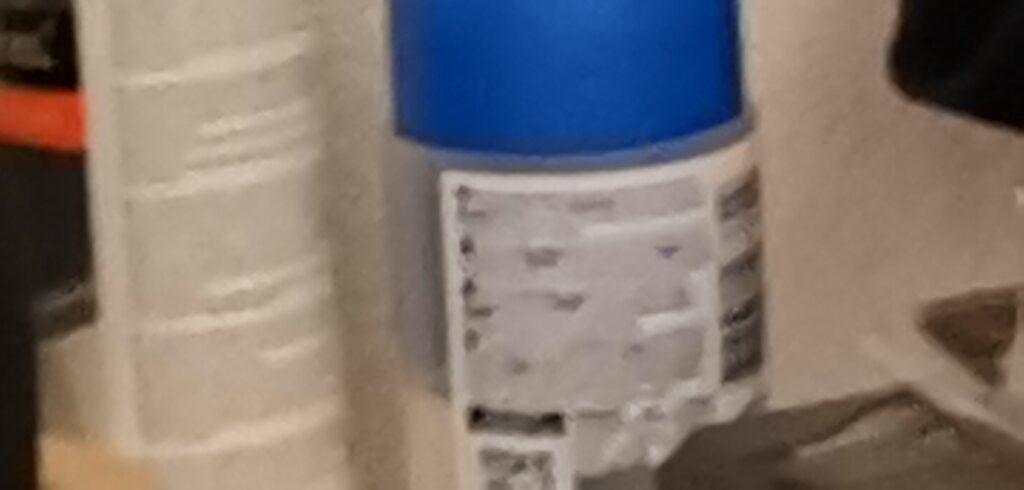
Then tame it down to a more reasonable zoom:

I did the same for the Pixel and zoomed at max with the camera:
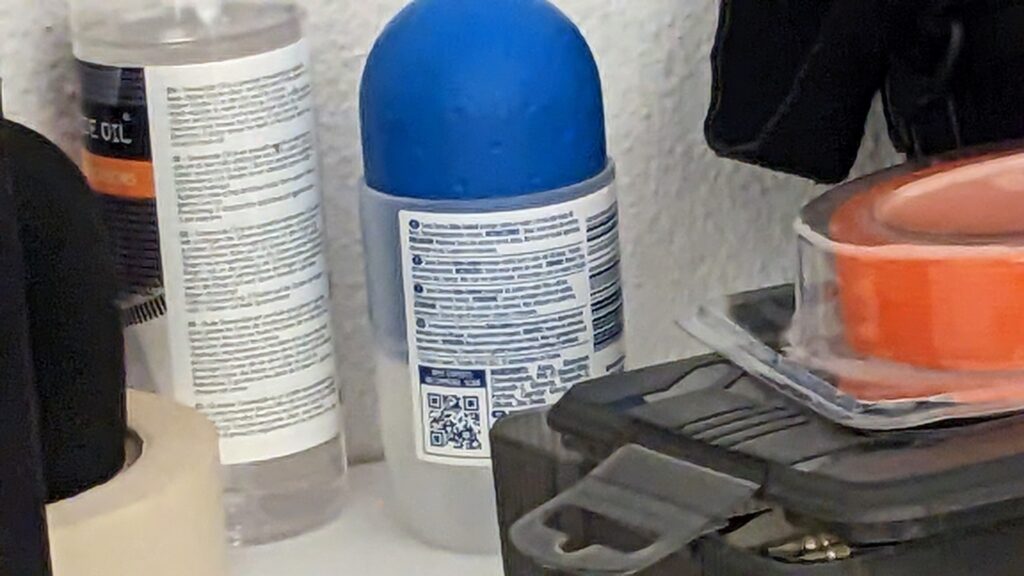
Pixel does better.
But of course who is hunting for that awesome shot of a deodorant in a dim light room using the phone camera? 🙂 A more decent comparison is this: a photo of the island with Huawei being hand held and no zoom – it was so dark we could barely see the island:

Huawei could also barely see it :). And it was taken with the phone’ nigh mode. Pixel did a ton better (same: hand held and no zoom):
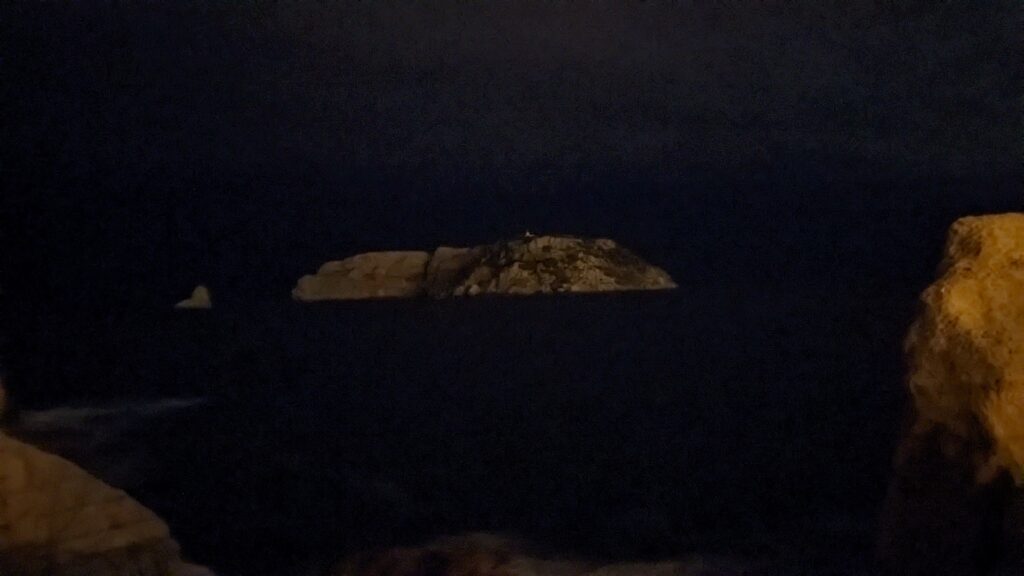
But honestly who is taking these photos of things that you can’t even see with the naked eye? Because even if you can see the island with the Pixel, I will never use this photo for anything…it is still crap quality.
Lastly, a realistic scenario of a hand held photo of a darker scene at night. Something many people will photograph for sure. Both phones were in the Night Mode, so you had to hold your phone for a few seconds.
Huawei:

Pixel:
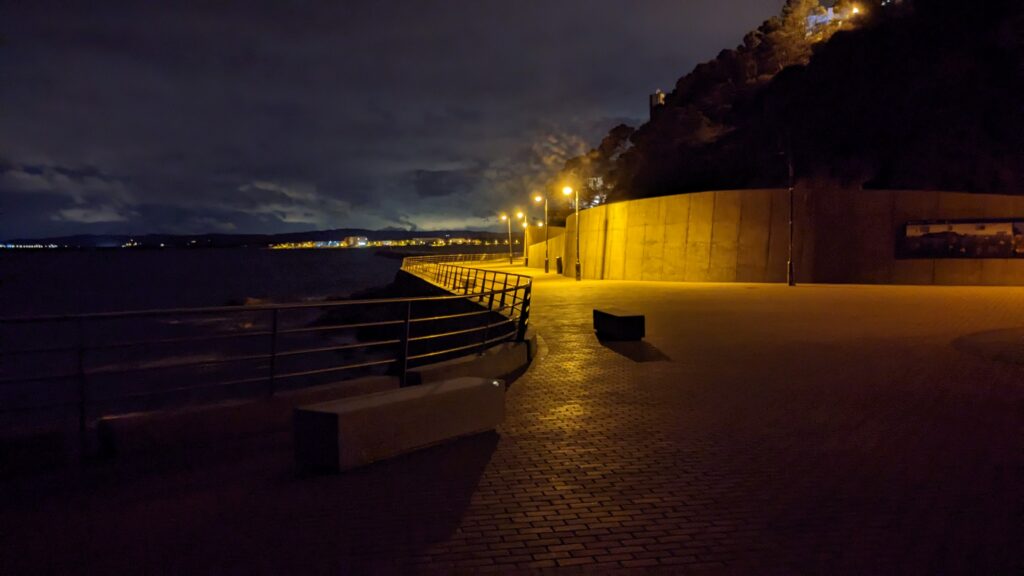
I am truly impressed by the Pixel how good it takes these low light photos.
So yes you can improve the hardware on these phones too, but it is blown out of proportions. I bet very few people need to take these super zoomed in photos or in super dark places….these are the things that Youtubers focus on in order to get more views because in these extreme cases you may see some differences between the phones so they can use that to explode it into nonsense comparisons. And of course these videos are so easy to make…. And when you see Pixel doing these great night shots, it is mostly (if not entirely) a difference in software….something that could be improved on all phones. No need to throw these phones away and buy new ones or add more and more cameras. We would need software improvements… If only humans were motivated to do that….
Back to the S7!
Now that I could experiment with the Pixel and I would use it as my daily driver, I said why not try to install a TF OS on the S7. I came across /e/ OS (bloody weird name). They support over 200 phones, which is already mind-blowing. Luckily the S7 was one of them. The installation process is top-notch. They have a special app you can find on Linux that will guide you step by step, with photos and all of that. You can’t do it wrong! Unless you are a complete idiot :D.
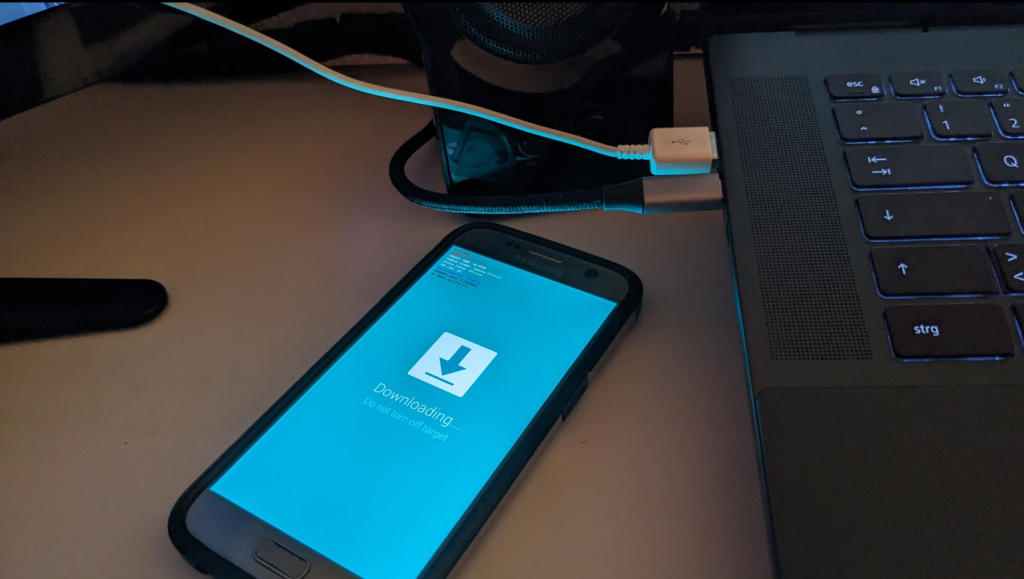
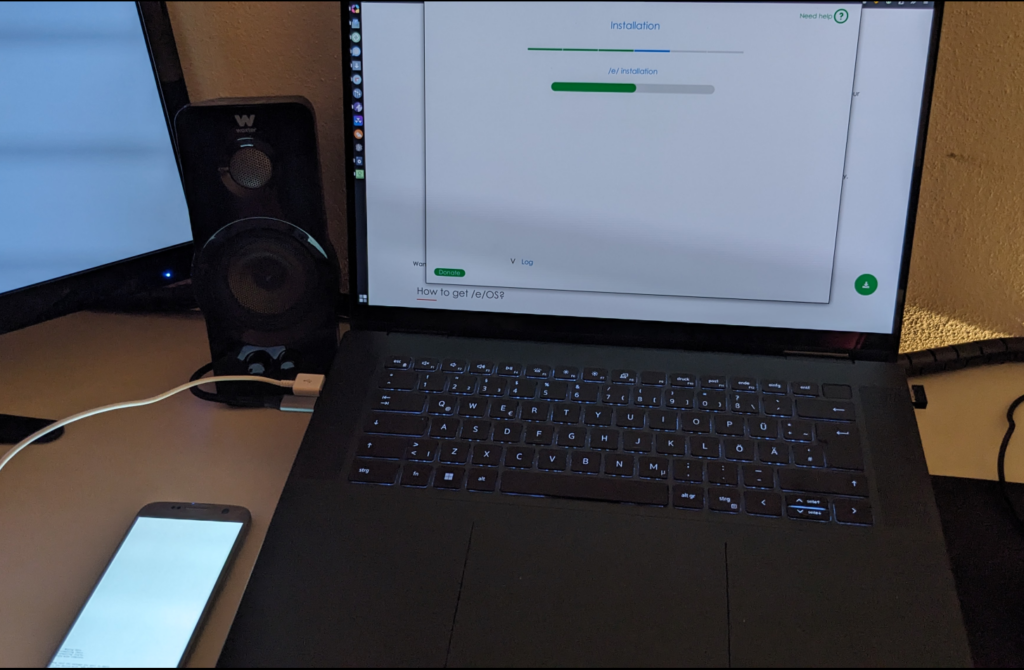
And voila! eOS on the S7:

Rocking the Android 10 instead of the 8 that it got stuck with since 2018. No more Google, no more Samsung, no more bullshit! Felt so refreshing! Almost like it was a new phone!

It took a lot longer than CalyxOS to install, but it was not difficult at all.
My sister had the exact same model and her phone bricked 2 weeks ago. I said what if I open it and grab the camera and the home button, and maybe the battery too? I never opened a phone so I had to learn how to do it. Heat the back of the phone with a blow-dryer and then with a playing card try to unglue the back from the phone.
And so I did it:
This is an insane way of having to open up a device. It should be easier. Screws anyone!?
But anyway after a few hours I indeed managed to replace the camera and the battery. To replace the home button you have to take the screen apart and that is super difficult with these phones so I decided not to risk and destroy the phone.
And here it is, the Samsung Galaxy S7 without the Samsung in it, or any other crap, and with a working camera and a much better battery:
Now I am thinking if I should install eOS on my Pixel too…it is great o have a system-wide ad/tracker blocker, to integrate with Nextcloud from the get-go, to even have Magic Earth installed, to be so clean and nice and to support over 200 devices… Also to have ONE single App Manager is fantastic. Together with ranking these apps for privacy inside of the Manager itself.
Yeah, eOS looks quite great.
I really dislike that they made it look like iOS and you are unable to add widgets on any screen. And I am not sure how well the backup app (SeedValut – btw developed by CalyxOS) works on their system. And I cannot live without backups man :D.
The only downside is that the camera is now kinda bad. As I mentioned several times before, the software is essential in order to take good quality photos. And since I cannot find the Samsung Camera app anywhere, any other camera apps takes bad quality photos.
So now I have a “brand new” Samsung Galaxy S7, with a shittier camera :D.
Back to the Pixel!
I thought is easier to show you the phone and talk a bit about it, so watch this video where I also have tourette and cough many times 😀
Here’s a short video I did with a Pixel that has the stock Android and is full of Google tumors:
Overall I really like this phone with CalyxOS and because it was free I like it 10 times more. Indeed I depend on the Google Camera entirely, else the videos and photos would look crap, but at least in CalyxOS I could easily disable the internet access for both the Camera and the Google Photos app that the camera depends on. So all of the processing and that, happens on my phone.
Thank you so much Aaron!
Conclusion
Waste of materials.
All of these (plus this one) are the phones we have at home, on top of our own phones that we use daily. Which means we are 5 people and have 12 phones in this house…

Six motherfucking phones that we do not use! One is my old S7 and I just now have replaced it with the Pixel I got from Aaron. Another S7 is my sister’s and it bricked, but basically many things like the camera, buttons, etc are still working – so what can we do with it? The iPhones were given to us by other people, but being iPhones and locked down we can’t use them so we will give to other people. Actually the last iPhone in the photo is quite dead and the one before it cannot update anymore (thanks to the Apple-environmentally-conscious company).
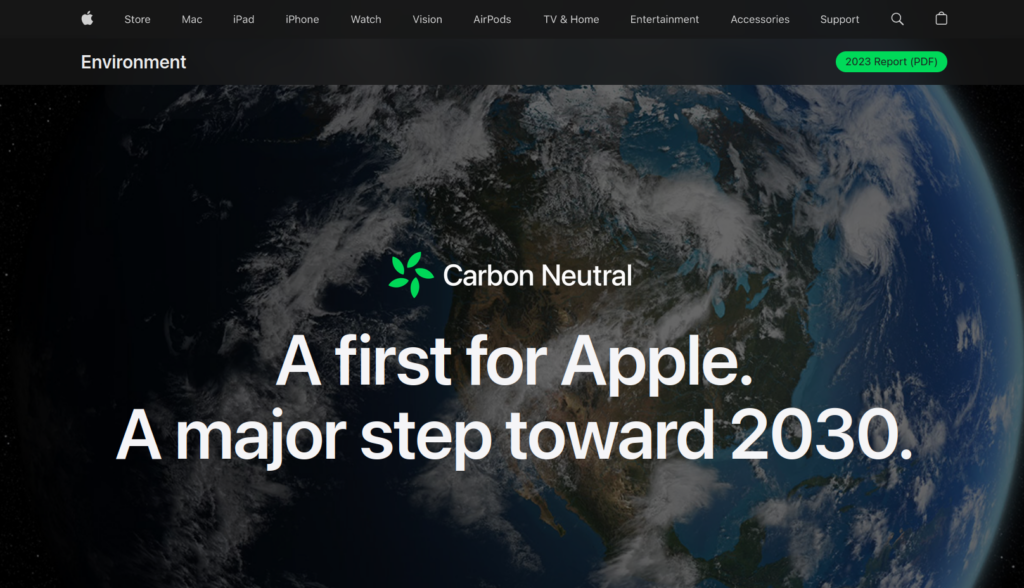
Yes that’s a new thing from Apple now on their main homepage…. yet they make new phones every few months and incentivize people to buy them via the pesky ads that have infected us all.
Then they stop providing software updates for the old phones and you cannot install many apps from their “store” because your system is not up to date. On top of that you may find it impossible to fix any hardware issues with these old phones (may not find the parts anymore, or will cost more to repair than to buy a new model).
Imagine how many people have these outdated phones at home….there must be in the hundreds of millions. And when they dispose them is not like the Earth will eat them and poop trees.
So the conveyor belt production of phones, coupled with the invasion of ads everywhere, have created a catastrophic situation of wasted resources and pollution.
If Apple, Google and the rest want to be “sustainable”, then it is simple: make good phones that can be easily repaired and upgraded, and provide lifetime software support.
Waste of brains.
Let’s be honest, most people give no shit about who the fuck made this phone, about the data collection or even ads. When people see their phones with Whatsapp, TIkTok and Instagram pre-installed they cheer, not get angry. They use these apps a lot. They consume and are being consumed. And overall the phone is so small and full of crap that you can’t really use it for more than endlessly scrolling through nonsense, spiced with ads and data collection.
I wonder if people have thoughts nowadays….
Useless features
My phone films in slowmotion at 240 frames per second. Here’s a video where I showcase how throwing a darts arrow in a weird way makes it eventually rotate in the proper way because of how it is designed:
That’s very cool. But filming in slowmotion is a feature that I will probably never use. I remember when I got my first slowmotion camera – a cheap one from Lidle some 14 years ago. I filmed for a week or two, all sort of things in slow motion almost burning down my house because I wanted to see how flames flame in slowmo :D. And then I forgot about it. And most will too!
How many times you felt like filming in slowmotion? Or zoom in like crazy for a shot? Or take photos in extreme darkness?
These “features” that the phone companies add, are mostly useless for most people. They use these as marketing strategies, of course.
But you love the astrophotography feature you cunt! Isn’t it?!
Yes, but this is a software-related feature mostly. These are features that should not require any hardware change. Such features I understand and accept as useful. But adding more cameras, or other hardware components, that most people won’t use, only adds up to the waste that’s being created by divorcing people from their old phones.
We need no new phones.
Using these Trade Free operating systems we can put a new life into our old devices. And we can do that for hundreds of devices.
It is not a perfect ride at times as I’ve seen with my S7 that basically has a shitty camera right now due to the fact that there is no camera app adapted for its hardware. But the more support these devices get in terms of software, the more chances for us to create a similar world to the one of the computers where I can use any 20 year old laptop with the newest Linux it!
I would never buy a phone, especially a new one. But eventually I think it is worth to sell your phone if it is not supported by any TF OS, and buy a cheap second hand one that is supported. So that you detach yourself from the big turd cake. I highly recommend the Pixel 4A 4G that I have. You can find it second had at about 100-150 Euros. It is a great phone considering the alternatives.
Ideally we should share these things…and at one point we will release a sharing platform for that purpose.
Will these Trade Free Operating Systems be reliable in the long term?
CalyxOS will likely drop the support for the Pixel 4A in a few months time because Google drops the support for it. But that’s fine. I am ok with using it for a few more years without any updates. I used the S7 for at least 3-4 years with no updates and rely on Android 8. Plus I can always switch to /e/ OS because it is likely that they will support these devices for longer.
So yes, I think they are reliable and perhaps more such TF OSes will spark over the next years.
A battle to clean the shit
In the end all of the energy and resources put into these TF OSes, and TF software, and even this article and the time I spent to deal with the phones’ situation for the past week(s), is all about cleaning up the shit. Nothing more.
No innovation, or discovery, or learning something new. It is to clean up the big pile of shit that humans have created in the digital space. To stop these companies for spying on us, from stopping the ads from burning our eyes, and tricksters to make us pay for useless shit.
Imagine of this was a saner society…this article and all of the effort I talked about, would not exist. They will be directed towards creating something new, instead of fighting against these cancerous practices.
But now that we live in the shithole society much like a wingless fly being trapped in a vast cow turd, we have to find our way out of it. If you have some dormant phones-at-homes either install a TF OS on them and use them, give them to your friends, or sell them and buy second hand phones that are supported by these TF OSes.
But more importantly, make sure to tell everyone about the fucked up situation that revolves around these “smartphones” and why it is a side effect of this trade based society that incentivizes these types of behaviors: from “companies” to “consumers”.