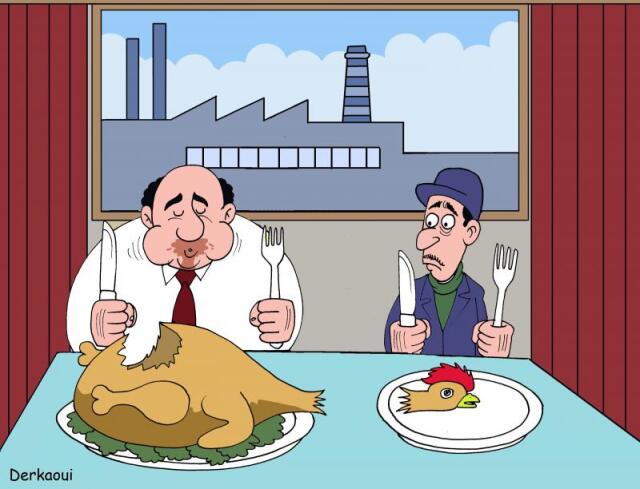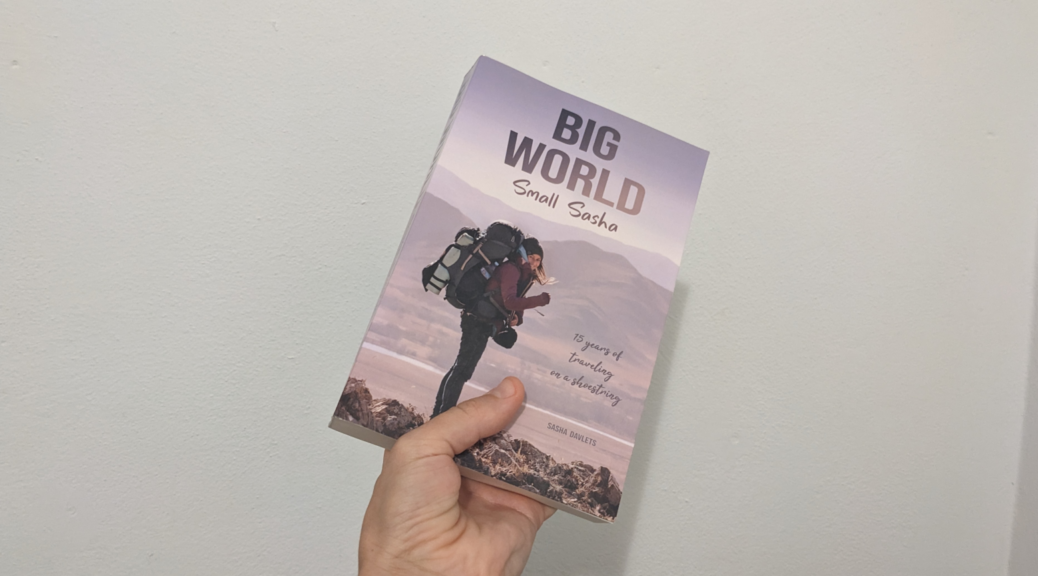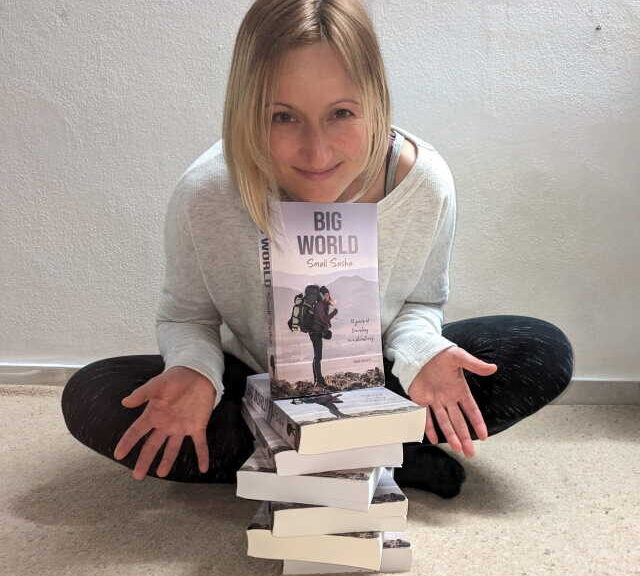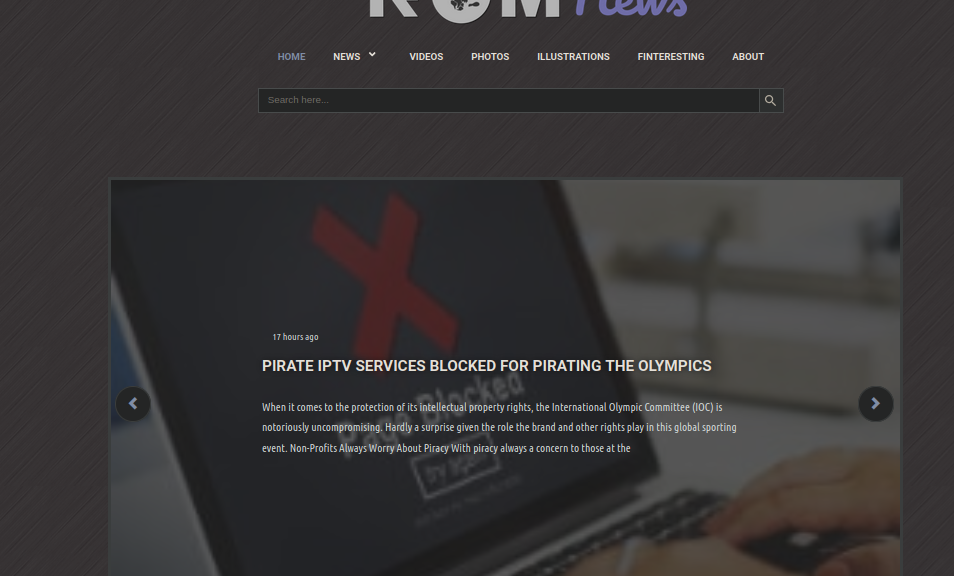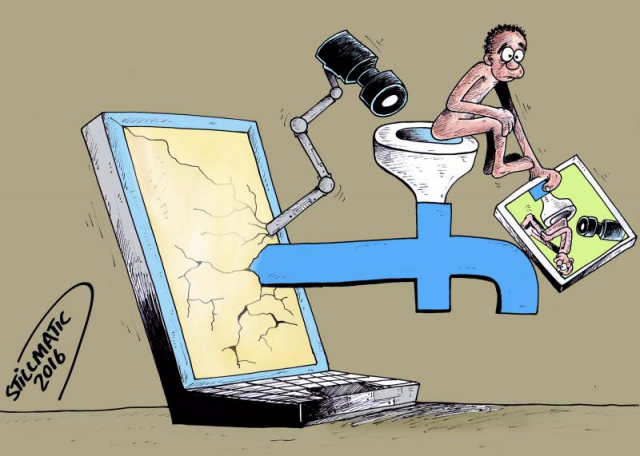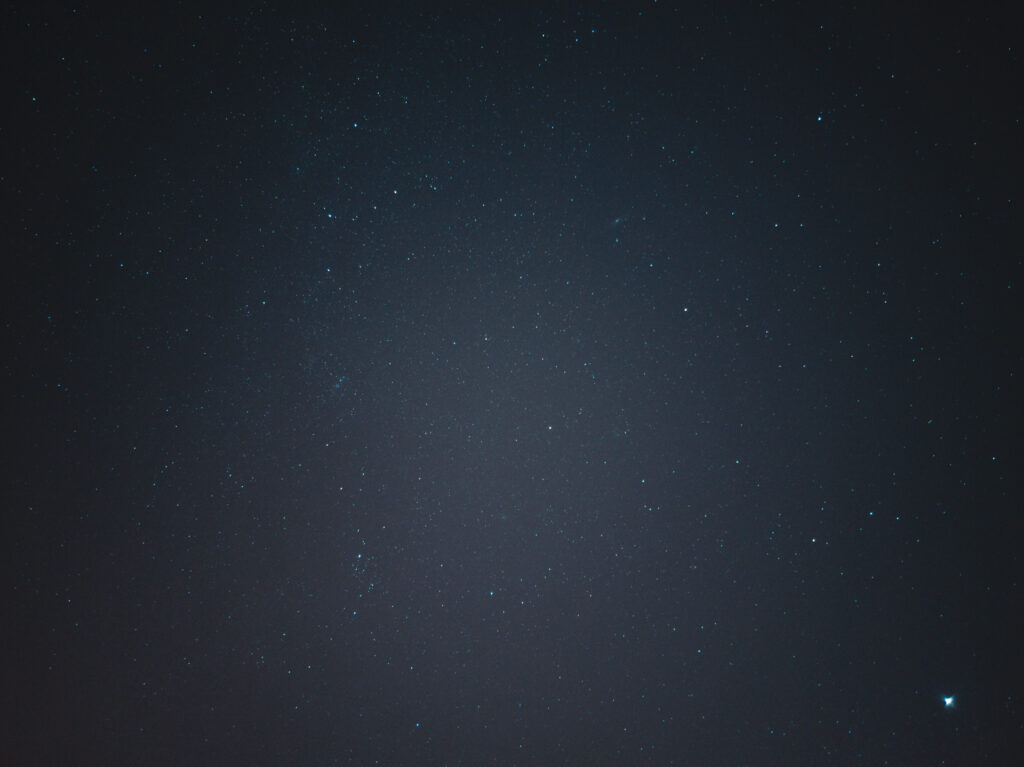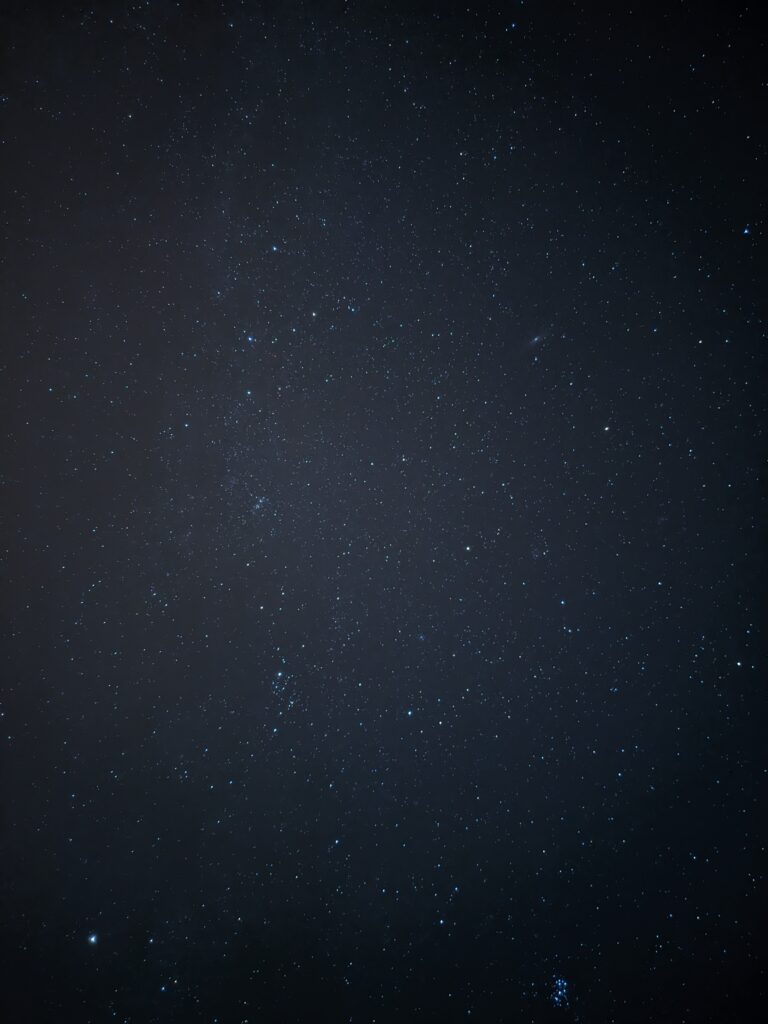We have a brand new TROMnews website – https://tromnews.com/

By @Tio
The plugin that we’ve used for TROMnews for the past many years stopped working so we had to find a new one. When that happened I was sure I will have to let go of this website, simply because I need to focus on other things, especially personal stuff. If I were to get at least half the financial support that we need for TROM, then I could focus on these projects more.
But anyway, after talking to Sasha I realized that the website is indeed important, despite the fact that I am sure not many are using it. We will talk more about that. But first:
TROMnews is more work than you may think.
The idea is to pull news/videos/photos/etc from many online sources and coalesce them all into a website that makes sense. But choosing the sources, finding and RSS feed for them, and all that, is not as easy. Plus, some do not have an RSS feed so I have to use other services to create it on the fly. Also, the way I pull the RSS feeds is not arbitrary. For example I cannot grab all of the videos from a Youtube channel since that would include the absolutely retarded “shorts”, so I have to tell the RSS to only pull the videos that are at least 2 minutes long. And so forth….
I ended up with over 200 sources: from websites to Youtube, from subReddits to playlists. I want to make sure we pull a featured image for each (or most posts), and to not overwhelm everyone with whatever I pull. Like I choose to pull from the subReddit “Sky Porn” only the images that have over X amount of votes. This way we make sure that add only a few a week, but the good ones. The amount of X in this case depends from subReddit to subReddit – I test these to see what’s the best value.
Now you get 200 feeds that each can pull several items every hour or so. A server may struggle with so much stuff. And so the old plugin disabled many feeds daily, and I had to reactivate them to make them update…one by one, manually.

On top of all of this, I had filters for many of these feeds as to what posts can pull or exclude, based on keywords. Just to make it more relevant.
I use TROMnews daily, and so are a few friends. But I bet no one else uses it.
I want to stay in touch with what is happening in the world, but not the world of politics (the nonsense world), I want to know about science, tech, and the natural world mostly. I can so that via an RSS reader on my local machine, but my goal with TROMnews was always to provide a tool for others to stay informed and sane.
I started this project exactly 10 years ago. Because I feared that if people are idiots and feed their brains with bullshit then we have 0 chances to ever change anything in this world. Humans live inside of their brains, and if what’s inside is bullshit, then they are bullshitters and we live in different worlds altogether, despite being on the same planet, inside the same reality. How can we build the future together?
If some think that gods made them, others that money is real, or that climate change is an invention, then we are fucked. And such a website makes it easy to keep your brain sane.
For me no other website is enough to use it as my news source. From BBC to PBS, or Scientific American, and so forth, they are plagued by politics and promotional articles. It is a mess.
Anyway, I spent many years trying to find the best sources, and subcategories on some good news websites that were still relevant, and I wanted them all in one place. This is why I use TROMnews. It is my main, and many times only, source of brain-food.
10 years ago when I released it I had some big hopes for it, because people were still able to choose stuff for themselves. Like they were intentionally visiting websites. Nowadays the vast majority of people are on maximum 5 platforms (Twitter, Facebook, TikTok, Youtube, or Instagram). And they are all fed whatever these companies want.

A vomit of ads and retarded content. And people stay, and eat. Scroll through an endless stream of whatever they are fed with.
Sick.
So I know that I cannot make people use TROMnews. And I do not care anymore. I and a few friends use it. Plus it is a very interesting website. That’s enough for me.
The new website needs more work, but it is a bit more “interesting” in my view.
Before the website was simply displaying the same kind of cards for all categories and that’s all. A bit boring. Even I was not that motivated to read the news – too many of the same cards, too many news. Now the homepage looks like a news website, highlighting every category.

We even have a Recommended Documentary section that automatically pulls from VideoNeat. 🙂
Every page is a bit more unique to emphasize whatever category is showcasing. Here’s a cool photo I just found on TROMnews:

Freaking spider! 🙂 – that’s what I love about TROMnews – it is a bundle of interesting stuff, ranging from important news, to wonderful photos or super interesting videos. It is my place, and I am not giving up on it :P.
The advantage now is that I can have a lot more control over the individual items. I can probably add a proper search and even allow others to subscribe to our own feed. So that you can subscribe to our TROMnews NEWS. How cool….
I still need to add the Dark mode and tweak it for mobile screens, but also monitor it to make sure it all works well. I came across a bunch of issues with the auto-updating of sources so let’s see if it is able to keep up with updating from over 200 rss feeds.
I also lack the ability to filter the feeds based on keywords, but I can live with that… What I’d like is the ability to showcase from where an item is. Like who posted this or that, as it was before. I can only do that if I buy the pro-bro version… So if I get enough financial support for TROM I will make TROMnews a bit better.
Oh, when I was searching for a replacement WordPress plugin for TROMnews I came across many RSS Aggregators. And all, without exception form my findings, are geared towards making more money. Of course…. Who is using them like I do, to pull science/tech/interesting news for all to see? No ads, no bs…
But I was aware of this, it was always the case. People use these plugins to pull stuff from other websites into their own, to then inject ads and make money. In turn destroying the internet, which has become a garbage bin made of vomited and re-vomited content. And now it is getting easier:

The same plugin that I use, has a “pro” version that can integrate these “chat bots” to not only import the full content form other websites, but automatically rewrite it so that search engines cannot detect it as being a duplicate.
Welcome to the Internet 3.0. The complete fuckery, a tsunami on nonsense.
TROMnews is a little spot of sane stuff. I hope some people appreciate it.
#tromlive