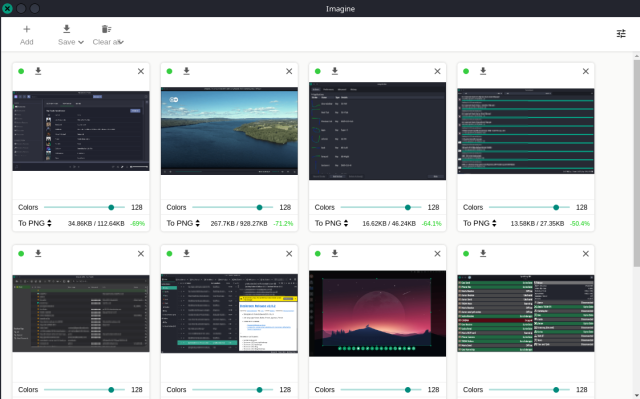
My most used Linux apps. 11 in total.
This is the list of the apps I use the most on my Linux machine.
1. Firefox.
I have multiple windows, each with multiple tabs, on different workspaces…This is what you’ll see on my computer if you were to look at it, a Firefox window or two. Inception:
I have it heavily customized and I won’t tell you how but it is quite the same as we have it default in TROMjaro. So if you are curious install TROMjaro :D.
I tried many browsers but Firefox is still my favorite as long as I keep it tweaked as I do. I see no ads, I use Libredirect to not even visit the popular websites like youtube, twitter and the like. I therefore use trade-free instances of those. Anyway, Librewolf seems to be a candidate for me in the future, but for now I’ll stick to Firefox.
2. Zettlr for my notes.
I tried so many notes apps, but I need one that can sort my notes in folders and sub-folders that are easily accessible. Plus support basic text formatting/lists + code. Zettlr supports Markdown and a WSYIWYG editor for it so all looks neat.
The fact that I can add the type of code, is useful because it automatically uses the proper colors for it, making it easy to understand it. Since it saves everything as individual markdown documents then it is easy to backup and move to another Notes app if needed.
3. Syncthing to file share.
Because it is so easy to use, and is p2p. So no limitation in terms of how much you can share and with whom. I share files with my friends like this, and it is so fast. The only difficult part is setting up the Send and Receive folders between you and your friends, mostly because you may get confused by that. The way I do it is to create a Sync folder. There I make another with the name of the friend: Sasha. And then inside this 2 more: Send and Receive. I share them both with Sasha and the Receive is set as “receive only”, the other one as “send only”. DONE. Now copy the files into the Sasha-Send when you share with her, and look in Sasha-Receive when you get files from her. Easy and reliable.
4. Flameshot for screenshots.
I screenshot a lot. To showcase bugs with the software, or for posts like this, and so on. I cannot find anything close to Flameshot. Press one keyboard key then drag the area you want to screenshot.
And you also have access to quick tools for blurring parts of the image, add arrows, and more. Then CTRL + S to save or CTRL + C to copy it. Done! Cannot live without this app.
5. Thunderbird for email.
If you customize it a bit can look sleek. I absolutely love and need the “open in new tab” feature because many times I want emails to be stored in tabs so I can reply later. I cannot do email without this feature.
6. KeePassXC for passwords.
1 file with all of my passwords. Encrypted with a master password. Stored locally. Perfect. KeePassXC simply works…stores all of my passwords.
If I lose this file I do not know any passwords. But is fine I have it backed-up in multiple locations. The integration with Firefox is decent and at times fails. So is not ideal when you want to save new passwords when you register on some websites….but is fine….
7. Transmission Torrent for torrenting.
It does the job. Not too simple, not too complex. Works. Reliable.
I use it nonstop. I seed some 2k torrents. Good for me!
8. EasyStroke for mouse gestures.
I have a mouse with 18 buttons. I use them all. But I also use global mouse gestures and it makes things so much easier. People who do not use this, have no idea what they are missing :D.
9. SMPlayer as the video player.
The default SMPlayer looks like crap. But installing some skins and tweaking it a bit and looks like this:
Everything I throw at it, it plays. You can tweak the seekbar as you want (easily), and setup it any way you want. Has hardware acceleration, and a ton of features. I have been using it for so many years and I tried so many other video players. For me nothing beats SMPlayer.
10. Nuclear for music.
Such an amazing project. Plays any song from lots of sources. All trade-free.
Easily make playlists even download any song you want. You can even use it as your local music player.
11. Imagine for image optimization.
Out of all image optimization tools nothing beats Imagine. Not very well known but damn good. Easy to use and reduces the size of photos while keeping the quality. The best of any I have tested, by a lot!
The other notable mentions are: Blanket because I need some background sounds when I sleep… :D, Element + Signal as my chats; I use Gnome Boxes to test TROMjaro or other distros, and Meld to check between versions of files; I use Shotwell for my photo albums, Inkscape and Krita for image editing, and Kdenlive for video editing. Lastly, Private Internet Access is my default VPN, Vorta + Timeshift is the way I backup my files, and Peek helps me video record my desktop when I need to make a short video.
That’s it! 🙂 If you want, tell me what are your top apps that you use. I’d be curious to try them out.



